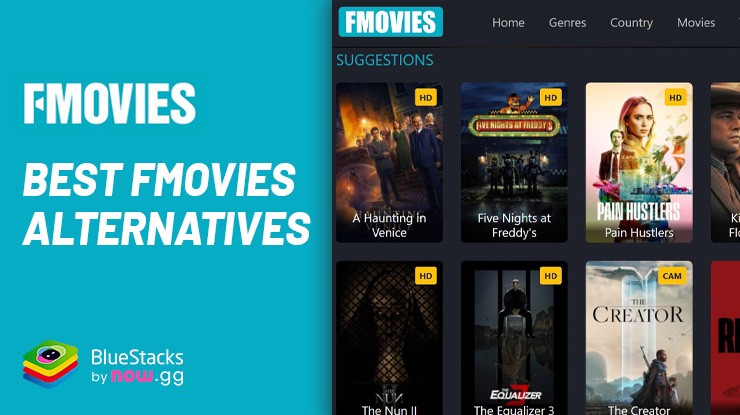How to Download Movies and Shows from Soap2Day for Reviewing and Offline Viewing
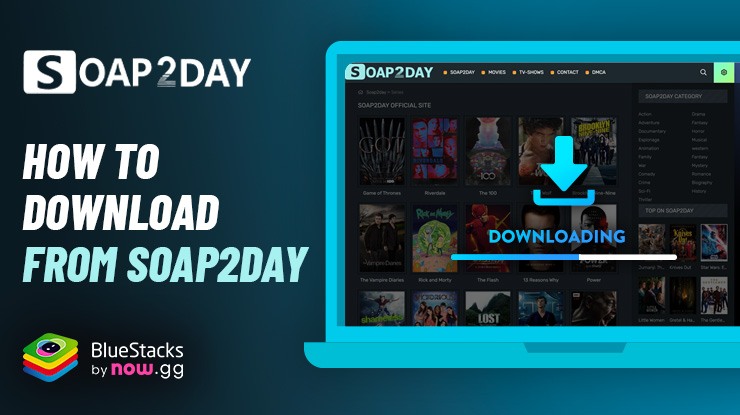
Soap2Day offers a treasure trove of movies and TV shows available for streaming at no cost, making it a popular choice for entertainment seekers. While the platform itself does not provide a direct download option, there are ways to save your favorite content locally for offline viewing. This can be particularly useful for those who wish to watch movies and shows without an internet connection or for content creators who need material for fair use purposes, such as reviews or compilations, or simply for those who would like to limit the safety concerns of Soap2day.
In this article, we will guide you through the process of downloading content from Soap2Day onto your device. This involves a few steps that require some technical know-how but don’t worry—we’ll break it down clearly. By following these instructions, you’ll be able to enjoy Soap2Day’s extensive library conveniently on your device, ensuring that your favorite entertainment is always just a click away, even when you’re offline.
Downloading Through a Download Manager
For those looking to download content from Soap2Day, using a download manager is a highly effective method. Download managers are tools that integrate with your browser to provide enhanced downloading capabilities for websites that don’t natively support direct downloads. These applications are designed to simplify the process of saving streaming content to your device, making offline viewing possible.
Popular download managers like Video Downloader Professional, Internet Download Manager (IDM), and JDownloader 2 offer different functionalities tailored to various user needs. For instance, Video Downloader Professional is a browser extension that easily detects downloadable media on a webpage. In contrast, IDM and JDownloader are standalone applications that provide more robust features for managing downloads.
- Internet Download Manager: Once installed, IDM integrates with your browser and automatically detects streaming media, placing a download button directly on your streaming window. Simply clicking this button allows the media to be downloaded directly to your device.
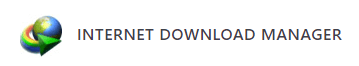
- JDownloader 2: This application requires you to copy the URL of the streaming video and paste it into its LinkGrabber section. JDownloader will then analyze the link and list all downloadable content found, from which you can select the desired movie or show to download.
- Video Downloader Professional: Similar to IDM, this extension adds a download icon in your browser that lights up when downloadable content is detected on a page. Clicking on the icon reveals a list of media files available for download, allowing you to choose which ones you want to save.

Each of these tools offers a streamlined solution to download your favorite shows and movies from Soap2Day or Soap2day alternatives, ensuring you have them available for offline use or content creation purposes. In the following sections, we will delve deeper into the step-by-step process for using each download manager, providing you with all the details needed to start downloading content effortlessly.
Downloading Directly Through the Source Code Using Developer Tools
For users who prefer not to install additional software or download managers, there is a manual method to download movies and shows directly from Soap2Day using the browser’s developer tools. This technique involves accessing the website’s source code to find the direct URL of the video you want to download.
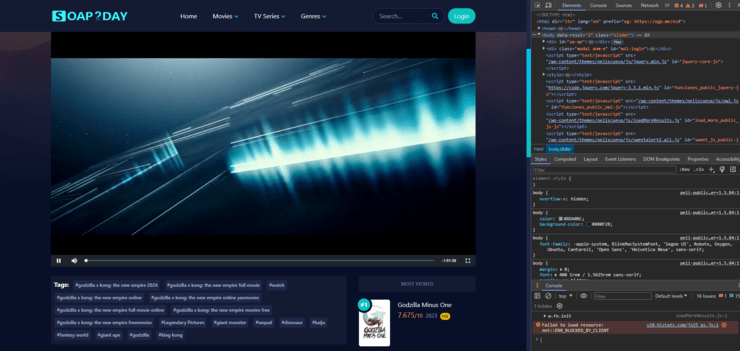
Here’s how you can download content directly through the source code:
- Open Soap2Day and Stream Your Selected Movie: Navigate to Soap2Day on your browser, choose the movie or show you want to watch, and begin streaming it.
- Access Developer Tools: While the video is playing, press F12 on your keyboard or right-click anywhere on the page and select “Inspect” to open the developer tools pane. This tool is available in most modern browsers like Chrome, Firefox, and Edge.
- Navigate the Source Code: In the developer tools window, you will see a pane full of code which represents the backend of the page you are on. Hover your mouse over various lines of code; you’ll notice that parts of the webpage are highlighted as you do so. Look for the section that highlights the video player.
- Locate the Video URL: Once you’ve found the video player in the code, expand the relevant lines by clicking on small triangles next to the line numbers. Continue to explore nested lines until you uncover a URL that ends with a video file extension (e.g., .mp4). This URL corresponds to the direct link to the video file.
- Download the Video: Right-click on the URL and select “Open in new tab” or “Open link in new tab.” The video should start playing in the new tab. Right-click on the video and choose “Save video as…” to download the file to your desired location on your device.
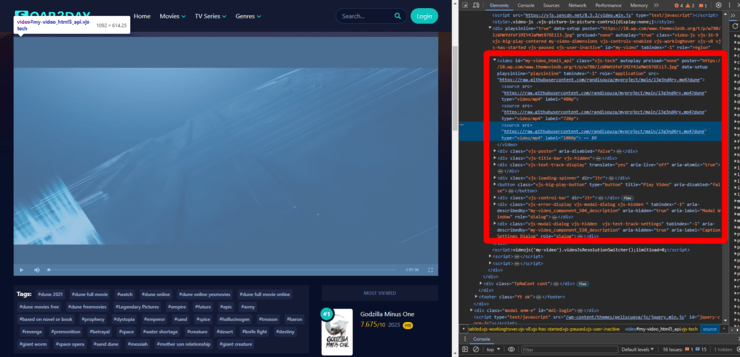
This method allows you to bypass external tools and directly download videos using only your browser. It’s a more hands-on approach but can be incredibly useful for those who prefer a minimalistic way of downloading content or for situations where download managers might not perform effectively. By learning to navigate the developer tools and understanding the structure of web pages, you gain not only the ability to download videos but also a deeper insight into how web pages are constructed.
By mastering both the use of download managers and the browser’s developer tools, you have versatile methods at your disposal to download movies and shows from Soap2Day. Whether you choose the simplicity and added features of download managers or the direct and minimalist approach of using developer tools, you can enjoy your favorite content offline on your terms.