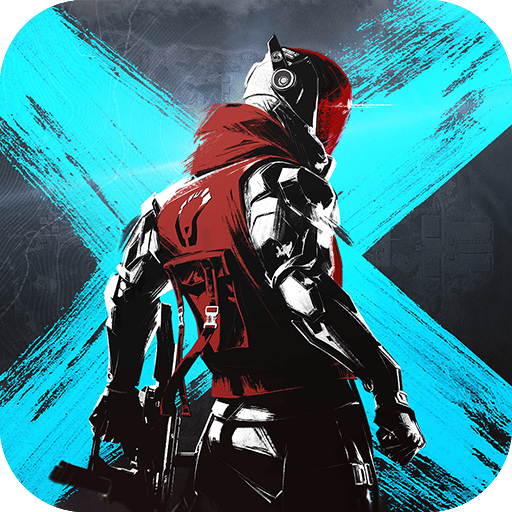Caution: Massively Addictive Game Ahead!
Based on the highly popular Facebook game, Soul Crash for Android is a sword-fighting video game that gives you the chance to fight players around the world in real-time. Unlock and collect a wide assortment of heroes to call into battle and do your bidding. Build teams of three heroes and get ready to rumble. As you challenge other fighters in real-time, you will earn treasure chests that are full of amazing loot like weapon enhancements, new heroes, and other rewards. In this massively multiplayer game, you can not only fight against other players in real-time, but you can also join or create your very own clan. Find allies to help you build the ultimate deck and be there when you need them. Country locations are shown for players so you can fight for national pride. Play Soul Crash on PC or Mac by clicking above.