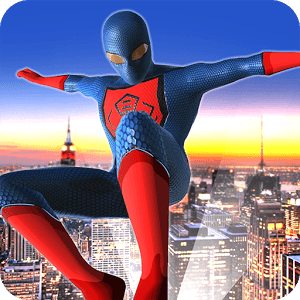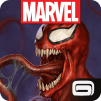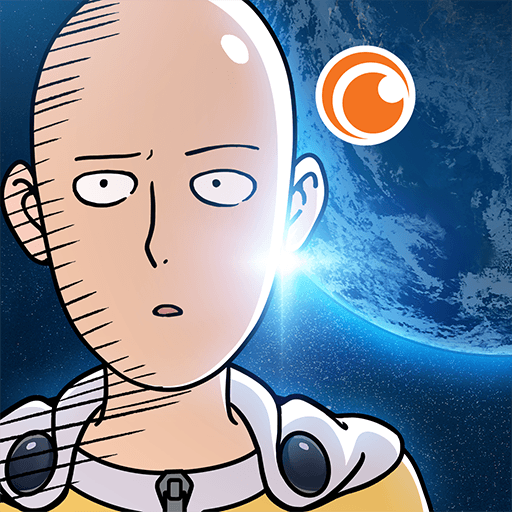What can you do when aliens decide to invade your city? Well, suit up and take them on.
Play Strange Hero: Future Battle on PC and Mac to play through another thrilling episode of the fan-favorite superhero series. When evil alien invaders come to your city and start causing havoc, it’s time for you to once again don your power suit and start saving the day. Strange Hero: Future Battle gives players plenty of quests and missions to complete. As you complete these missions, you will become more powerful until you’re ready to take on the space invaders.
Strange Hero: Future Battle is an action-packed thrill-ride of a video game. You will be fighting aliens, criminals, detonating explosives, take part in street races, and so much more. Play Strange Hero: Future Battle on Mac and PC to watch your favorite comic book superhero adventures play out right before your eyes.