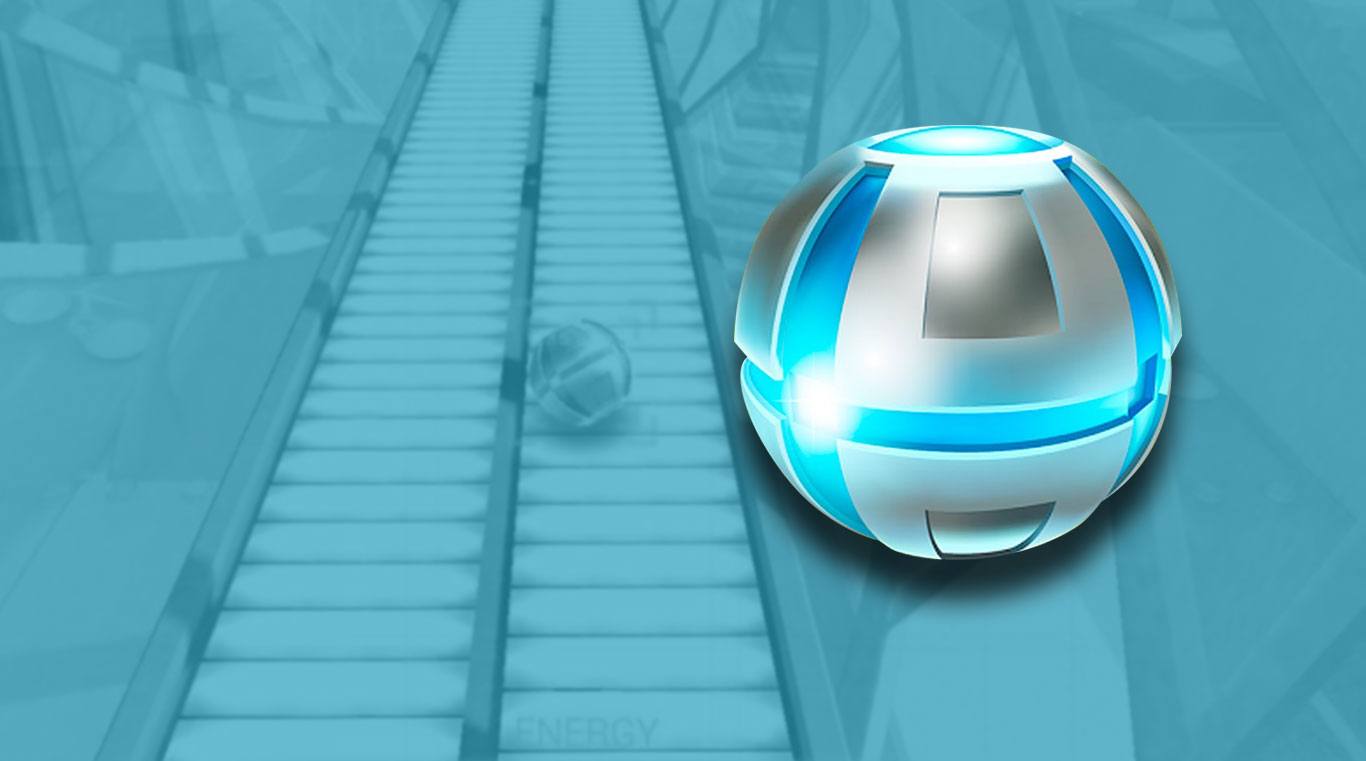In the year 2098, mankind’s infinity to pollute the planet and themselves has led to a new world being developed, mainly for the rich. With pollution levels so great, the government decided it was best to form completely eco-safe and friendly cities for those that can afford the luxury of living pollution-free. These new cities were under the watchful eyes of the S.I.G.H.T. security institution, who build large walls and enforced a strict code of conduct within those walls.
The S.I.G.H.T. guarded city of Silverpolis has been targeted by a group of rebels looking to even the playing field of life. By infiltrating Aaronsohn Labs, the rebels were able to steal a toxic substance and release it into the city in the form of a bomb. When all was said and done, every resident was dead and the city continues to be full of toxic poison that kills anything it comes in contact with.
Can you find a way to save Silverpolis?