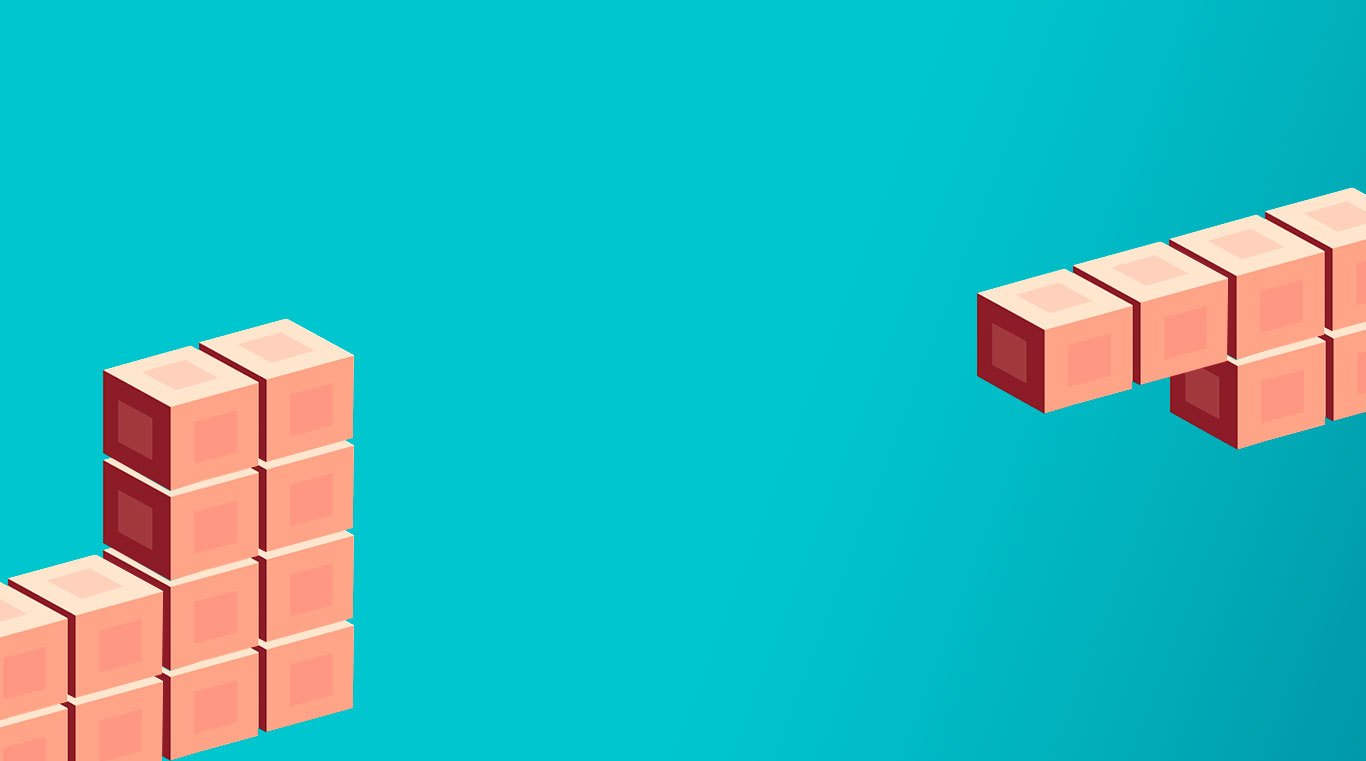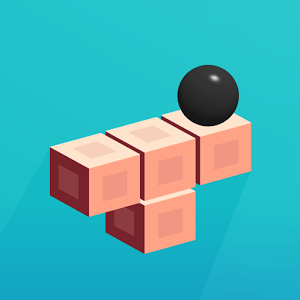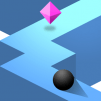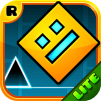Ball Jump is different than other arcade games available in the Google Play store. There is no violence or bloodshed. Gone are the flashy graphics and cute talking animals. All you are left with is a ball, a whole bunch of blocks, and hours of challenging gameplay. The object of Ball Jump is quite simply actually. All you have to do is help move a ball along a series of floating blocks. Simple click to jump controls are easy enough for anyone to play. The challenges are tough enough to have even the most experienced gamers pulling their hair out. Click your mouse to jump at just the right moment to avoid falling off the edge of your cube. Watch as your path is built in real-time right in front of your eyes.
Play on PC with BlueStacks – the Android Gaming Platform, trusted by 500M+ gamers.
Play on PC with BlueStacks or from our cloud
- Overview
- Game Features
- How to Play
Page Modified On: December 07, 2020
Play Ball Jump on PC
Game Features
Game controls
- Tap Spots
- Other Moves
Enhancements
- Macros
- Multi Instance
- Multi Instance Sync
- Script
- Game controls
- Enhancements

Macros

Multi Instance

Multi Instance Sync

Script
How to Download and Play Ball Jump on PC
Download and install BlueStacks on your PC
Complete Google sign-in to access the Play Store, or do it later
Look for Ball Jump in the search bar at the top right corner
Click to install Ball Jump from the search results
Complete Google sign-in (if you skipped step 2) to install Ball Jump
Click the Ball Jump icon on the home screen to start playing

Ball Jump is a game of reflexes, reactions, and above all else, it is a game of patience. Playing Ball Jump on Mac or PC is so quick and easy that you do not need patience or anything else. Simply download BlueStacks 4 for free by clicking one of the links on this page. The video above will guide you through the super-easy process step-by-step. Once completed, you will have access to almost any Android app available right on your home computer or laptop.
Ball Jump is a game of simple gameplay and endless challenges. The point of the game is to move a rolling ball along a path that is being formed right in front of you. This eliminates being able to plan ahead and relies much more heavily and quick thinking and fast reflexes. The path you must travel is comprised of floating blocks and cubes. Click your mouse to make the ball jump over large cubes and even larger gaps. Don’t let your ball fall or your game is over. Regular updates keep the content fresh and exciting for everyone.
Minimum System Requirements
With BlueStacks 5, you can get started on a PC that fulfills the following requirements.
Operating System
Microsoft Windows 7 or above
Processor
Intel or AMD Processor
RAM
at least 4GB
HDD
5GB Free Disk Space
* You must be an Administrator on your PC. Up to date graphics drivers from Microsoft or the chipset vendor.
Ball Jump - FAQs
- How to play Ball Jump on Windows PC & Mac?
Play Ball Jump on your PC or Mac by following these simple steps.
- Click on 'Play Ball Jump on PC’ to download BlueStacks
- Install it and log-in to Google Play Store
- Launch and play the game.
- Why is BlueStacks the fastest and safest platform to play games on PC?
BlueStacks respects your privacy and is always safe and secure to use. It does not carry any malware, spyware, or any sort of additional software that could harm your PC.
It is engineered to optimize speed and performance for a seamless gaming experience.
- What are Ball Jump PC requirements?
Minimum requirement to run Ball Jump on your PC
- OS: Microsoft Windows 7 and above
- Processor: Intel or AMD Processor
- RAM: Your PC must have at least 2GB of RAM. (Note that having 2GB or more disk space is not a substitute for RAM)
- HDD: 5GB Free Disk Space.
- You must be an Administrator on your PC.