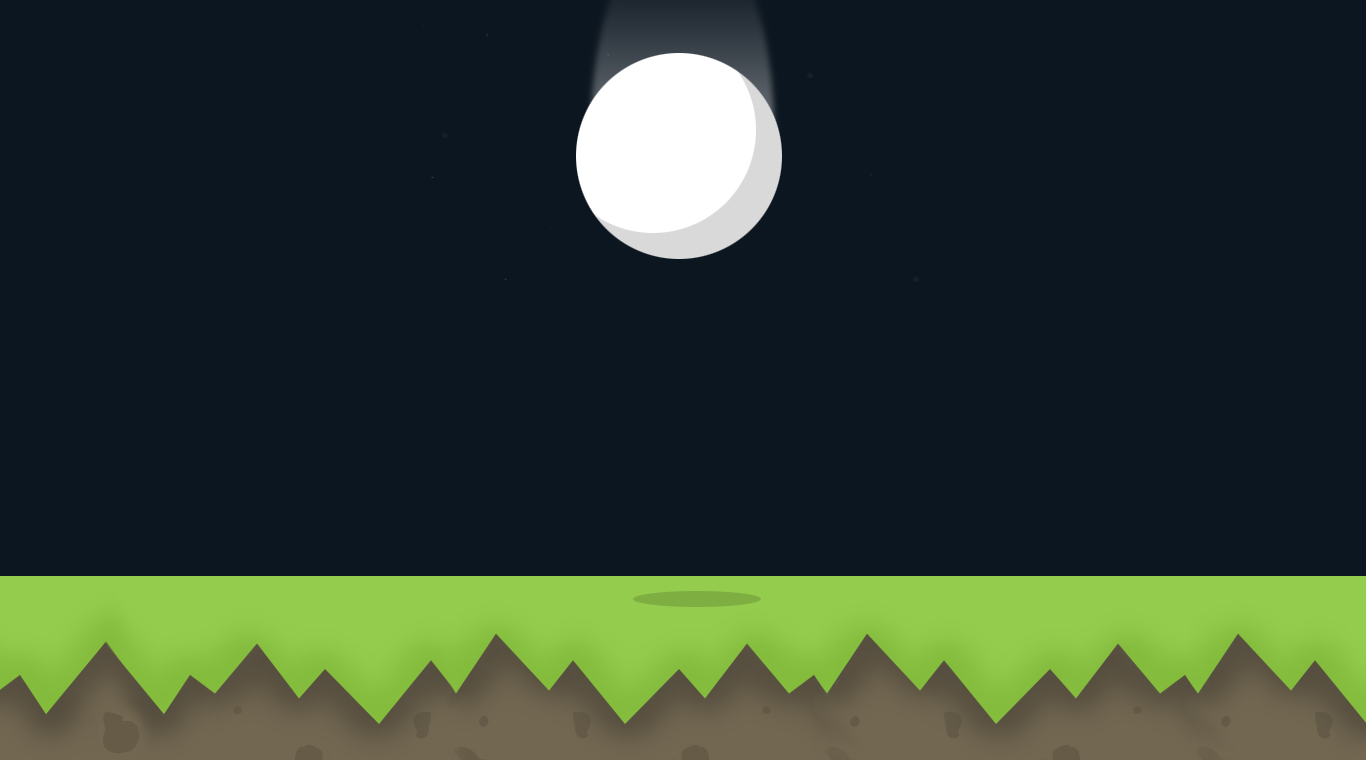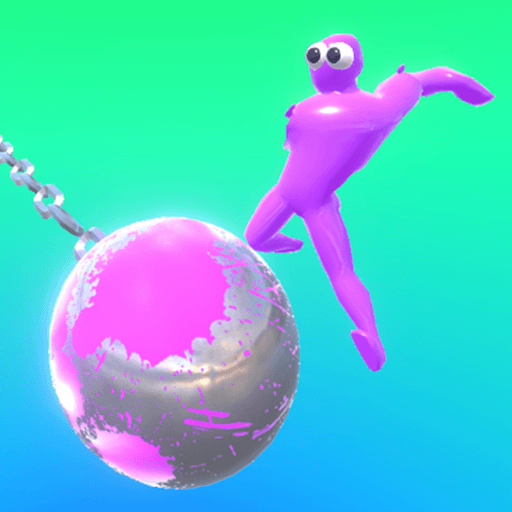In this exciting platformer, you take on the role of a tiny golf ball stuck in an endless dive to safety. Golf Drop puts players in the heart of the action as they attempt to aid a golf ball down a never-ending series of platforms. Grab flags to score coins and unlock new characters and more. As you gather flags, watch out for dangerous platforms with hazards like water and sand traps. One hit from these hazards and your ball is out for good. Enjoy the super simple controls of this physics-based video game with your mouse and keyboard when you play using the new BlueStacks 4. The global leaderboards will tell you exactly where you sit within the Golf Drop community. Reach new depths and unlock new balls to climb the leaderboards and earn bragging rights. The fun of golf mixed with the simplicity of an easy to learn platformer make one great game with Golf Drop.
Play on PC with BlueStacks – the Android Gaming Platform, trusted by 500M+ gamers.
Play on PC with BlueStacks or from our cloud
- Overview
- Game Features
- How to Play
Page Modified On: December 07, 2020
Play Golf Drop on PC
Game Features
Game controls
- Tap Spots
- Other Moves
Enhancements
- Macros
- Multi Instance
- Multi Instance Sync
- Script
- Game controls
- Enhancements

Macros

Multi Instance

Multi Instance Sync

Script
How to Download and Play Golf Drop on PC
Download and install BlueStacks on your PC
Complete Google sign-in to access the Play Store, or do it later
Look for Golf Drop in the search bar at the top right corner
Click to install Golf Drop from the search results
Complete Google sign-in (if you skipped step 2) to install Golf Drop
Click the Golf Drop icon on the home screen to start playing

Watch out below! Your ball has been hit, but now you face a series of tough hazards and challenges that would make the best pro-golfer shiver in their shoes. Golf Drop is an easy to learn video game that is accessible for the entire family. Instead of using violence to solve problems, your children can learn to think things through and plan ahead. When you play Golf Drop on your computer with the free BlueStacks 4 player, you get even more features that make playing more fun. To learn more about BlueStacks 4 and to see how easy it is to start playing Golf Drop on PC and Mac, watch this video above.
Minimum System Requirements
With BlueStacks 5, you can get started on a PC that fulfills the following requirements.
Operating System
Microsoft Windows 7 or above
Processor
Intel or AMD Processor
RAM
at least 4GB
HDD
5GB Free Disk Space
* You must be an Administrator on your PC. Up to date graphics drivers from Microsoft or the chipset vendor.
Golf Drop - FAQs
- How to play Golf Drop on Windows PC & Mac?
Play Golf Drop on your PC or Mac by following these simple steps.
- Click on 'Play Golf Drop on PC’ to download BlueStacks
- Install it and log-in to Google Play Store
- Launch and play the game.
- Why is BlueStacks the fastest and safest platform to play games on PC?
BlueStacks respects your privacy and is always safe and secure to use. It does not carry any malware, spyware, or any sort of additional software that could harm your PC.
It is engineered to optimize speed and performance for a seamless gaming experience.
- What are Golf Drop PC requirements?
Minimum requirement to run Golf Drop on your PC
- OS: Microsoft Windows 7 and above
- Processor: Intel or AMD Processor
- RAM: Your PC must have at least 2GB of RAM. (Note that having 2GB or more disk space is not a substitute for RAM)
- HDD: 5GB Free Disk Space.
- You must be an Administrator on your PC.