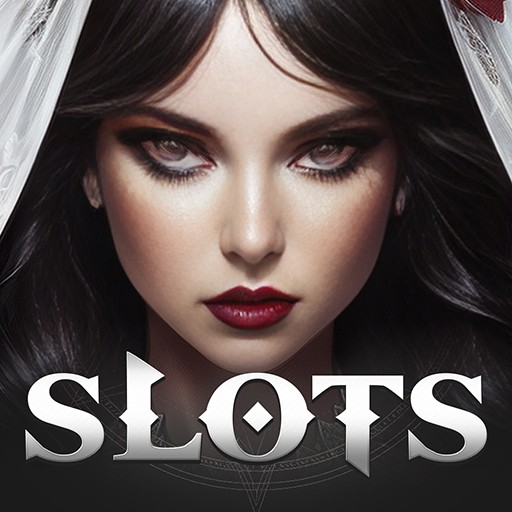Slotomania Slots Casino Games is a Casino Game developed by Playtika. BlueStacks app player is the best platform to play this Android Game on your PC or Mac for an immersive Android experience.
Download Slotomania Slots Casino Games on PC with BlueStacks and enjoy more than 200 of the wildest, craziest slots casino games around in this Vegas-style adventure for Android.
Slotomania Slots Casino Games brings you hundreds of the most exciting slots casino games you’ll find anywhere, all available and playable in one handy app. Tons of the best premium slots machines are ready for you to enjoy, like Crazy Train and Vegas Cash. So grab your coin cup and get ready to win big!
Complete tasks to win major prizes! These SlotoQuests add a bit of fun and purpose to your slots adventure. Take on fun challenges, like playing the best free slots games and completing the 777 slots quests for free rewards and free coins.
Link your Playtika account to integrate your Slotomania Slots Casino Games winnings with your other awesome Playtika games, like Bingo Blitz, Caesars Casino, and WSOP.
Join the Slotomania Slots Casino Games adventure and get 1,000,000 free coins just for signing up!
Download Slotomania Slots Casino Games on PC with BlueStacks and join millions of players on the ultimate Slots Gaming experience!