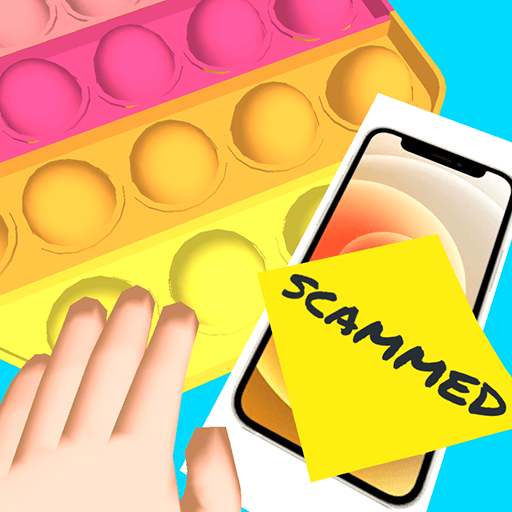Candy Crush Soda Saga is a Puzzle game developed by King. BlueStacks app player is the best platform to play this Android Game on your PC or Mac for an immersive Android experience.
Download Candy Crush Soda Saga on PC with BlueStacks and get ready for the sugary sweet sequel to the popalicious Candy Crush Saga. Mix and swap your way through hundreds of challenging match-3 puzzles. Test your problem solving skills and explore a candy-colored universe that will sate your thirst for saccharine satisfaction.
Join Kimmy on her quest to find and rescue Tiffi as you travel through multiple magical dimensions. Invite your friends to get in on on the puzzle fun and see who can get the highest score.
Earn more rewards and bonuses by taking on and completing seasonal quests. There’s a new season every month, so finish the missions while they last! Get a premium Season Pass for even more awesome bonuses.
Got a competitive streak in you? Try challenging other players to speed duels to see who can complete stages the quickest. Prefer to play with friends rather than against them? Check out the Row mode, which lets you form a team with your friends and work together to earn incredible prizes.
Download Candy Crush Soda Saga on PC with BlueStacks and get ready for a bubbly and unique candy adventure.