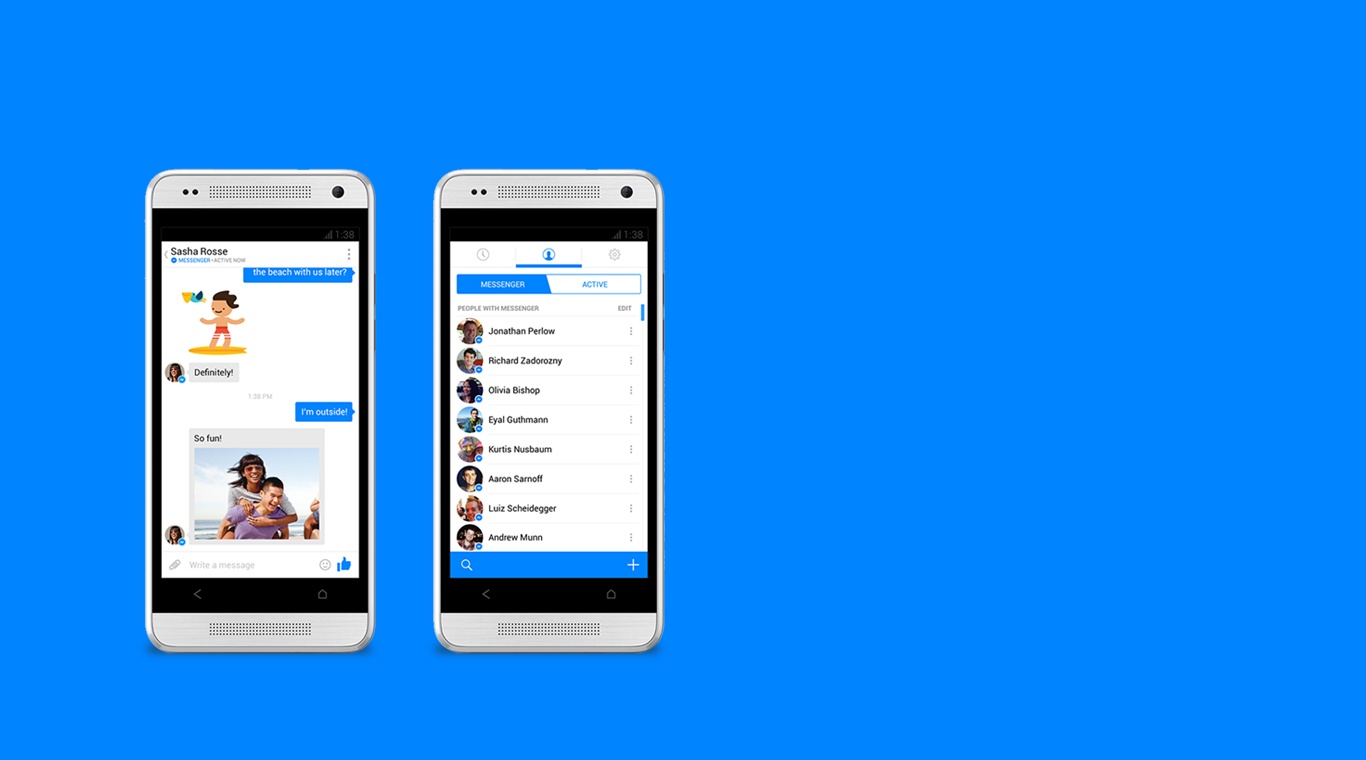Messenger is a Communication app developed by Meta Platforms, Inc. BlueStacks app player is the best platform to play this Android app on your PC or Mac for an immersive gaming experience.
Messenger from Facebook is a free mobile app that allows users to send and receive text messages, photos, videos, and audio recordings, as well as participate in group conversations. The app is available for no cost and can be used to connect with your Facebook friends as well as your phone’s address book.
In contrast to Facebook itself, the Messenger app exists in a discrete environment. However, a Facebook account or phone number can be used to create a profile.
With Messenger, you can send direct chats to friends and acquaintances, share videos, set up group chats, record voice messages, and engage in live video calls with whoever you want, whenever you want.
Users of Messenger love it for being free, connection to Facebook and your phone’s contact list, ease of use, and fun stickers that are unique to this messaging platform. It’s also pretty light compared to other messaging apps, so you can use more computer resources multitasking.
Download Messenger on PC with BlueStacks and stay connected with everyone you know.