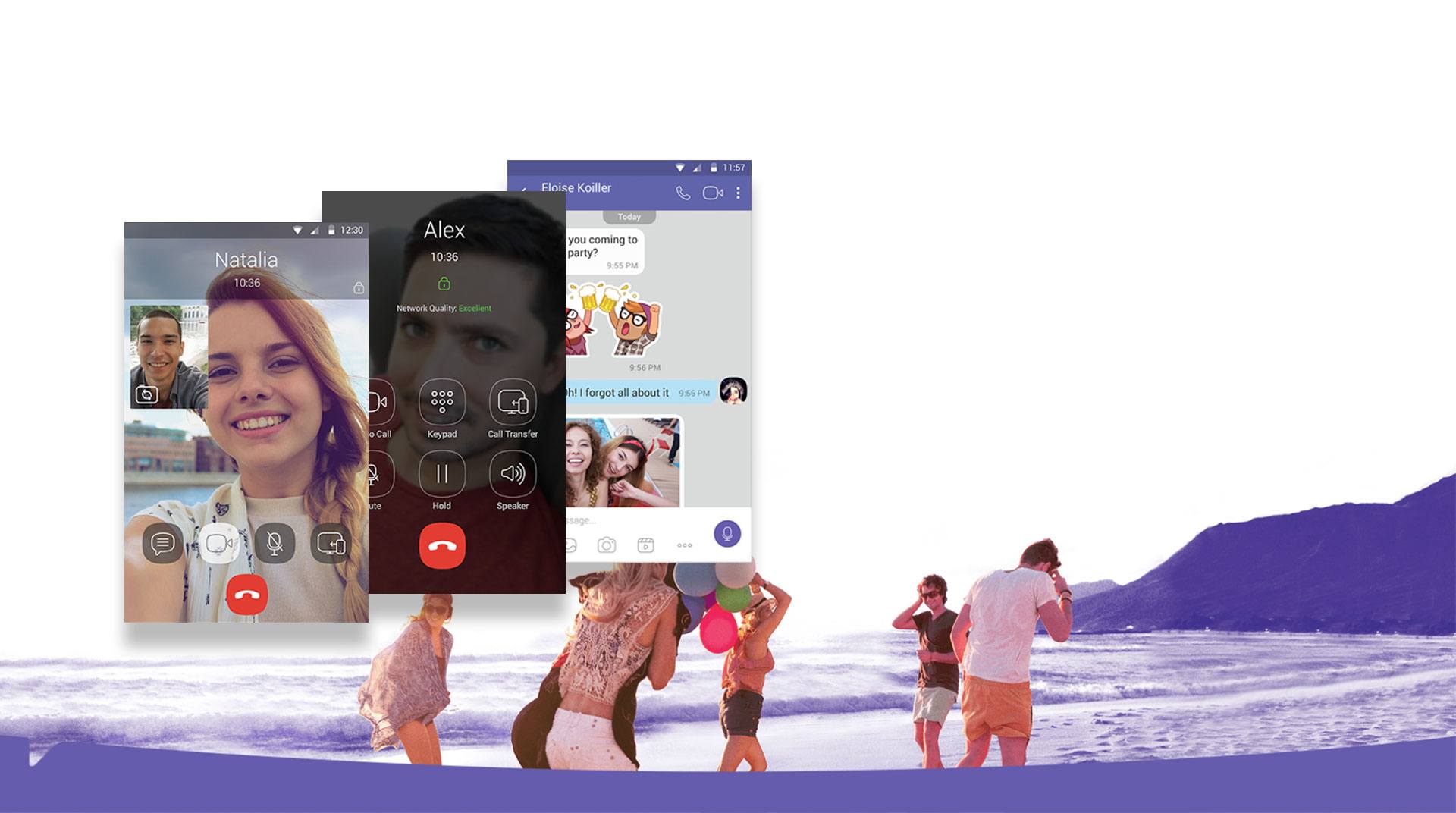Viber – Safe Chats And Calls is a communication app developed by Viber Media S.à r.l. BlueStacks app player is the best platform to use this Android app on your PC or Mac for your everyday needs.
Viber is more than just a messaging and calling app – it’s a versatile platform that brings people together from all over the world. With over a billion users worldwide, Viber has established itself as a go-to app for staying connected with friends, family, and colleagues.
One of the key features that set Viber apart from other messaging apps is its end-to-end encryption, ensuring that all private messages are kept secure and confidential. This is especially important in today’s digital age, where privacy and security are of utmost concern.
In addition to its secure messaging and calling features, Viber offers a range of fun and interactive features to enhance your communication experience. Whether you’re sending free text, photo, or video messages, using fun stickers and GIFs, or creating self-destructing messages, Viber has something for everyone.
Viber also offers the ability to create group chats for up to 250 members, making it a great tool for staying in touch with friends, family, and coworkers. With the ability to use polls, quizzes, and reactions, you can make the most out of your group chats and keep everyone engaged.