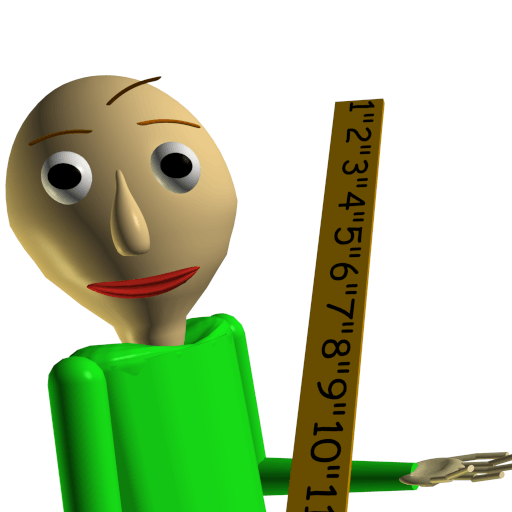Every parent wants to give their children the best possible chance at a successful and happy life. In today’s highly competitive society, children are beginning to learn new things at a younger age than ever before. It is much more common to find children taking some form of educational study or activity before kindergarten. The only way you can keep up as a parent is by providing your children with the best possible tools to help them learn and spark the creativity in their minds. For many years, ABCmouse.com has helped children of all ages learn everything from counting and letters to more complicated science, music, and more. The ABCmouse.com Android app is more than just a way to pass the time for your child. It is an extension of the vast online classroom that experts in child education have created at ABCmouse.com. Find your child’s favorite games, along with some new ones, all in one place when you install ABCmouse.com on mac and PC with BlueStacks 4.
Play on PC with BlueStacks – the Android Gaming Platform, trusted by 500M+ gamers.
Play on PC with BlueStacks or from our cloud
- Overview
- How to Play
Page Modified On: March 27, 2023
Play ABC Mouse on PC
You can also Play ABC Mouse in your browser on your PC or mobile without downloading. Click and Play instantly!
How to Download and Play ABC Mouse on PC
Download and install BlueStacks on your PC
Complete Google sign-in to access the Play Store, or do it later
Look for ABC Mouse in the search bar at the top right corner
Click to install ABC Mouse from the search results
Complete Google sign-in (if you skipped step 2) to install ABC Mouse
Click the ABC Mouse icon on the home screen to start playing

While you can force your child to go to school, you can’t force them to pay attention and enjoy learning. When you install ABCmouse.com on PC and Mac, you are giving your child the opportunity to learn at their own pace and have a good time doing it. The free BlueStacks 4 app allows you to use multiple Android apps right on your computer or laptop. Give your child the chance to enjoy everything ABCmouse.com has to offer right from their desk. Watch as this video explains more about the free BlueStacks 4 player and gives you instructions on downloading and installing ABCmouse.com on your computer.
Your child deserves the best you can give them, but too often that ends up costing quite a bit of money. By using the free ABCmouse.com Android app, you can turn your small investment into a great return as your child learns, grows, and develops with the expert-approved games and activities included. The Android version of ABCmouse.com features more than 5,000 fun and unique games and activities to help your child learn. Perfect for younger children, the activities included are geared for preschool to first-grade ages and have lessons on arithmetic, science, social studies, and art. Begin your child’s life of learning and download ABCmouse.com on PC and Mac today.
Minimum System Requirements
With BlueStacks 5, you can get started on a PC that fulfills the following requirements.
Operating System
Microsoft Windows 7 or above
Processor
Intel or AMD Processor
RAM
at least 4GB
HDD
5GB Free Disk Space
* You must be an Administrator on your PC. Up to date graphics drivers from Microsoft or the chipset vendor.
ABC Mouse - FAQs
- How to play ABC Mouse on Windows PC & Mac?
Play ABC Mouse on your PC or Mac by following these simple steps.
- Click on 'Play ABC Mouse on PC’ to download BlueStacks
- Install it and log-in to Google Play Store
- Launch and play the game.
- Why is BlueStacks the fastest and safest platform to play games on PC?
BlueStacks respects your privacy and is always safe and secure to use. It does not carry any malware, spyware, or any sort of additional software that could harm your PC.
It is engineered to optimize speed and performance for a seamless gaming experience.
- What are ABC Mouse PC requirements?
Minimum requirement to run ABC Mouse on your PC
- OS: Microsoft Windows 7 and above
- Processor: Intel or AMD Processor
- RAM: Your PC must have at least 2GB of RAM. (Note that having 2GB or more disk space is not a substitute for RAM)
- HDD: 5GB Free Disk Space.
- You must be an Administrator on your PC.