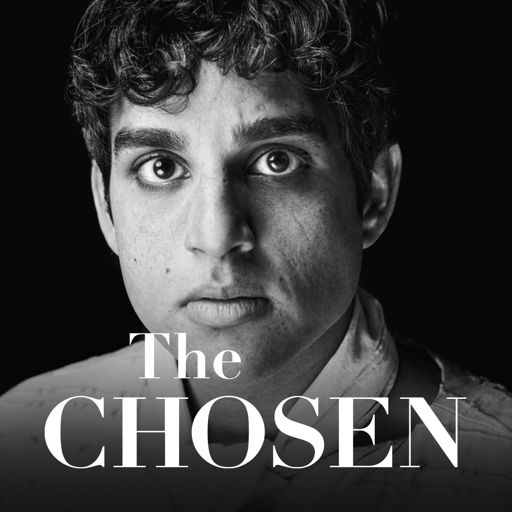Bitmoji is an entertainment app developed by Bitmoji. BlueStacks app player is the best platform to use this Android app on your PC or Mac for your everyday needs.
Bitmoji allows you to design your cartoon character and accessorize it with unique stickers. This tool makes it simple to design beautiful settings. Users may have fun with their chats by creating memes by inserting themselves into generic photos.
If you’re a Snapchat addict, you’ll love this app because of how well it integrates with Snapchat. When you pair the Gboard keyboard app with Bitmoji stickers, you’ll have your avatar-focused stickers right at your fingertips, ready to be shared with a tap.
Both Snapchat and email addresses may be used to access Bitmoji. At the outset of the program, you’ll be prompted to select your preferred gender, skin tone, and haircut. You may experiment with numerous hairstyles, faces, skin tones, nose shapes, eye colors, and clothing options for your avatar.
After you’ve created your avatar, the software will automatically generate several Bitstrips using your mascot. These can range from romantic to silly and fun. Once you have this image, you may send it via email, Slack, Snapchat, or Messenger.
Considering how rarely people use the Bitmoji app, its UI is uncomplicated. The lower toolbar includes options like Stickers, Avatar, Fashion, Keyboard, and Merch. Through the Merch menu, you may purchase custom-made T-shirts featuring your profile picture.