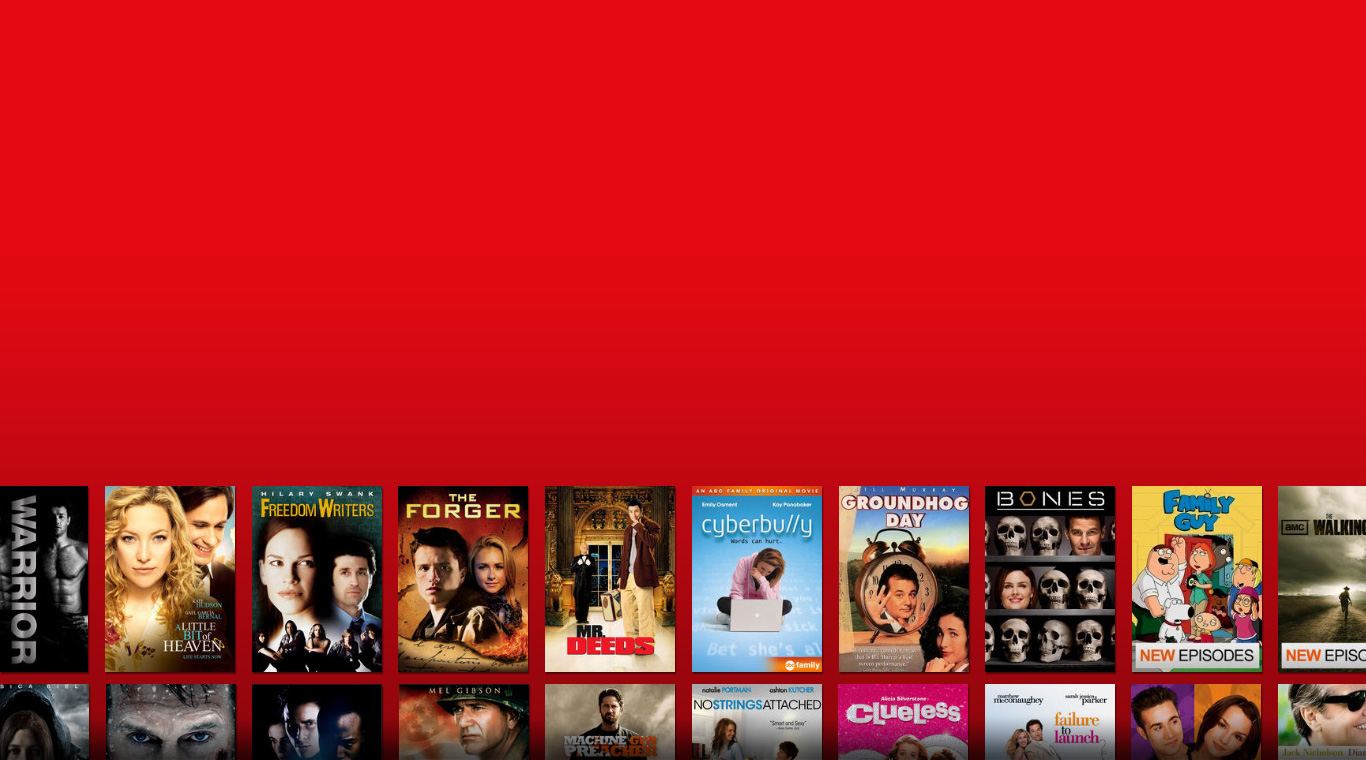Netflix is an Entertainment app developed by Netflix, Inc. BlueStacks app player is the best platform to play this Android app on your PC or Mac for an immersive gaming experience.
To watch TV shows, movies, and other original content, Netflix is a video streaming service that subscribers can sign up for. As more and more content is added to Netflix, the library expands. The Netflix app can be downloaded on devices running Android, iOS, Windows, and macOS.
Netflix is widely regarded as one of the best platforms to watch TV shows, movies, and innovative documentaries online. As part of its media offering, the service provider has begun producing and distributing original works under the ‘Netflix Originals’ moniker. These Netflix original movies, miniseries, and TV shows are a big reason why the streaming service has become so popular.
Netflix’s Windows app streamlines the process of watching their catalog of movies and television shows. The app has a number of features that aren’t accessible through the browser version, in addition to providing personalized recommendations based on viewing history. However, similar to its online counterpart, the entertainment app is subscription-based and therefore not free.
Download Netflix on PC with BlueStacks and stay up to date on all of your favorite media content.
Learn how to download and play APK Games on your PC or MAC.