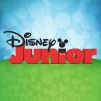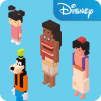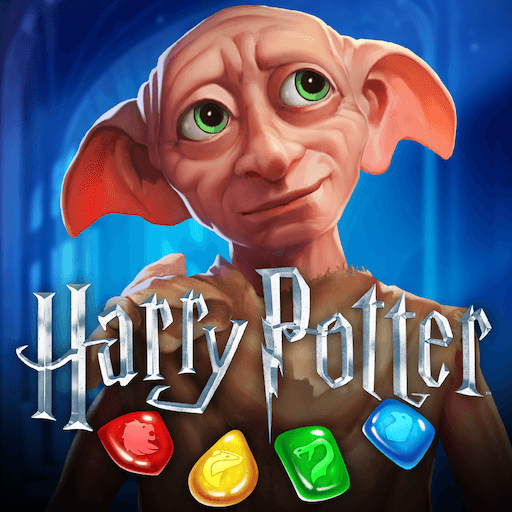Poor ol’ Swampy. This is one dirty alligator and all he wants to do is relax with a nice shower. unfortunately, there has been a mix-up with is pipes and now things are all broken up. The only way Swampy will be able to get his shower is with a little plumbing help from you. In the Disney physics-based Android game Where’s My Water?, players must solve a series of challenging puzzles to get the water Swamp needs to his shower. Download Where’s My Water? on PC or Mac and enjoy playing through multiple stories featuring four characters from Swampy’s world – Allie, Cranky, Mystery Duck, and, of course, Swampy. Altogether, Disney brings players more than 500 levels full of water and physics-based challenges. Unlock bonus levels, rewards, and power-ups as you play through level after level in Disney’s Where’s My Water?
Play on PC with BlueStacks – the Android Gaming Platform, trusted by 500M+ gamers.
Play on PC with BlueStacks or from our cloud
- Overview
- Game Features
- How to Play
Page Modified On: December 09, 2020
Play Where's My Water? on PC
Game Features
Game controls
- Tap Spots
- Other Moves
Enhancements
- Macros
- Multi Instance
- Multi Instance Sync
- Script
- Game controls
- Enhancements

Macros

Multi Instance

Multi Instance Sync

Script
How to Download and Play Where's My Water? on PC
Download and install BlueStacks on your PC
Complete Google sign-in to access the Play Store, or do it later
Look for Where's My Water? in the search bar at the top right corner
Click to install Where's My Water? from the search results
Complete Google sign-in (if you skipped step 2) to install Where's My Water?
Click the Where's My Water? icon on the home screen to start playing

As with any puzzle game, players can often use any advantage they can get their hands on to advance further into the game. Use the new BlueStacks 4 gaming app to play almost any Android game or app right on your computer and reap a world of extra benefits. Download and installation are easy. Just click one of the buttons on this page to begin the automatic process.
Disney has expanded Swampy’s world with new characters and a lot of new levels, puzzles, and challenges. Play Where’s My Water? on Mac or PC to experience a fun new take and the physics-based puzzle genre. Join four characters as they solve puzzles and advance through their own unique storyline:
~ Swampy’s Story has players helping our good friend get his shower on.
~ Allie’s Story asks players to help this creative spirit get steam for a new musical instrument.
~ Cranky hates veggies and needs your help to get them off his plate in Cranky’s Story.
~ Meet MegaDuck as you attempt to catch the teleporting Mystery Duck.
Minimum System Requirements
With BlueStacks 5, you can get started on a PC that fulfills the following requirements.
Operating System
Microsoft Windows 7 or above
Processor
Intel or AMD Processor
RAM
at least 4GB
HDD
5GB Free Disk Space
* You must be an Administrator on your PC. Up to date graphics drivers from Microsoft or the chipset vendor.
Where's My Water? - FAQs
- How to play Where's My Water? on Windows PC & Mac?
Play Where's My Water? on your PC or Mac by following these simple steps.
- Click on 'Play Where's My Water? on PC’ to download BlueStacks
- Install it and log-in to Google Play Store
- Launch and play the game.
- Why is BlueStacks the fastest and safest platform to play games on PC?
BlueStacks respects your privacy and is always safe and secure to use. It does not carry any malware, spyware, or any sort of additional software that could harm your PC.
It is engineered to optimize speed and performance for a seamless gaming experience.
- What are Where's My Water? PC requirements?
Minimum requirement to run Where's My Water? on your PC
- OS: Microsoft Windows 7 and above
- Processor: Intel or AMD Processor
- RAM: Your PC must have at least 2GB of RAM. (Note that having 2GB or more disk space is not a substitute for RAM)
- HDD: 5GB Free Disk Space.
- You must be an Administrator on your PC.