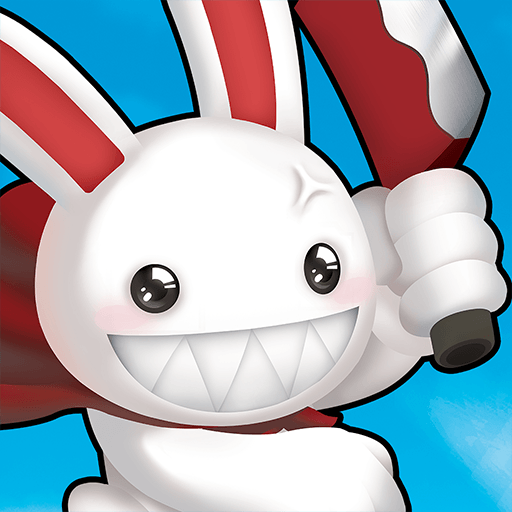Heroes Charge is a Role Playing game developed by uCool. BlueStacks app player is the best platform to play this Android game on your PC or Mac for an immersive gaming experience.
Defeat an immense evil with your team of legendary, mythical fighters when you play Heroes Charge on PC with BlueStacks.
Choose from over 50 unique champions to deploy in battle, from formidable melee brawlers to nimble archers. Explore the varied locales and environments across the magical world of Kron where you’ll encounter mighty combatants to recruit to your cause!
Save the world solo or join up with friends and allies to take on increasingly horrifying menaces. The bigger they are, the harder they fall, and the more legendary the loot that they drop! Partner up with your Guildmates and compete against other players worldwide for elite prizes. Demolish your rivals and crush all foes on your road to the top!
Enjoy a long and satisfyingly challenging campaign spanning more than one hundred unique missions and quests. Only the greatest champions will survive; show the world that you’ve got what it takes when you play Heroes Charge on PC with BlueStacks.