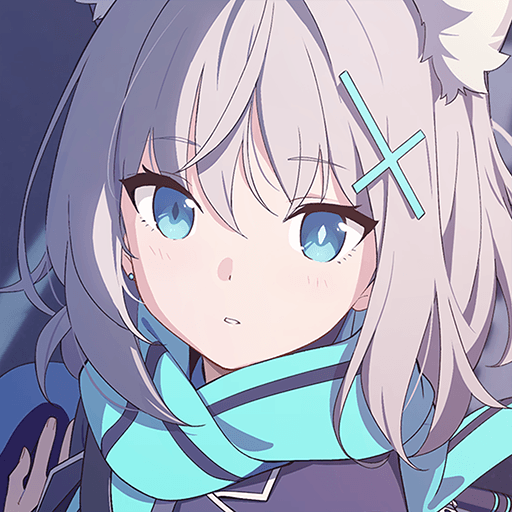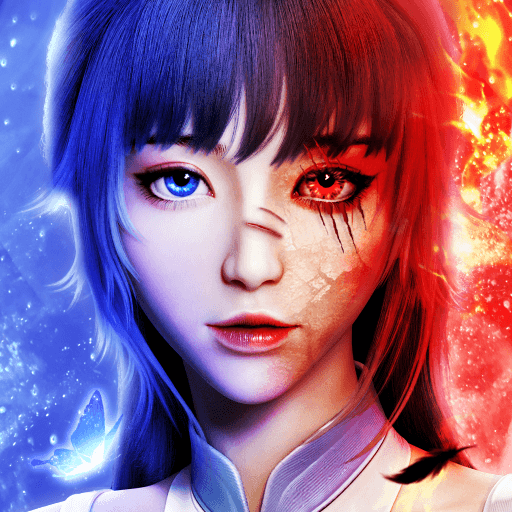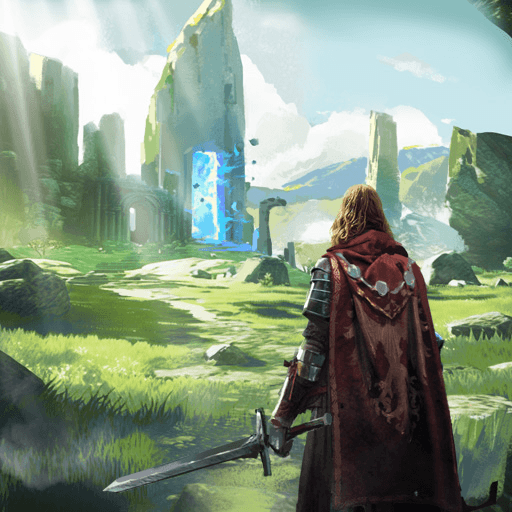If you have ever wanted to jump into the pages of your favorite story, then we have the perfect mobile game for you. Play 诛仙手游-Efun独家授权新马版 on PC and Mac to experience the chaotic tale of the popular web novel Zhu Xian from author Xiao Ding. 诛仙手游-Efun独家授权新马版 gives you a chance to jump into the pages of the story and work behind and around the scenes to alter the story and ultimately change the fate for the main characters.
In Xiao Ding’s web series Zhu Xian, Zhang Xiaofan has grown up with a terrible tragedy. At the age of eleven, his entire village was massacred and he was left as the sole survivor. The story follows Zhang Xiaofan as he battles with rival factions and attempts to answer one simple question – What is true righteousness?
As you play 诛仙手游-Efun独家授权新马版 on your computer, you will find yourself back in the familiar territory of Xiao Ding’s famous story. Instead of simply watching the story unfold, you will be a live participant in the backstory of the Zhu Xian fantasy series. You get to travel this beautiful world with Zhang Xiaofan, Lu Xueqi, and Baguio as they fight deadly monsters and take on some of your favorite battles from the story.