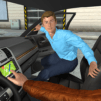Life in the Big City isn't always easy and carefree, especially when your job is to ensure people make it to work, meetings, and more on time. Welcome to the hectic and crazy world of Taxi Game, the Android game that puts you in the driver's seat of one of the busiest taxi cabs in the city. Be careful as you make your way around the city and learn to control your taxi before you run into pedestrians or other vehicles. When you spot fares, pull over and cart them off to their destinations in this full-scale 3D environment game. While time is of the essence, so is safety, so don't get too speed happy while you have fares in the back. Explore the large city, pick up fares, and meet lots of interesting people when you play Taxi Game on PC and Mac with the new and improved BlueStacks 4.
Play on PC with BlueStacks – the Android Gaming Platform, trusted by 500M+ gamers.
Play on PC with BlueStacks or from our cloud
- Overview
- Game Features
- How to Play
Page Modified On: June 19, 2017
Play Taxi Game on PC
Game Features
Game controls
- Tap Spots
- Other Moves
Enhancements
- Macros
- Multi Instance
- Multi Instance Sync
- Script
- Game controls
- Enhancements

Macros

Multi Instance

Multi Instance Sync

Script
How to Download and Play Taxi Game on PC
Download and install BlueStacks on your PC
Complete Google sign-in to access the Play Store, or do it later
Look for Taxi Game in the search bar at the top right corner
Click to install Taxi Game from the search results
Complete Google sign-in (if you skipped step 2) to install Taxi Game
Click the Taxi Game icon on the home screen to start playing

The only way to make Taxi Game any more exciting would be to turn it into a PC game. Thanks to the free BlueStacks player, you can now play Taxi Game on your computer, along with almost any other Android-powered app or game. When you play mobile games on your computer, you open the door to a whole new world of features and benefits only available to BlueStacks players. Unlock the power of real gaming freedom when you save your data plan and cell battery for when you really need them. Play Taxi Game on your computer while you're at home and easily switch back to mobile before leaving the house.
Minimum System Requirements
With BlueStacks 5, you can get started on a PC that fulfills the following requirements.
Operating System
Microsoft Windows 7 or above
Processor
Intel or AMD Processor
RAM
at least 4GB
HDD
5GB Free Disk Space
* You must be an Administrator on your PC. Up to date graphics drivers from Microsoft or the chipset vendor.
Taxi Game - FAQs
- How to play Taxi Game on Windows PC & Mac?
Play Taxi Game on your PC or Mac by following these simple steps.
- Click on 'Play Taxi Game on PC’ to download BlueStacks
- Install it and log-in to Google Play Store
- Launch and play the game.
- Why is BlueStacks the fastest and safest platform to play games on PC?
BlueStacks respects your privacy and is always safe and secure to use. It does not carry any malware, spyware, or any sort of additional software that could harm your PC.
It is engineered to optimize speed and performance for a seamless gaming experience.
- What are Taxi Game PC requirements?
Minimum requirement to run Taxi Game on your PC
- OS: Microsoft Windows 7 and above
- Processor: Intel or AMD Processor
- RAM: Your PC must have at least 2GB of RAM. (Note that having 2GB or more disk space is not a substitute for RAM)
- HDD: 5GB Free Disk Space.
- You must be an Administrator on your PC.