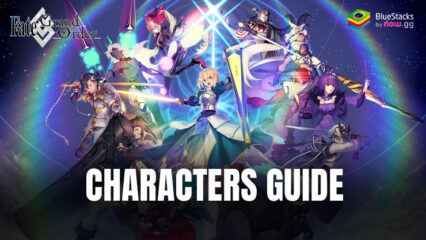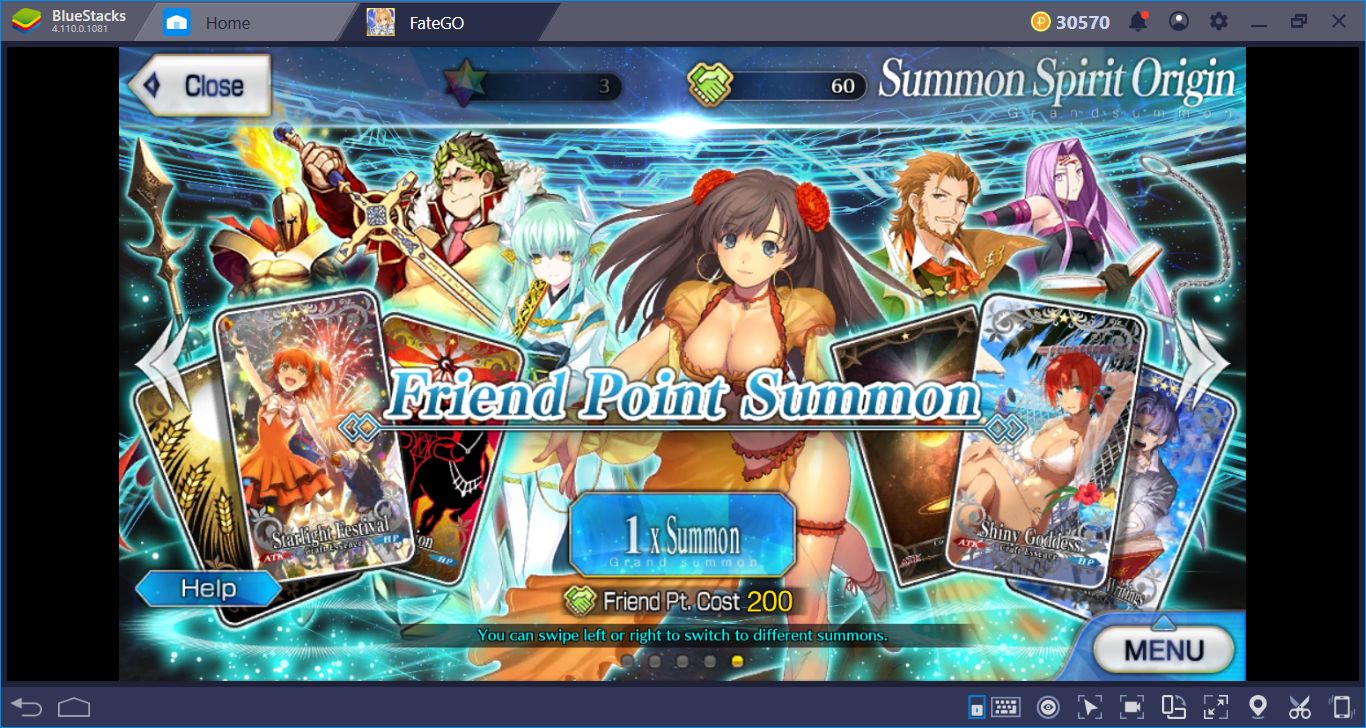How to Install and Play Fate/Grand Order on PC with BlueStacks

Fate/Grand Order is one of the most iconic games in the gacha RPG genre, offering an interesting card-based combat system, as well as an engaging story with tons of notable characters and lore. However, for all it does right, the game is arguably held back by one important constraint: it’s only available for mobiles. Mobile gaming has come a long way since its inception, with some of its titles rivaling that of some PC or console games in terms of visuals, graphics, and art style. However, as the mobile gaming industry advanced, so too did their console and PC counterparts. As such, mobile games are almost always inferior in graphics, performance and controls. Nevertheless, if you’re looking for the best experience with Fate GO and other mobile games, you can easily play them on PC with BlueStacks, our Android emulator.
Installing Fate/Grand Order on PC
- Go to the game’s page and click on the “Play Fate/Grand Order on PC“ button.
- Install and launch BlueStacks.
- Sign in to the Google Play Store and install the game.
- Start playing.
For Those Who Already Have BlueStacks Installed
- Launch BlueStacks on your PC.
- Search for Fate/Grand Order on the homescreen search bar.
- Click on the relevant result.
- Install the game and start playing.
Minimum System Requirements
BlueStacks runs on virtually any system, sporting the following minimum requirements:
- OS: Microsoft Windows 7 and above
- Processor: Intel or AMD Processor
- RAM: Your PC must have at least 4GB of RAM. (Note: Having 4GB or more disk space is not a substitute for RAM.)
- Storage: 5GB Free Disk Space
- You must be an Administrator on your PC.
- Up-to-date graphics drivers from Microsoft or the chipset vendor
For more information, players can visit the Google Play Store page of Fate/Grand Order. For more in-depth insights, tips, and exciting gameplay strategies, explore our extensive BlueStacks Blogs on the game. Play Fate/Grand Order on PC or laptop running on windows any Android game with BlueStacks emulator.