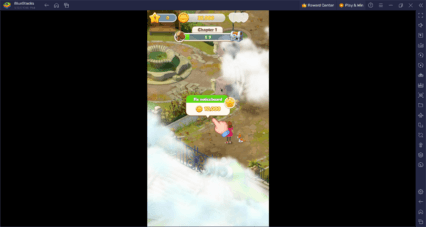How to Play Spin A Spell on PC With BlueStacks
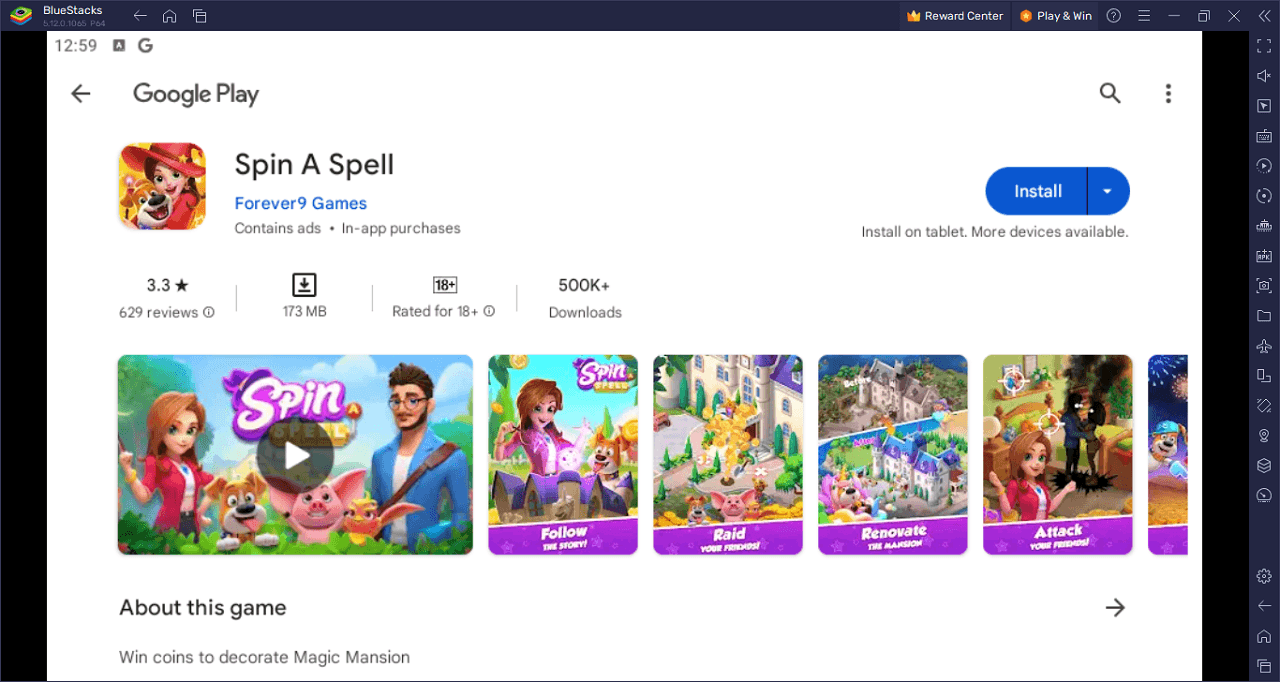
Embark on a spellbinding journey with Selina in Spin A Spell, as she finds herself whisked away to restore the enchanting Magic Mansion. This thrilling adventure is fraught with peril, mystery, and the company of charming wizards. Alongside her trusted pet companion, Fluffy, Selina endeavors to become the Master of the Great Magic Tournament.

Unleash the power of magical spells to launch attacks and pilfer from your friends, accumulating precious coins to embellish the resplendent Magic Mansion. Flex your creative muscles by designing one-of-a-kind Gardens with a mere flick of your wand. Enlist your Facebook friends to join in the epic revelry together!
Unveil the secrets of restoration as you learn to cast new spells, breathing life into gardens and uncovering hidden enigmas. Delight in the freedom to craft your very own Magic Mansion, reflecting your unique vision. The more gardens you explore, the more spells you’ll master, arming yourself for the exhilarating Great Magic Tournament.
Download and Installing Spin A Spell on PC
Now that you know what Spin A Spell has to offer, it’s now time to dive into how you can play on your PC or Mac using BlueStacks.
- On the BlueStacks website, search “Spin A Spell” and click on the relevant result.
- Click on the “Play Spin A Spell on PC” link on the top left.
- Download and install BlueStacks on your PC.
- Click on the “Spin A Spell” icon at the bottom in the app player.
- Complete the Google Sign-in to install the game.
- Click the “Spin A Spell” icon on the home screen to start playing.
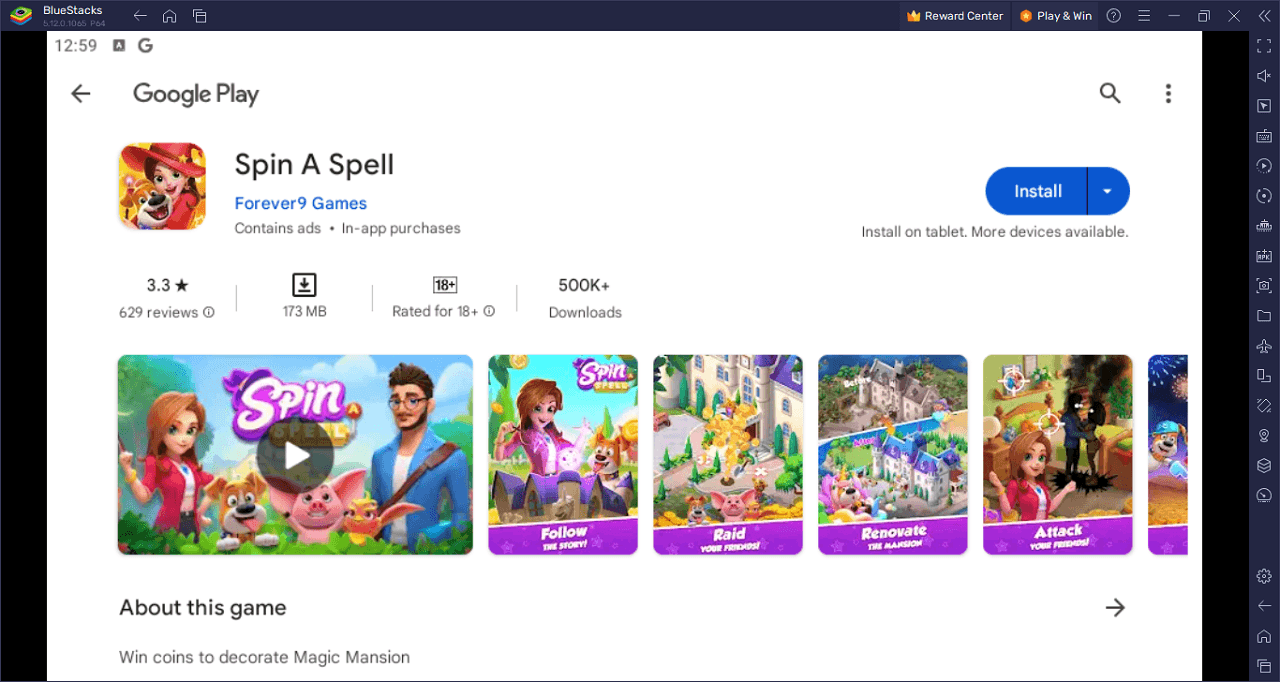
Embark on a thrilling adventure in the captivating realm of “Spin A Spell,” an enthralling roguelike game that will place you in the shoes of a wandering swordsman. Prepare to delve into an array of martial arts sects and master diverse skills and techniques in the midst of the chaos-stricken Jianghu.
Embark on a magical journey of restoration, mastering new spells to reinvigorate gardens and unlock the concealed enigmas they hold. Embrace the freedom to fashion your very own Magic Mansion, tailored to your unique vision and style. As you explore more gardens, you will amass a repertoire of spells, honing your skills to vie for glory in the prestigious Great Magic Tournament.
Settle into the enthralling challenge of engaging your friends in thrilling encounters, employing special slot spells to launch cunning attacks and seize their treasured coins. However, be on guard, as incoming attacks pose a threat to your hard-earned riches. To protect your wealth, strategically spin the reels to earn Shields and thwart potential plunderers.
Nurture and empower your cherished Pets as you explore the mesmerizing Magic Mansion, gathering these delightful companions along your path. Each pet boasts unique and invaluable skills, granting free spins that lead to magnificent Super Bonuses. Elevate your pets’ abilities by feeding them pet food, amplifying the rewards they bestow.
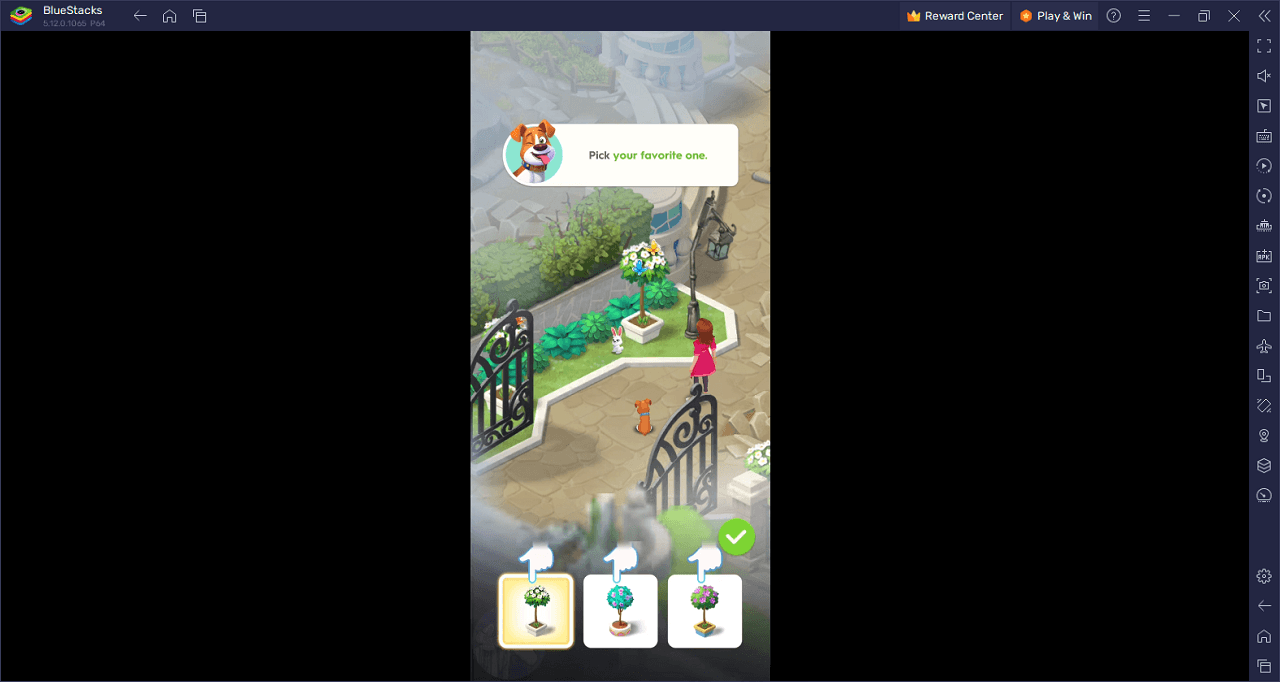
Immerse yourself in the enchanting world of Spin A Spell on PC with BlueStacks, savoring the benefits of a larger screen and enhanced controls. Leverage the power of the Advanced Keymapping System, effortlessly playing the game with a mouse, keyboard, or gamepad. Elevate your gaming experience with Multiple Instances, gaining a competitive edge against your opponents. Embrace the magic of seamless gameplay as you embark on your spellbinding adventure.