How to Play Tetris on PC With BlueStacks

Welcome to Tetris, the definitive mobile iteration of the world’s most renowned puzzle game. This captivating title offers an array of modes that cater to both newcomers and seasoned Tetris aficionados. From trying to outdo one’s own high score to engaging in endless rounds for mastery, the Tetris experience remains unparalleled.
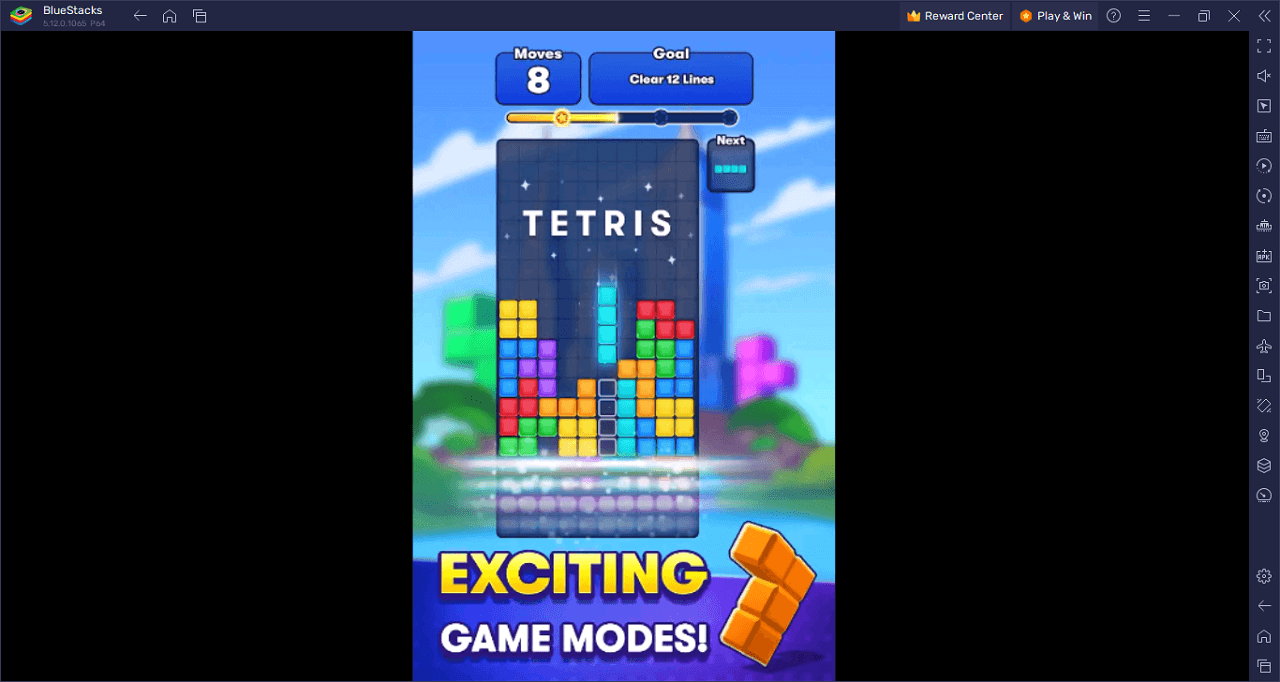
The essence of Tetris is encapsulated in hundreds of distinctive levels, each presenting its own unique challenges. Beyond the quintessential gameplay, it introduces innovative twists that rejuvenate the classic feel, pushing players to think differently and strategize afresh. From clearing lines to unraveling level-specific puzzles, every moment in Tetris feels familiar yet refreshingly new.
In the single-player mode, players can relive the iconic gameplay patterns, rotating Tetriminos, clearing rows, and striving to top their previous best scores. The option of Marathon mode presents relentless Tetris action, while Quick Play Mode caters to those looking for a shorter, more intense burst of the game. With offline availability, players can immerse themselves in Tetris whenever they wish. Additionally, the game is brimming with features that allow personalization, from custom themes to avatars, making the Tetris experience truly one’s own.
Key Game Features
Tetris has endured as a beloved classic for decades, and this modern iteration has breathed new life into this iconic game, enriching it with updated features and modes. Here, we break down the standout attributes that make the Tetris experience both nostalgic and innovatively refreshing:
Hundreds of Unique Tetris Levels: Beyond the traditional gameplay, Tetris presents players with hundreds of distinctive levels. Each level comes with its challenges, ensuring that players always have something new to tackle and master, thus blending the familiarity of the game with fresh puzzles.
Innovative Gameplay Twists: While retaining the essence of the original, this version introduces new twists. These changes rejuvenate the classic feel and push players to adopt new strategies, offering a renewed gameplay experience even to Tetris veterans.
Single Player Modes: The single-player mode remains true to the game’s roots, allowing players to rotate Tetriminos, clear rows, and achieve high scores. With Marathon mode, players can engage in unending Tetris action, while Quick Play Mode provides a shorter but equally intense gameplay session.
Offline Play: Recognizing the need for on-the-go entertainment, Tetris is available offline. This ensures that fans can indulge in their favorite block-dropping pastime anytime, anywhere, without the need for an internet connection.
Daily Challenges: For those seeking consistent engagement, Tetris offers daily challenges. These tasks provide players the opportunity to earn XP and various rewards, ensuring that every day brings a new Tetris challenge to conquer.
System Requirements and BlueStacks Installation
To achieve an optimal experience playing Tetris on your PC, make certain your system aligns with the necessary specifications. Primarily, a compatible operating system with the most recent updates is vital. Compatible OS includes Windows 7, 8, or 10.
Download and Installing Tetris on PC
Now that you know what Tetris has to offer, it’s now time to dive into how you can play on your PC or Mac using BlueStacks.
- On the BlueStacks website, search “Tetris” and click on the relevant result.
- Click on the “Play Tetris on PC” link on the top left.
- Download and install BlueStacks on your PC.
- Click on the “Tetris” icon at the bottom in the app player.
- Complete the Google Sign-in to install the game.
- Click the “Tetris” icon on the home screen to start playing.
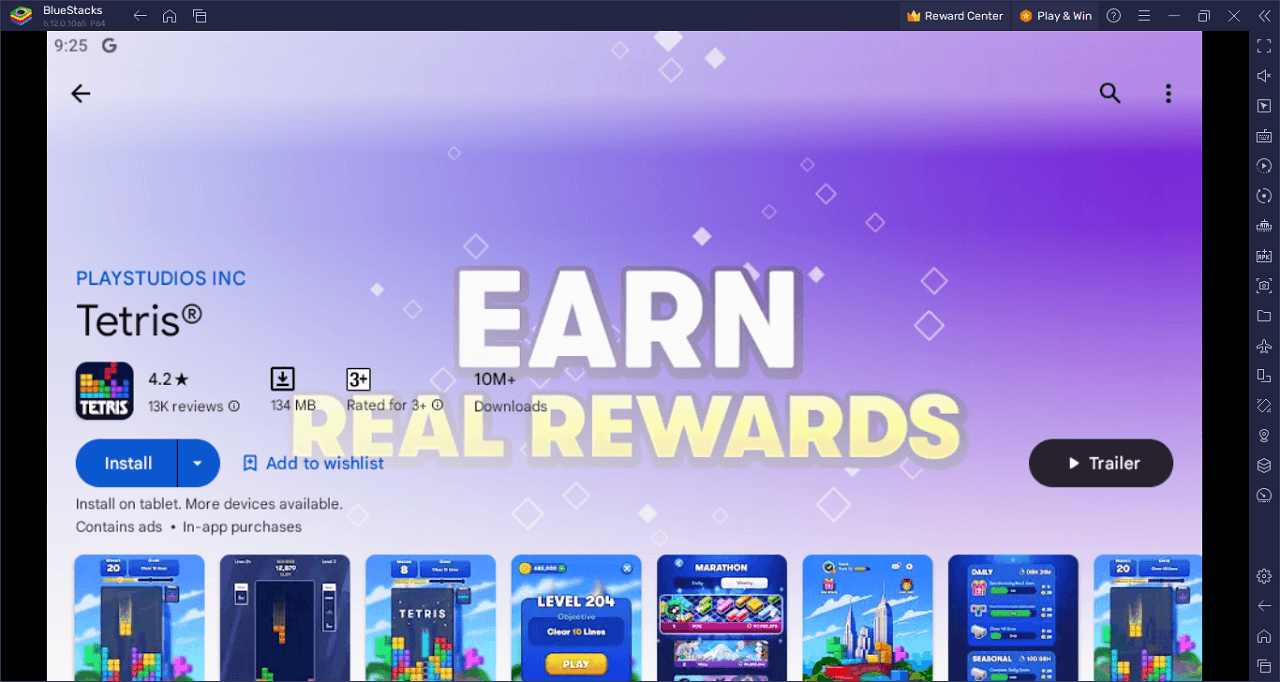
Step into the captivating world of Tetris, where every block drop counts, and every cleared line brings an unmatched satisfaction. It’s the classic game you’ve always known, reimagined for a new generation, providing both the nostalgia of the original and the thrill of the new.
Hundreds of unique Tetris levels await, each crafted meticulously to challenge your puzzle-solving skills. This isn’t just the Tetris of old; it’s a revamped experience that introduces fresh challenges, compelling you to strategize and rethink your approach. So, whether you’re aiming to master the toughest levels or simply sharpen your gameplay, this rendition of Tetris delivers.
In the single-player mode, test your mettle against the very essence of what made Tetris iconic. Choose the unending challenges of Marathon mode or opt for the adrenaline rush of Quick Play Mode when time is of the essence. Rotate those Tetriminos, clear those lines, and ascend the scoreboard.
But the fun doesn’t stop there. Daily challenges beckon, offering an opportunity to earn XP and rewards. And with intuitive touch controls, coupled with on-screen options, the gameplay feels seamless.
Personalization is at your fingertips. Tailor your Tetris experience, from the game’s visuals to your player profile, with a myriad of custom themes, backgrounds, avatars, and more. Show the world your Tetris prowess and who knows, you might just find yourself spotlighted in one of the game’s highlight videos.
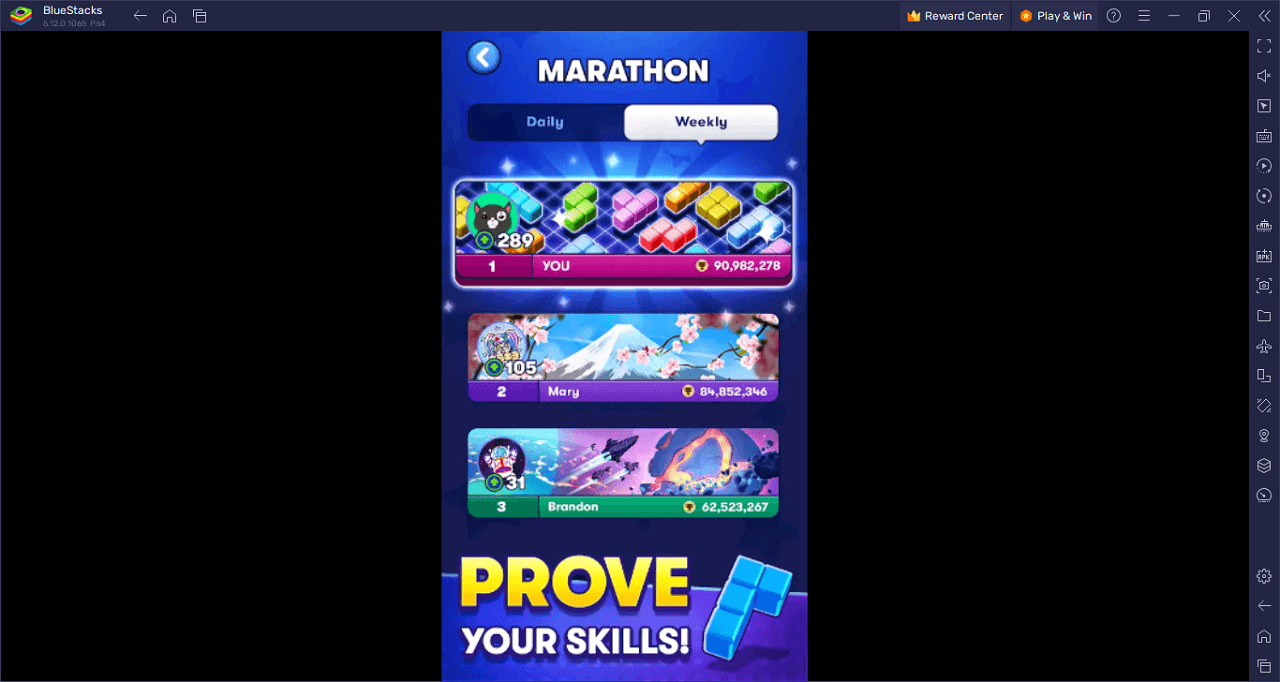
Destroy lines or blocks in Tetris on PC with BlueStacks and play on a larger screen with enhanced controls. Play with a mouse, keyboard, or gamepad, and forego smudging your phone’s screen with your thumbprints!














