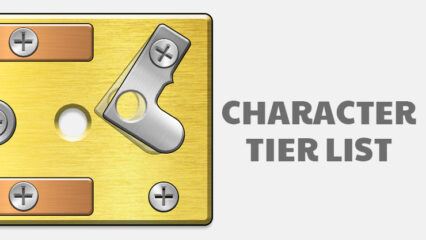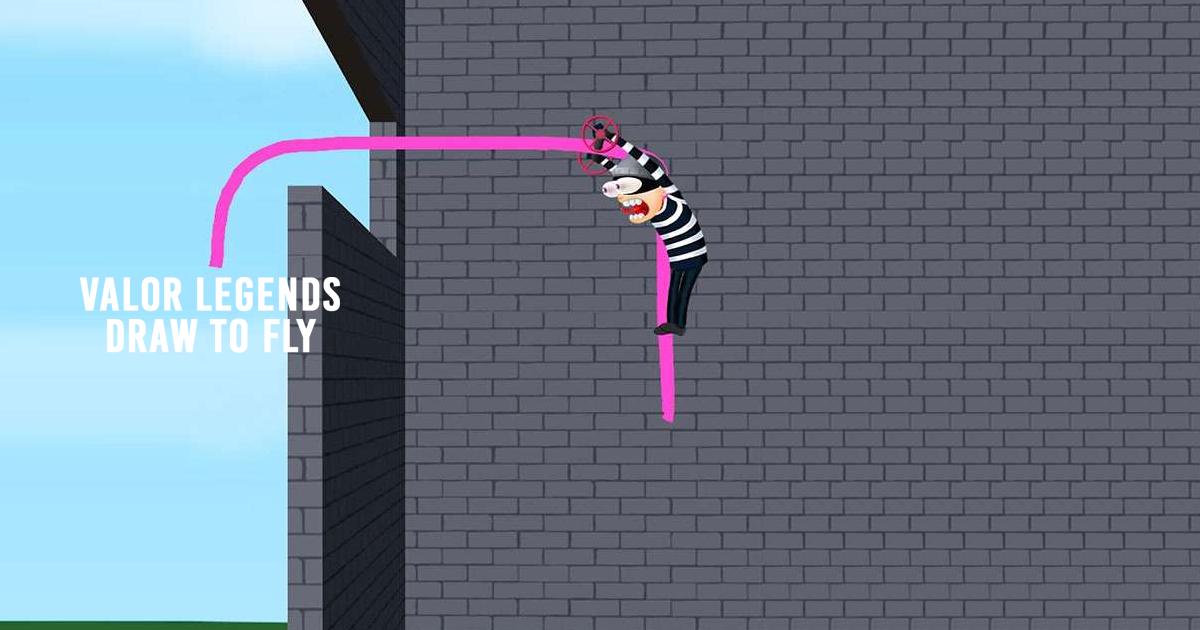The Ultimate Valor Legends: Nuts & Bolts Reroll Guide for Your Best Start

Valor Legends: Nuts & Bolts shares a common thread with many gacha RPGs—the importance of unlocking the best characters from the outset. Having powerful heroes from the start can significantly enhance your gaming experience. In this article, we will delve into the world of rerolling in Valor Legends: Nuts & Bolts. Rerolling is a strategy used by gamers to secure top-tier characters early in the game, giving them a formidable advantage.
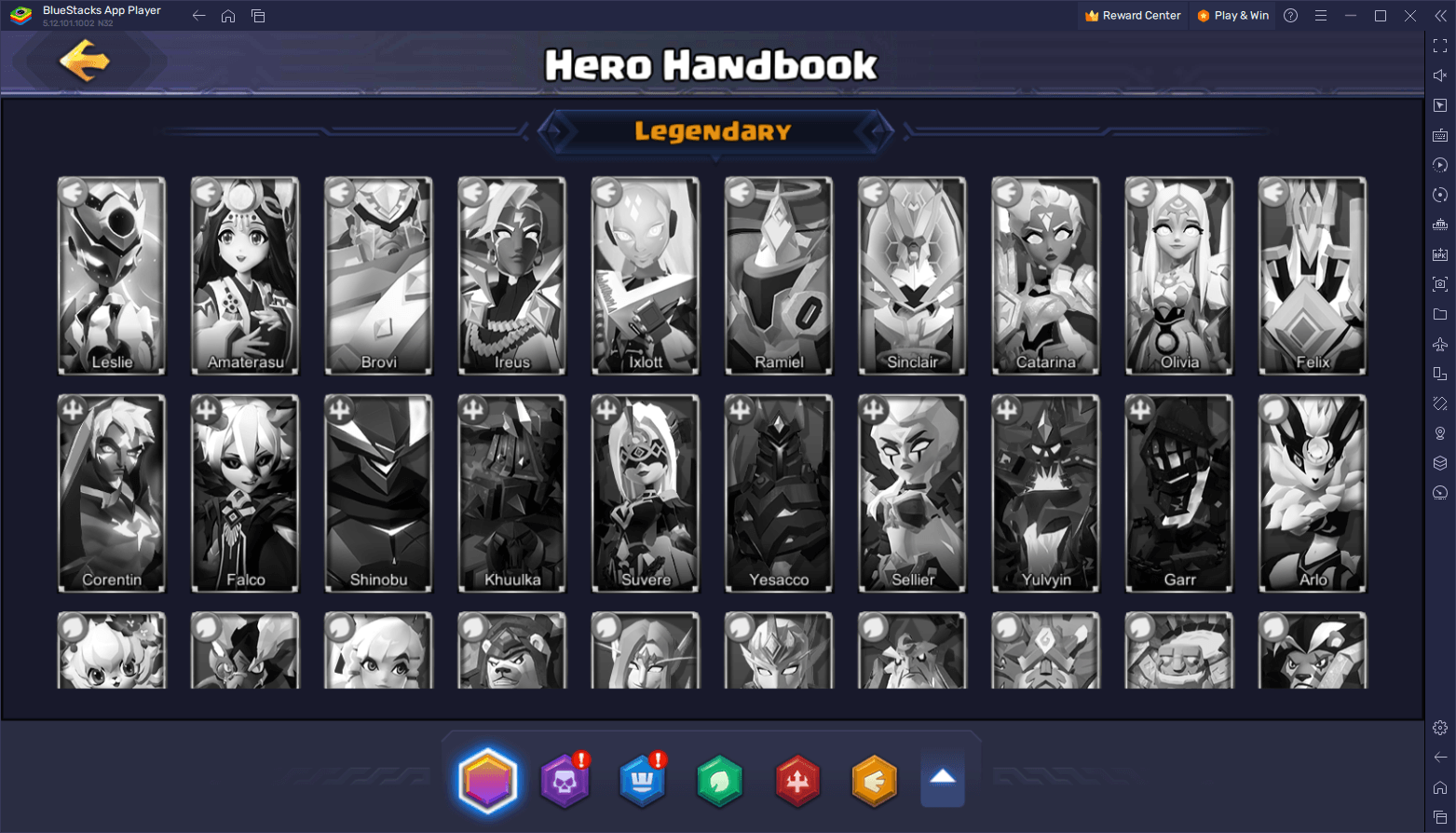
With that being said, in this article, we’ll guide you through the reroll process in Valor Legends, ensuring you have all the knowledge and tools needed to embark on your journey with a strong lineup of heroes, setting the stage for an epic adventure. Let’s get started on your path to a winning start!
How to Reroll in Valor Legends: Nuts & Bolts
Rerolling in Valor Legends: Nuts & Bolts is a tried-and-true strategy to secure powerful heroes from the very beginning of your adventure. Follow these steps to maximize your chances of obtaining the desired characters:
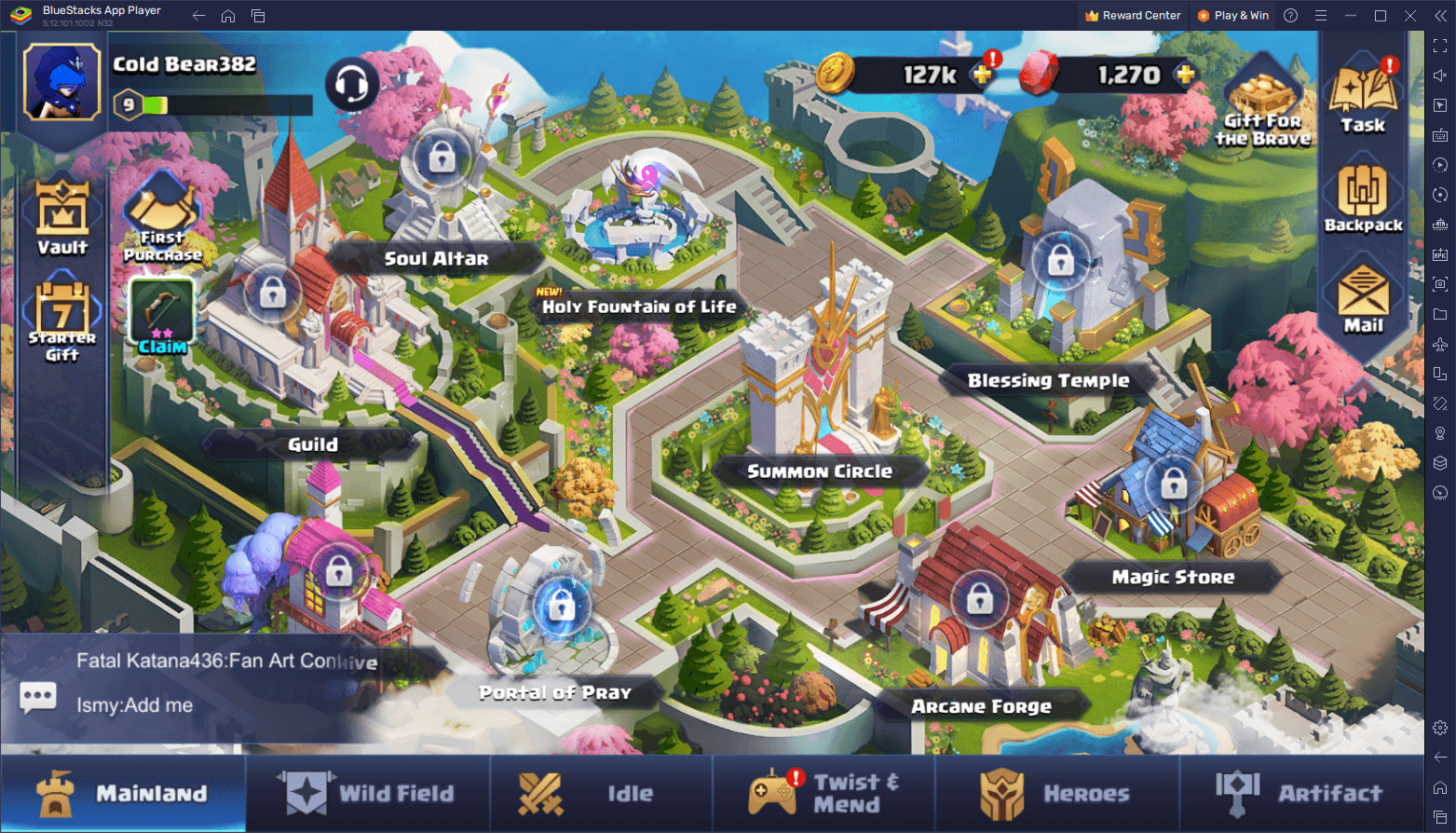
- Begin your rerolling journey by launching a new game and choosing the option to log in as a guest.
- Progress through the tutorial until you successfully reach and complete stage 1-10.
- Explore the game’s sub-menus, making sure to claim all the gems and Summoner’s Books. Keep an eye out for menu icons with red dots, as they indicate unclaimed rewards.
- Head to the Summon Circle and use all your accumulated gems and Summoner’s Books for hero pulls. Afterward, assess the results.
- If you’re not satisfied with the heroes you’ve obtained, you can reset your game progress by deleting the game’s data within the Android settings menu.
- Repeat steps 1 through 5 until you successfully acquire the heroes you desire for your team.
Continue to repeat these steps until you secure the heroes you desire for your team.
As you complete your rerolls and assemble your ideal lineup, it’s highly recommended that you take the additional step of linking your account with Google Play or another relevant service. This ensures that your progress is safely stored and can be restored in case you ever need to reinstall the game or switch devices. With these rerolling steps and account protection, you’re well on your way to a strong start in Valor Legends: Nuts & Bolts!
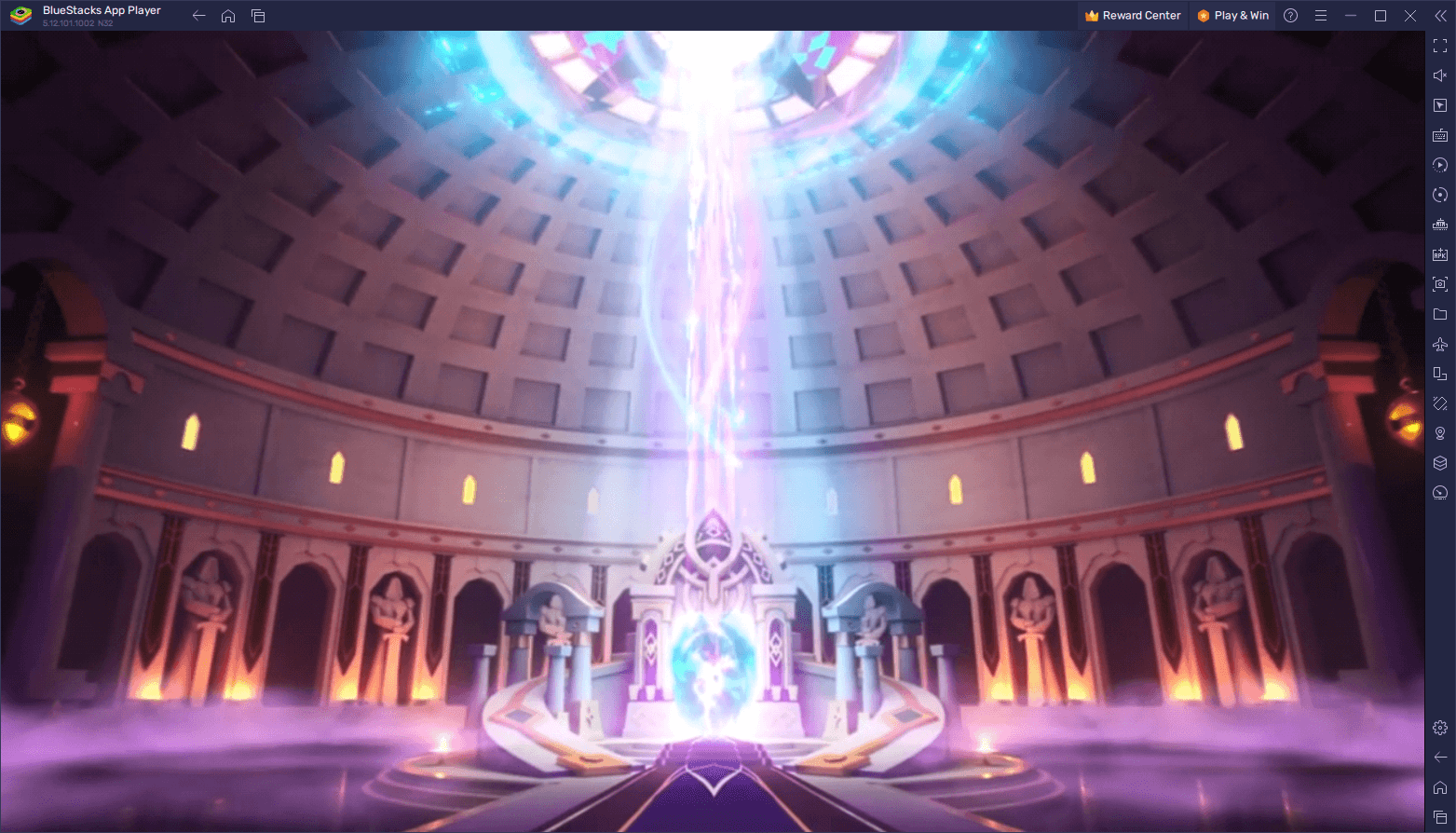
With our comprehensive rerolling guide, you’re equipped to kickstart your adventure in Valor Legends: Nuts & Bolts with the best heroes at your side. But remember, you can claim further advantages when playing on PC with BlueStacks, which go beyond rerolls. With BlueStacks, you’ll enjoy a superior gaming experience, and with the Instance Manager feature, specifically, you can expedite your rerolling process by pulling on multiple accounts simultaneously. It’s time to unleash your gaming potential, dive into this epic world, and dominate the competition. Play Valor Legends: Nuts & Bolts on BlueStacks and experience the difference for yourself!