How to fix Windows 10 Anniversary update error with BlueStacks?
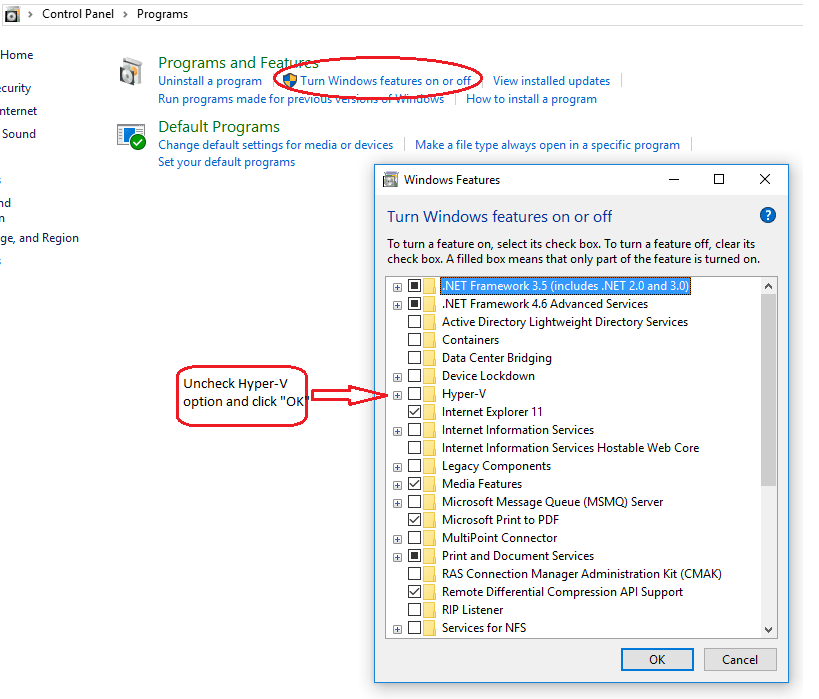
If you’re receiving an error with Windows 10 anniversary edition update while using BlueStacks, try disabling the Hyper-V Hypervisor under “Windows Features” to resolve this issue. Here’s how:
- Go to Control Panel → Programs → Turn Windows features on or off, un-check Hyper-V settings, and click OK.
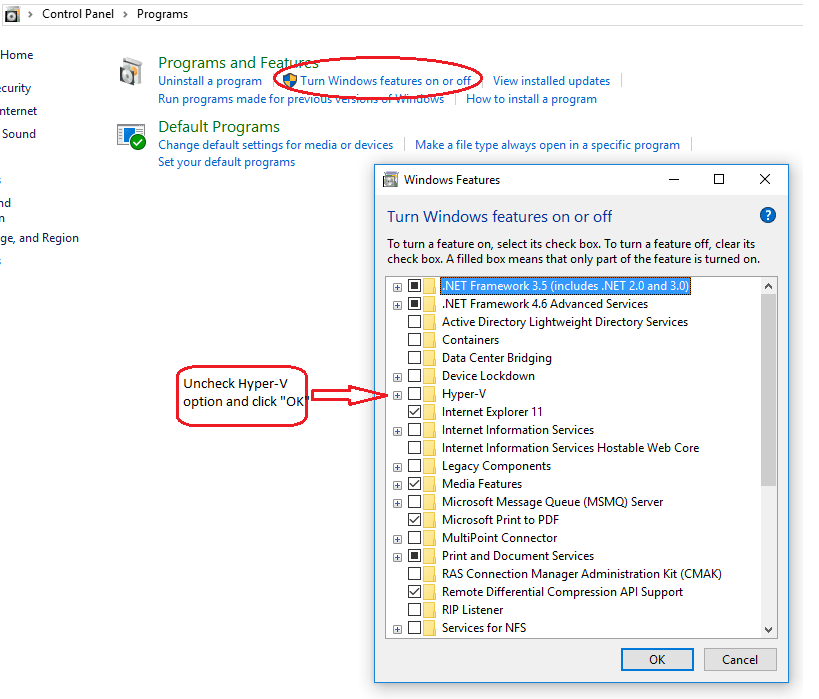
- Windows Feature will apply the changes and prompt for PC restart. Please restart the system to apply changes.
- Launch BlueStacks app player and it should work smoothly now.
Download the latest version. Still having problems? Open a support ticket here.
If you found this article helpful, link to us and share them with others. Have questions or concerns? Chime into the comments below!














