Ragnarok Origin: ROO - All Working Redeem Codes May 2024

Ragnarok Origin: ROO stands as an expansive MMORPG set in the enchanting universe of the beloved Ragnarok franchise. In this fantasy world, gamers can set their exciting adventures, opt various roles and classes to customize their journey. You can create characters and do lots of cool things. It’s all about growing your character, finding powerful allies, and doing interesting quests in different areas. And guess what? You can get free stuff in the game too! This article will help you understand how to get these freebies and make the most of your gaming journey.
Redeem Codes in Ragnarok Origin: ROO
- ROOEASTERDAY
- ROOEXPLORER
- ROOPOWERUP
- ROOOBT
- ROOBLISSFUL
- ROOGIFTCODE
- ROOADVENTURE
How to Redeem the Gift Codes in Ragnarok Origin: ROO?
If you’re wondering how you can redeem these codes, here is a short step-by-step guide on how to do it:
- Launch Ragnarok Origin: ROO and login to your account.
- Look for the icon in the top right corner of the screen and tap on it.
- This will bring up the Reward page. Scroll down to find the tabs at the bottom.
- Enter your voucher or redeem code into the designated field.
- Tap the button and your rewards will be delivered to your in-game mailbox.
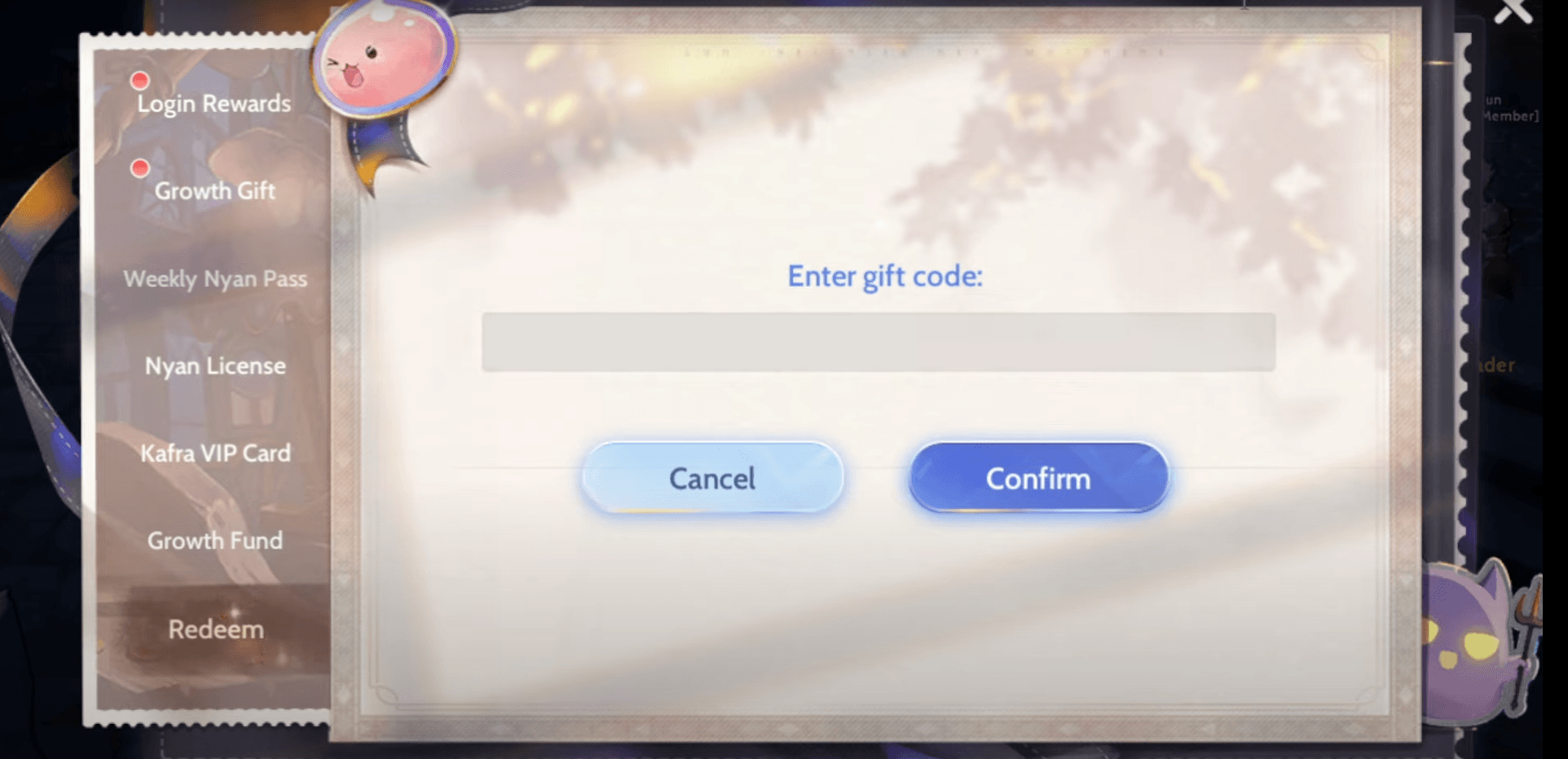
Codes not working? Check Out Some Common Reasons
- Expiry Date: Some codes may not have an expiration date mentioned by the developer’s side. In such cases, some codes that have no expiration date might not work.
- Case Sensitivity: Make sure to enter the codes exactly as provided, including correct capitalization of letters in each code. We recommend simply copying the codes and using them.
- Redemption Limit: Most codes can only be redeemed once per account.
- Usage Limit: Some codes may have a limited number of uses.
- Regional Restrictions: Certain codes may only work in specific regions. For example, codes available for the US will not work in Asian regions.
We recommend playing Ragnarok Origin: ROO on a PC using BlueStacks with a keyboard and mouse for a smooth, lag-free gameplay experience on a bigger screen.














