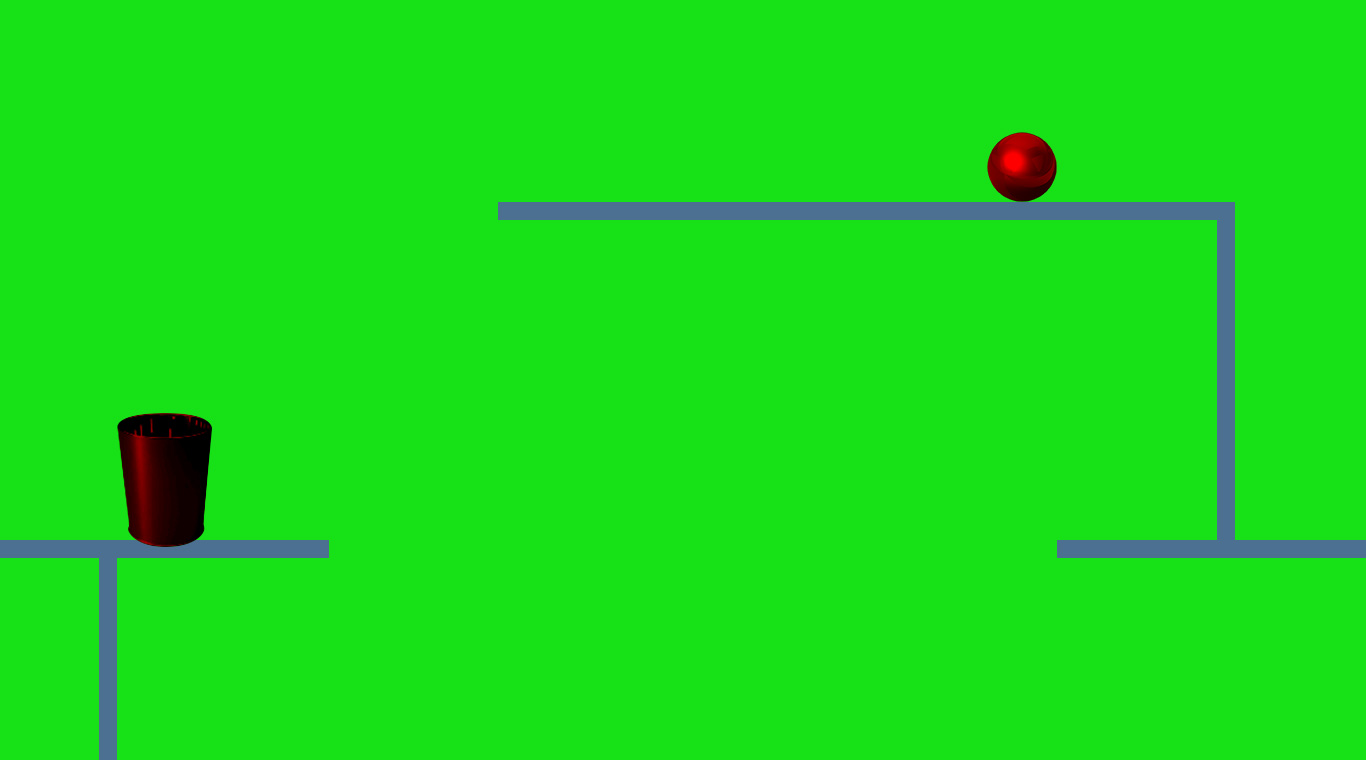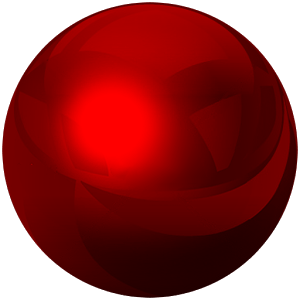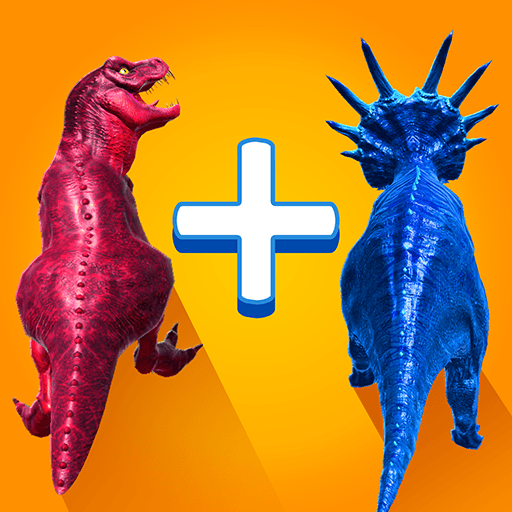Graviti itu adalah kekuasaan yang kuat tetapi ia juga boleh melibatkan dirinya kepada banyak cabaran yang hebat. Ambillah permainan Android Crazy Ball sebagai contoh. Aplikasi Android popular ini bertugas permain dengan menguasai bola kecil melalui pelbagai peringkatan yang semakin susah. Di dalam setiap kawasan, misi anda adalah untuk mengumput sebanyak wang yang anda mampu tanpa terjatuh keluar di tepi trek. Cari garisan penamat di dalam setiap peringkat untuk meningkat ke kawasan yang lebih mencabarkan.
Untuk menguasai crazy ball anda dengan lebih tepat, muat turun aplikasi percuma Bluestacks Android Emulator daripada link di atas. Dengan alat ini, komuter anda telah menjadi sumber keseronokan permainan mudah alih dan keghairahan. Dengan Bluestacks, anda boleh menggunakan tetikus untuk menguasai bola anda dengan lebih tepat untuk memenangi lebih banyak wang dan maju lebih jauh ke dalam permainan itu. Kawasan permainan yang luas itu bermakna anda akan dapat melihat trek di hadapan dan bertindak pantas untuk mengelakkan jatuh dari tepi.