Merge Designer on PC - Essential Tips and Tricks for Ultimate Design Success on BlueStacks

Merge Designer – Decor & Story combines creativity with puzzle-solving in a dynamic design adventure. Players merge various items to unlock new objects and transform ordinary spaces into beautifully decorated rooms. Each level offers unique challenges, from cozy bedrooms to bustling coffee shops, providing numerous opportunities to express your personal style.
This game is ideal for anyone from experienced interior designers to newcomers eager to explore their creative potential. Throughout the game, players assist Caroline, the protagonist, in realizing her dream of becoming a renowned interior designer. With that said, this guide provides essential tips and tricks to enhance your gameplay on BlueStacks and ensure success in Merge Designer. Let’s explore effective strategies that will make your design journey rewarding and successful.
Playing on PC with BlueStacks Gives the Best Experience
To truly enhance your gameplay in Merge Designer, consider playing on PC with BlueStacks. This platform elevates your gaming experience by leveraging the power of larger monitors, which is essential for a design-focused game where detail and visual clarity are key. With more screen space, every texture and color pops, making it easier to appreciate the aesthetics of your designs.
Moreover, BlueStacks ensures the best performance, minimizing lag and loading times. This means smoother transitions and quicker response times, which are crucial when tackling more complex levels that require precise merging. Alongside enhanced performance, BlueStacks offers a variety of tools and features that can significantly improve gameplay. From customizable controls to multi-instance functionality, these features help tailor the experience to your preferences.

One standout feature is the Landscape Mode, available in BlueStacks. While Merge Designer is typically played in portrait orientation on mobile devices, the Landscape Mode allows you to switch to a horizontal view seamlessly. This change not only increases the screen space but also transforms how the game is displayed, making it look better and more engaging.
For more insights on how to maximize your experience with our Android app player while playing Merge Designer, check out our detailed BlueStacks features guide for this game.
Click on the Stage Goal to Learn the Correct Combinations
Each stage in Merge Designer has specific goals that, when achieved, grant valuable resources crucial for advancing in the game. While some item combinations are intuitive, others might not be as straightforward. To navigate this, you can click on any object on your board to highlight it. Following this, clicking the information (!) icon next to the item’s name at the bottom of the screen will reveal details on the required combinations to create it.
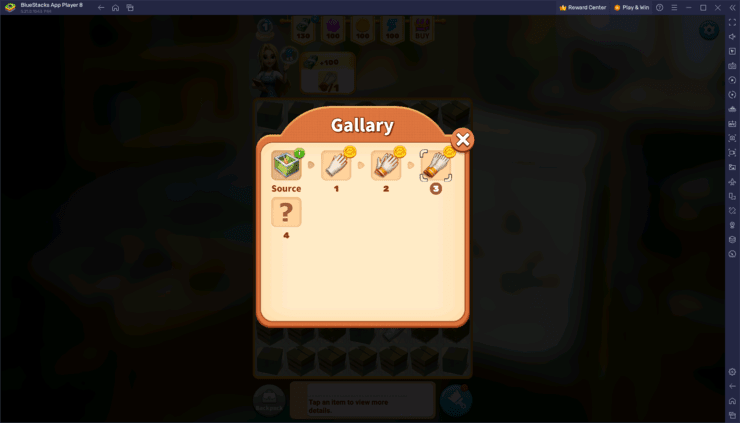
Additionally, for a broader understanding of your objectives, you can click on the stage goals displayed above the board. This action provides hints or directions for achieving these goals, guiding you through more complex combinations and helping streamline your progression through the levels.
Merge With Grayed Tiles to Activate Them and Free Space
When starting out in Merge Designer, you’ll notice that board space is quite limited. This constraint affects how many new items you can place and the combinations you can execute. To maximize your board real estate, focus on merging your existing items with those that are grayed out. These gray tiles represent inactive items that cannot be directly interacted with. However, you can activate them by merging with an identical item that is already active. Once you complete a merge, the grayed item becomes active, and its tile turns colored, indicating that it can now hold and move items freely.

Activating these tiles is crucial as it not only frees up space but also opens up more possibilities for creating new combinations and advancing through the game levels. Prioritizing these merges can significantly enhance your gameplay efficiency.
Factories Are Your Friends
Factories are unique items on the board that produce specific types of items when activated, using 1 energy per activation. These factories are indispensable as they provide an endless supply of items, essential for making combinations and progressing through stages—as long as you have enough energy. However, factories have a limit on how many times they can be used consecutively; after a certain number of activations, they will enter a cooldown period. Also, the energy required to activate these objects regenerates automatically over time, though you can also restore it through several means, such as by spending Gems, or by picking up energy restore items from Reward Chests and other sources.
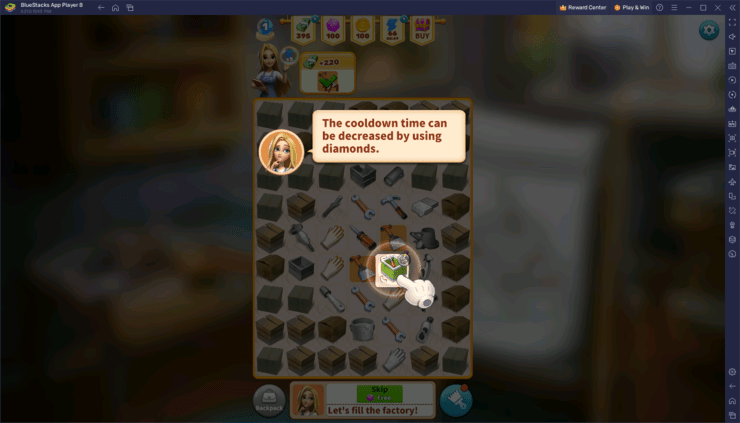
It’s also important to note that factories themselves can be merged. Some factories must be combined up to a specific level before they begin producing items. For example, a Toolbox factory starts generating items only when it reaches level 4. Additionally, by tapping on certain items and exploring their evolution tree, you can identify which factory produces them. This knowledge allows you to strategically plan your merges and manage your resources effectively.
Merge Absolutely Everything
In case it wasn’t already apparent, the core gameplay of Merge Designer revolves around merging items to craft new combinations and achieve objectives. However, a key strategy that might not be immediately apparent is the ability to merge resources and rewards, not just decorative items. For instance, Rewards Chests obtained from completing challenges can contain various items such as gold or energy recharges. Instead of immediately tapping these reward items to claim their contents, consider merging them with similar items. This method often results in greater yields, giving you more resources than if you had claimed each item individually.

Always look for opportunities to merge before using items, as combining them can significantly enhance their value and effectiveness in your gameplay.
With these tips in hand, you’re now better equipped to tackle the creative challenges in Merge Designer. Remember, strategic merging and making the most of your resources are key to designing success. Keep experimenting with different combinations and utilize every feature at your disposal to turn simple spaces into stunning masterpieces.













