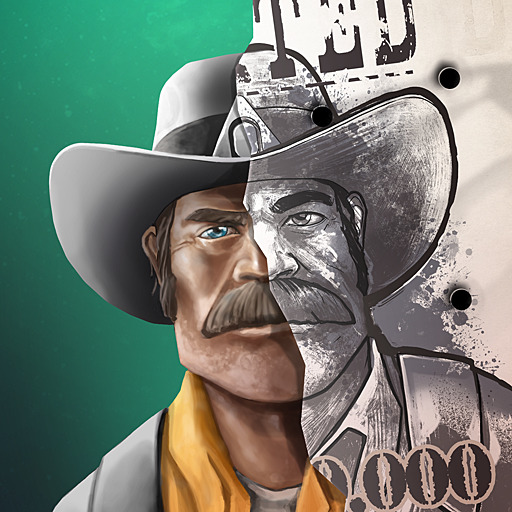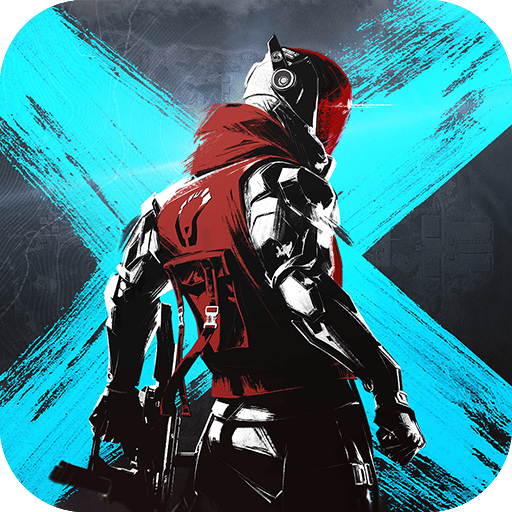Space Marshals 2 is a thrilling tactical shooter where you must navigate specialist Burton through 20 action packed missions where a wrong step can mean instant death. Prepare to be addicted to this unique blend of spaghetti western and sci-fi epic where your gun slinging skills will be put to the test against an unending swarm of alien goons. The stylized, high definition visuals will have you captivated. You can almost feel every whizzing bullet and shattering explosion. Play Space Marshals 2 on PC with BlueStacks for an even more immersive experience on your home computer’s monitor. Never lose progression again with the Cloud Saving feature that lets you continue your previous game even when you’re logged in to a new device. Choose from a massive arsenal of over 70 completely unique weapons. Then use them to blast the game’s multiple factions into smithereens. Or let them do the dirty work for you by cleverly pitting them against one another. So strap up, space cowboy, for the tactical and stealth action experience of your life through a major shooter campaign.
Play on PC with BlueStacks – the Android Gaming Platform, trusted by 500M+ gamers.
Play on PC with BlueStacks or from our cloud
- Overview
- Game Features
- How to Play
Page Modified On: November 27, 2020
Play Space Marshals 2 on PC
Game Features
Game controls
- Zoom in / Out
- Tap Spots
Enhancements
- Macros
- Multi Instance
- Multi Instance Sync
- Eco Mode
- Game controls
- Enhancements

Macros

Multi Instance

Multi Instance Sync

Eco Mode
How to Download and Play Space Marshals 2 on PC
Download and install BlueStacks on your PC
Complete Google sign-in to access the Play Store, or do it later
Look for Space Marshals 2 in the search bar at the top right corner
Click to install Space Marshals 2 from the search results
Complete Google sign-in (if you skipped step 2) to install Space Marshals 2
Click the Space Marshals 2 icon on the home screen to start playing

Take your Android gaming to the next level when you play the hottest Android titles on PC with BlueStacks. BlueStacks is the premier Android gaming platform that lets you use the power of your PC to get a massive performance boost in all of your favorite games. With support for GPU acceleration, you can tap into your dedicated graphics card for even higher frame rates. BlueStacks is blazing fast with up to 6 times the pixel pushing power of the most powerful Android device on the market today. This means super smooth gaming at the highest settings. Any serious gamer knows that a twin stick shooter like Space Marshals 2 is best played with a gamepad. The Advanced Keymapping feature in BlueStacks lets you do just that. Just drag and drop to craft customized control configurations that let you play with your mouse, keyboard, and gamepad. Unleash deadly combinations and complex chains of attacks when you play Space Marshals 2 on PC with BlueStacks. The Macro Recorder function lets you record sequences of inputs that you can assign to a button or key. Just tap once and you can flawlessly execute the most intricate of skill combos without even breaking a sweat.
Minimum System Requirements
With BlueStacks 5, you can get started on a PC that fulfills the following requirements.
Operating System
Microsoft Windows 7 or above
Processor
Intel or AMD Processor
RAM
at least 4GB
HDD
5GB Free Disk Space
* You must be an Administrator on your PC. Up to date graphics drivers from Microsoft or the chipset vendor.
Space Marshals 2 - FAQs
- How to play Space Marshals 2 on Windows PC & Mac?
Play Space Marshals 2 on your PC or Mac by following these simple steps.
- Click on 'Play Space Marshals 2 on PC’ to download BlueStacks
- Install it and log-in to Google Play Store
- Launch and play the game.
- Why is BlueStacks the fastest and safest platform to play games on PC?
BlueStacks respects your privacy and is always safe and secure to use. It does not carry any malware, spyware, or any sort of additional software that could harm your PC.
It is engineered to optimize speed and performance for a seamless gaming experience.
- What are Space Marshals 2 PC requirements?
Minimum requirement to run Space Marshals 2 on your PC
- OS: Microsoft Windows 7 and above
- Processor: Intel or AMD Processor
- RAM: Your PC must have at least 2GB of RAM. (Note that having 2GB or more disk space is not a substitute for RAM)
- HDD: 5GB Free Disk Space.
- You must be an Administrator on your PC.