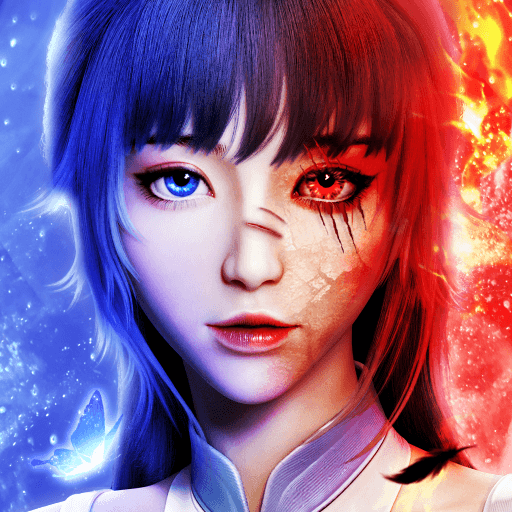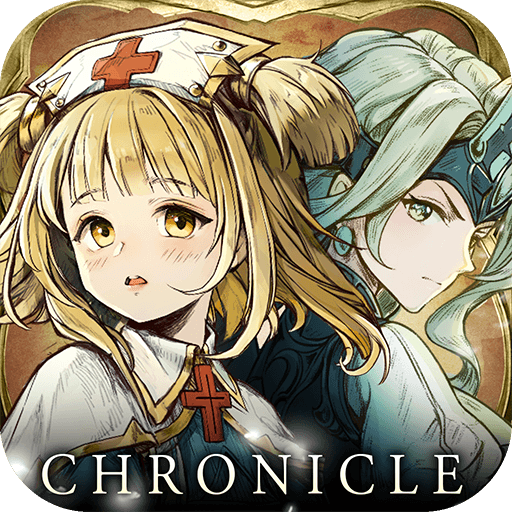Goddess: Primal Chaos – MMORPG is a Role Playing game developed by koramgame. BlueStacks app player is the best platform to play this Android game on your PC or Mac for an immersive gaming experience.
Attention all fantasy lovers! The ultimate mobile game “Goddess: Primal Chaos” has arrived! This game is a 3D action-packed MMORPG that will take you on a wild adventure through time and space. You’ll travel back in time to the days before the evil ‘Tyrant’ was born and transform into a hero to save humanity, monsters and the spirit world.
But before you embark on your journey, you must choose your class. Will you be a Summoner, Warrior or Bloodline? Each class has its own unique abilities and strengths. Battle other players online and collect items to grow your hero and conquer multiple gameplays.
This game is filled with exciting features, including one-tap combos, original quests, and challenging missions. You can even recruit your own battle heroes and team up with goddesses to defeat the world of demons. Join forces with players worldwide in multiplayer dungeons, boss worlds, and more.
Don’t forget about the powerful Alliance System! Use Alliance stores & Tech to boost your character or exchange with other players for better gear. Choose from multiple PvP modes such as 1v1, 2v2, 3v3, Team battles and Alliance War.
Download Goddess: Primal Chaos – MMORPG on PC with BlueStacks and become the hero you were meant to be.