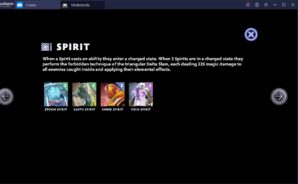Dota Underlords is a strategy game developed by Valve Corporation. BlueStacks app player is the best platform to play this Android game on your PC or Mac for an immersive gaming experience.
Embark on an exhilarating journey into the realm of Dota 2 and immerse yourself in the captivating world of auto chess battles in Dota Underlords. Unlike traditional games that rely solely on quick reflexes, strategic decisions take center stage in this next-generation auto-battler. Prepare to face off against rivals and showcase your tactical prowess.
Dota Underlords offers a rich and diverse gaming experience with both single-player and multiplayer modes. Whether you prefer engaging in strategic Standard games, fast-paced Knockout matches, or cooperative Duos matches with a friend, there’s a mode to suit your playstyle. Each mode presents unique challenges and opportunities for victory.
Now, with Season One in full swing, the game is brimming with exciting content. Embark on the City Crawl campaign, a thrilling adventure that challenges you to reclaim the neighborhoods of White Spire one by one.
Solve intricate puzzles, emerge victorious from intense street fights, and complete in-game challenges to pave your path to dominance. Along the way, unlock a plethora of rewards, including new outfits for your Underlords, stunning artwork on wanted posters, impressive victory dances, and prestigious titles.