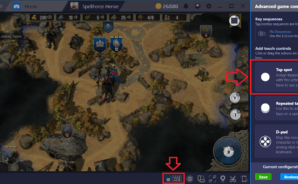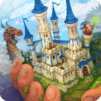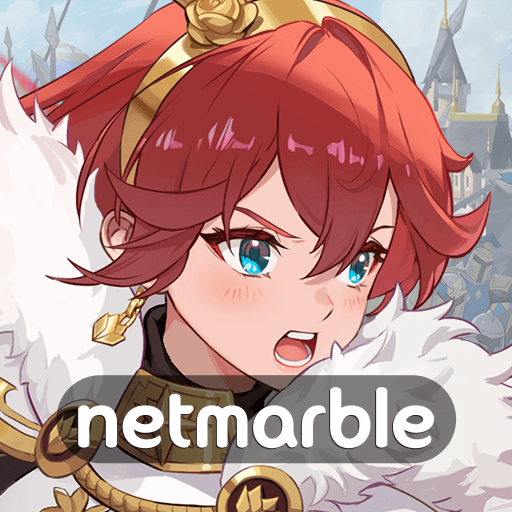The time has come for you to finally go back to the universe of the SpellForce series. As you might expect from earlier, your job will be to craft your fantasy empire, create your own kingdom and make it grow and become stronger by the minute, so it can resist your enemies’ raids. Play SpellForce: Heroes & Magic on PC and Mac with BlueStacks and face powerful AI opponents after choosing from Dark Elves, Orcs or Humans, conquer entire cities, explore new lands and send your troops to fight against those who try to bring you down! The greatest battle is about to start and the sooner you meet your opponents in the battlefield, the better are your chances, as they will be further and further from kingdom. Fight if your heroes, send archers, catapults and necromancers to surprise them, and keep resisting for as long as it’s necessary. Evolve your fighters, equip them with the best gear and transform them into true saviours, by training hard and developing their specialty. Download SpellForce: Heroes & Magic on PC with BlueStacks and create an epic kingdom to yourself!
Play on PC with BlueStacks – the Android Gaming Platform, trusted by 500M+ gamers.
Play on PC with BlueStacks or from our cloud
- Overview
- Tips & Tricks
- Game Features
- How to Play
Page Modified On: December 04, 2020
Play SpellForce: Heroes & Magic on PC
SpellForce: Heroes & Magic Tips & Tricks
See All![]()
Spellforce Heroes & Magic Battle System Guide: Crushing Your Enemies One Turn At A Time
![]()
Spellforce Heroes & Magic Tips And Tricks: Things Every Commander Should Know
![]()
Going Old-School With Spellforce Heroes & Magic: No Loot Boxes, No P2W, Pure Strategy
![]()
Play Spellforce: Heroes & Magic On BlueStacks, Because…
Game Features
Game controls
- Zoom in / Out
- Tap Spots
Enhancements
- Macros
- Multi Instance
- Multi Instance Sync
- Eco Mode
- Game controls
- Enhancements

Macros

Multi Instance

Multi Instance Sync

Eco Mode
How to Download and Play SpellForce: Heroes & Magic on PC
Download and install BlueStacks on your PC
Complete Google sign-in to access the Play Store, or do it later
Look for SpellForce: Heroes & Magic in the search bar at the top right corner
Click to install SpellForce: Heroes & Magic from the search results
Complete Google sign-in (if you skipped step 2) to install SpellForce: Heroes & Magic
Click the SpellForce: Heroes & Magic icon on the home screen to start playing

Your gameplay has never been so close of improving that much. If you don’t believe it, all you have to do is give testing at the new and improve BlueStacks, the most powerful and fastest gaming engine ever developed in gaming history! Download SpellForce: Heroes & Magic on Windows 7, 8, 10 with BlueStacks and new standards for your adventure, by finally embracing ultimate freedom as its best, plus the unique advantages of BlueStacks, like the Keymapping tool, the Multi-Instance mode, the Combo key macro feature, the Repeated Tap and even the BlueStacks Points, which you can exchange for incredible and amazing gamer items at the store simply for playing!
Minimum System Requirements
With BlueStacks 5, you can get started on a PC that fulfills the following requirements.
Operating System
Microsoft Windows 7 or above
Processor
Intel or AMD Processor
RAM
at least 4GB
HDD
5GB Free Disk Space
* You must be an Administrator on your PC. Up to date graphics drivers from Microsoft or the chipset vendor.
Browse More by HandyGames
Browse All GamesSpellForce: Heroes & Magic - FAQs
- How to play SpellForce: Heroes & Magic on Windows PC & Mac?
Play SpellForce: Heroes & Magic on your PC or Mac by following these simple steps.
- Click on 'Play SpellForce: Heroes & Magic on PC’ to download BlueStacks
- Install it and log-in to Google Play Store
- Launch and play the game.
- Why is BlueStacks the fastest and safest platform to play games on PC?
BlueStacks respects your privacy and is always safe and secure to use. It does not carry any malware, spyware, or any sort of additional software that could harm your PC.
It is engineered to optimize speed and performance for a seamless gaming experience.
- What are SpellForce: Heroes & Magic PC requirements?
Minimum requirement to run SpellForce: Heroes & Magic on your PC
- OS: Microsoft Windows 7 and above
- Processor: Intel or AMD Processor
- RAM: Your PC must have at least 2GB of RAM. (Note that having 2GB or more disk space is not a substitute for RAM)
- HDD: 5GB Free Disk Space.
- You must be an Administrator on your PC.