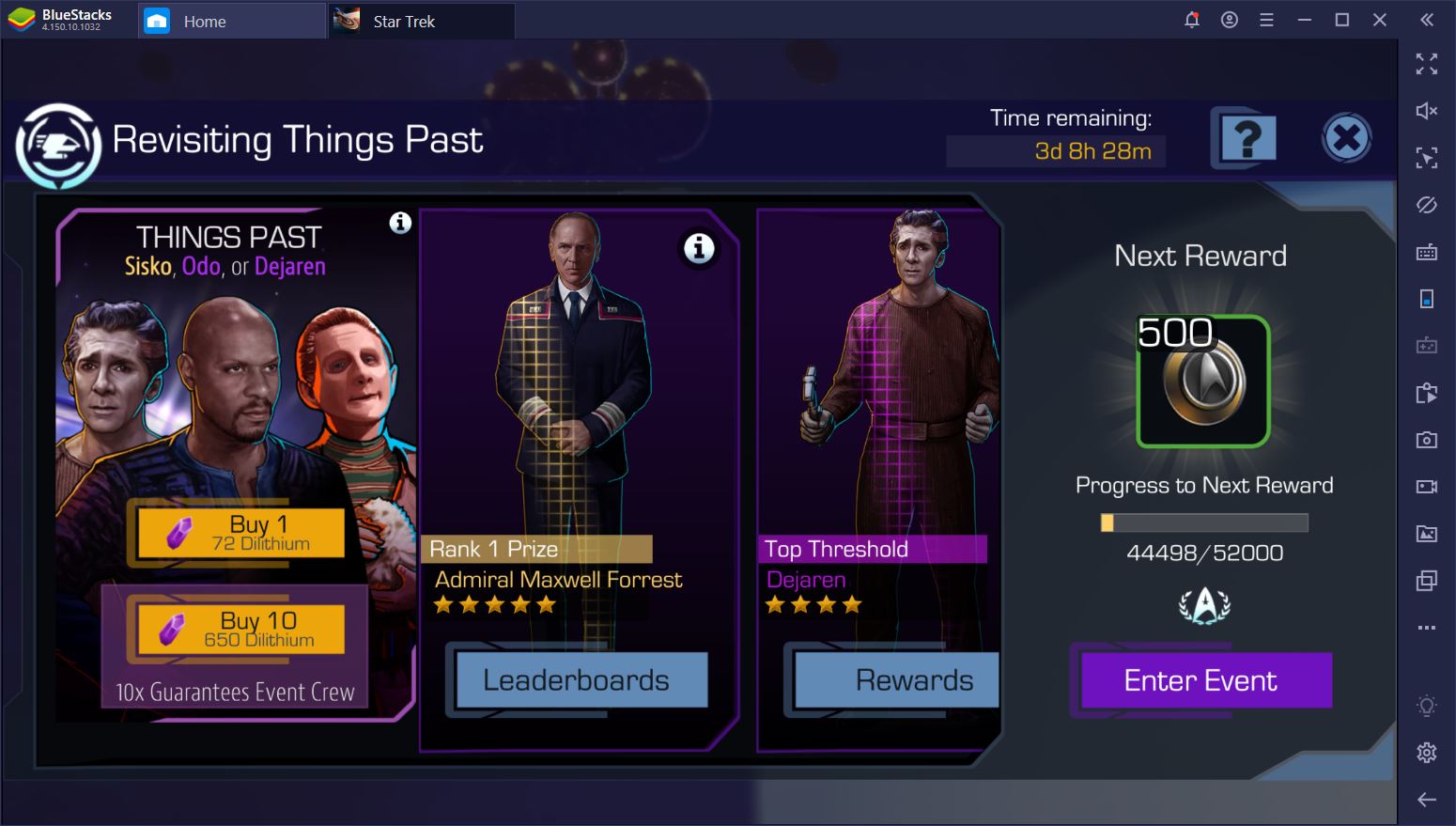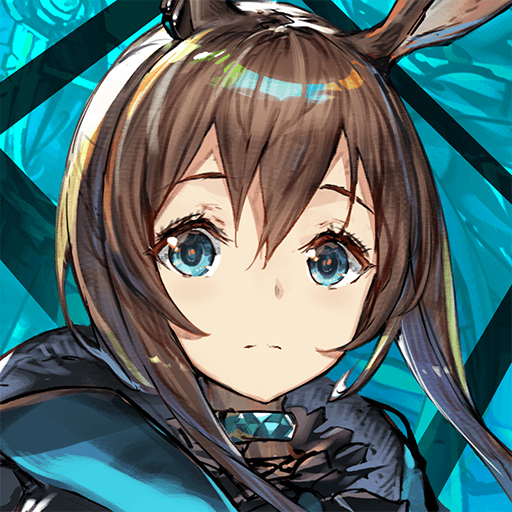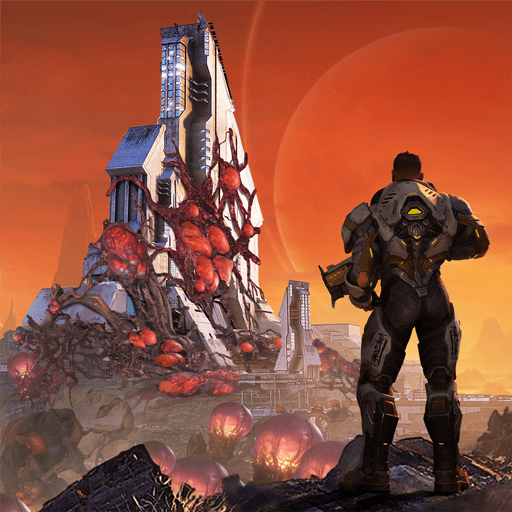There’s tension between the Federation and the Romulan Empire so two ships are sent on a joint expedition, to investigate an anomaly that confused both sides, hoping to bring the two Empires together. During analysis, the well-known Q makes his appearance, and from that point onward, you know that things will go sideways. A huge blast brings forth multiple Starships, and that’s when the Romulan Ship presumes that the Federation is not trustworthy. Captain James T. Kirk prepares for battle and a new, 3D story is developed from there. Answer Q’s questions, complete missions and visit new galaxies to see where your new adventure will take you!
Play on PC with BlueStacks – the Android Gaming Platform, trusted by 500M+ gamers.
Play on PC with BlueStacks or from our cloud
- Overview
- Tips & Tricks
- Game Features
- How to Play
Page Modified On: December 04, 2020
Play Star Trek Timelines on PC
Game Features
Enhancements
- Multi Instance
- Multi Instance Sync
- Script
- Macros
- Enhancements

Multi Instance

Multi Instance Sync

Script

Macros

Multi Instance

Multi Instance Sync

Script

Macros
How to Download and Play Star Trek Timelines on PC
Download and install BlueStacks on your PC
Complete Google sign-in to access the Play Store, or do it later
Look for Star Trek Timelines in the search bar at the top right corner
Click to install Star Trek Timelines from the search results
Complete Google sign-in (if you skipped step 2) to install Star Trek Timelines
Click the Star Trek Timelines icon on the home screen to start playing

Space is filled with unexpected events so you need to form a team of experts and assign them to their rightful posts. The outcome of a battle is decided by your team’s skills and the power of your ship so make sure you choose them wisely! Play Star Trek Timelines on PC with BlueStacks and use the appropriate team members in the eve of battle. Each crew member has a designated skill that you can use at any time and they can affect the outcome of your encounters. Use the special Keymapping feature that BlueStacks has in place and link your crew member and their skills to your desired key. Easily perform tasks and explore the wonders of space by using your mouse and keyboard!
Minimum System Requirements
With BlueStacks 5, you can get started on a PC that fulfills the following requirements.
Operating System
Microsoft Windows 7 or above
Processor
Intel or AMD Processor
RAM
at least 4GB
HDD
5GB Free Disk Space
* You must be an Administrator on your PC. Up to date graphics drivers from Microsoft or the chipset vendor.
Browse More by Tilting Point
Browse All GamesSimilar Games
Star Trek Timelines - FAQs
- How to play Star Trek Timelines on Windows PC & Mac?
Play Star Trek Timelines on your PC or Mac by following these simple steps.
- Click on 'Play Star Trek Timelines on PC’ to download BlueStacks
- Install it and log-in to Google Play Store
- Launch and play the game.
- Why is BlueStacks the fastest and safest platform to play games on PC?
BlueStacks respects your privacy and is always safe and secure to use. It does not carry any malware, spyware, or any sort of additional software that could harm your PC.
It is engineered to optimize speed and performance for a seamless gaming experience.
- What are Star Trek Timelines PC requirements?
Minimum requirement to run Star Trek Timelines on your PC
- OS: Microsoft Windows 7 and above
- Processor: Intel or AMD Processor
- RAM: Your PC must have at least 2GB of RAM. (Note that having 2GB or more disk space is not a substitute for RAM)
- HDD: 5GB Free Disk Space.
- You must be an Administrator on your PC.