How to Play Among Us on Mac and PC for FREE with BlueStacks
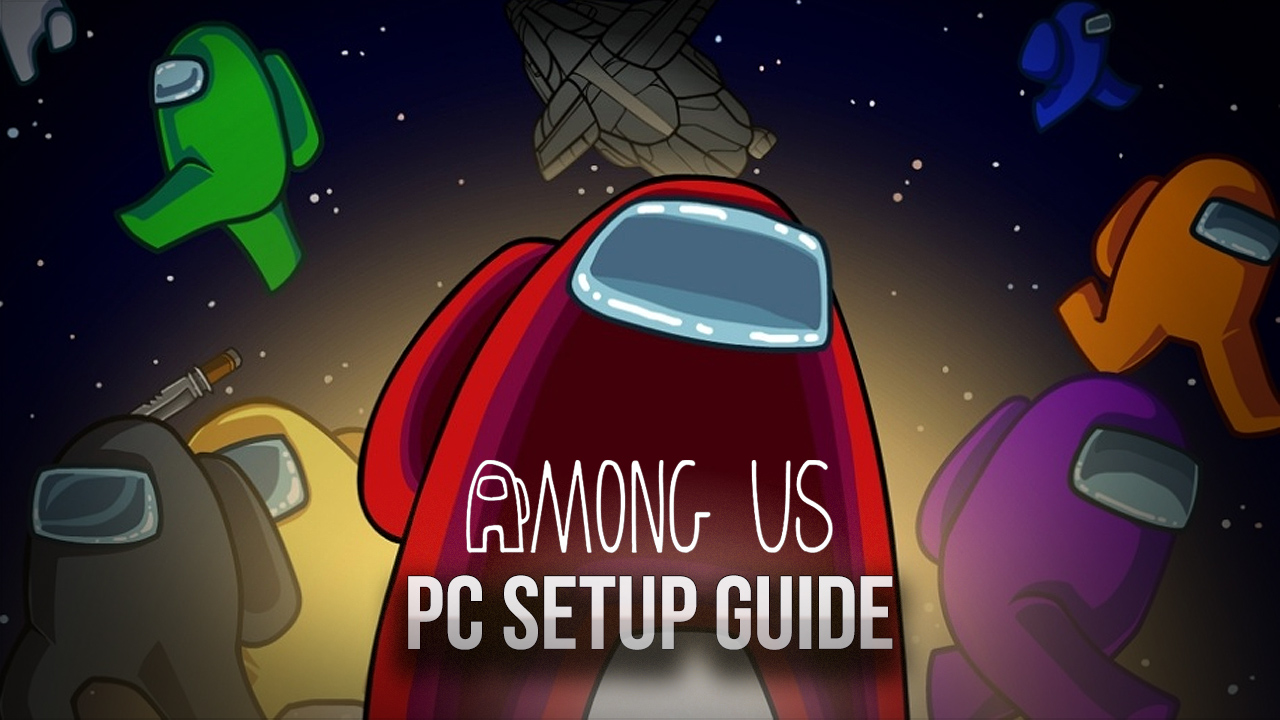
Asymmetric survival horror games have become quite popular as of late, with titles like Dead by Daylight and Identity V paving the way for others in the genre. And as usual when something gets popular, other devs try to create their own take on the formula, often adding new and exciting elements to the mix. Among Us is one of these titles that, while similar in concept to other asymmetric survival horror games, does things differently through its core mechanics.
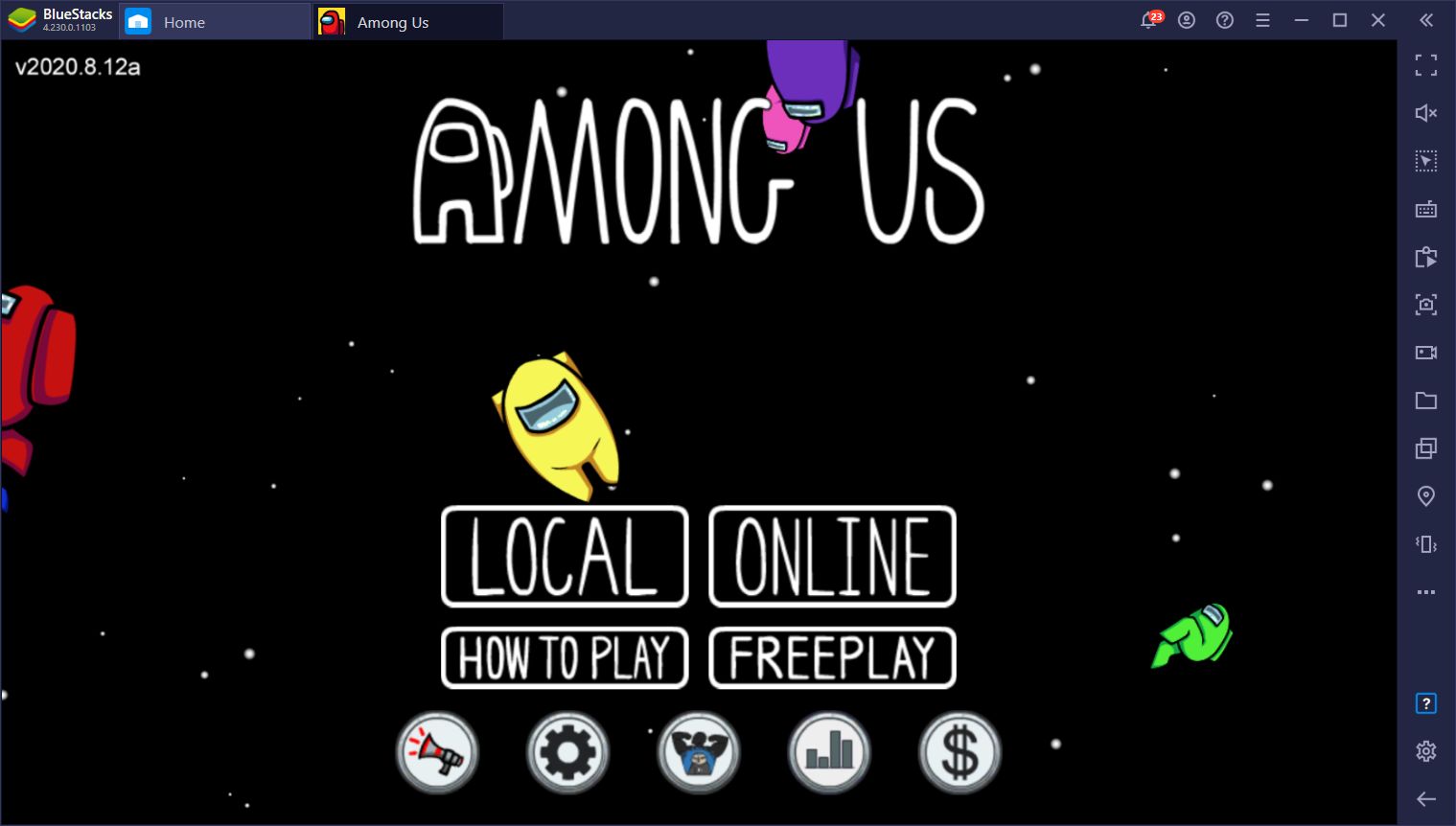
How to Download and Install Among Us On BlueStacks
Before we cover the gameplay, however, we’re going to show you how to install Among Us on PC with BlueStacks so you can enjoy this mobile game on your computer, with all the benefits that this entails. In order to set up this game on your PC, just follow these simple steps:
- Download the latest version of BlueStacks from our website and run the installer. After it finishes, the emulator will launch automatically.
- Once on the BlueStacks home screen, use the search bar to look for Among Us in our App Center.
- Install the game by clicking on its icon in the search results, just like you would when installing an app on your phone.
- To launch the game, simply click its newly-placed icon on your home screen.
Alternatively, you can watch this video:
This process is quite simple and intuitive. And considering how small Among Us is, it’ll only take a few minutes to download and install it on your PC.
What is Among Us?
Among Us is an asymmetric survival game where 5 to 10 players have to run around a map doing different tasks before escaping. However, at least one of these players is an Impostor whose sole purpose is to sabotage the others, separate them, and pick them off one by one without giving away their true identity. In this sense, while other games focus more on the action and escape aspects, Among Us is more about subtlety and subterfuge; one wrong move as the Impostor can blow your cover and get you voted off the map, thus making the Crewmates win, but more on that later.
You can also Play Among Us in your browser on your PC or mobile without downloading. Click and Play instantly!

The Different Roles in Among Us
There are two main types of characters in this game: Crewmates, and Impostors.
Your objectives as a Crewmate are simple: Check out the list of tasks on the top left of the screen, collaborate with your teammates to get everything done, and get the heck out of there before the Impostor eliminates you. Meanwhile, as the Impostor, things are even simpler: You just need to kill everybody else and make sure nobody sees and exposes your identity.
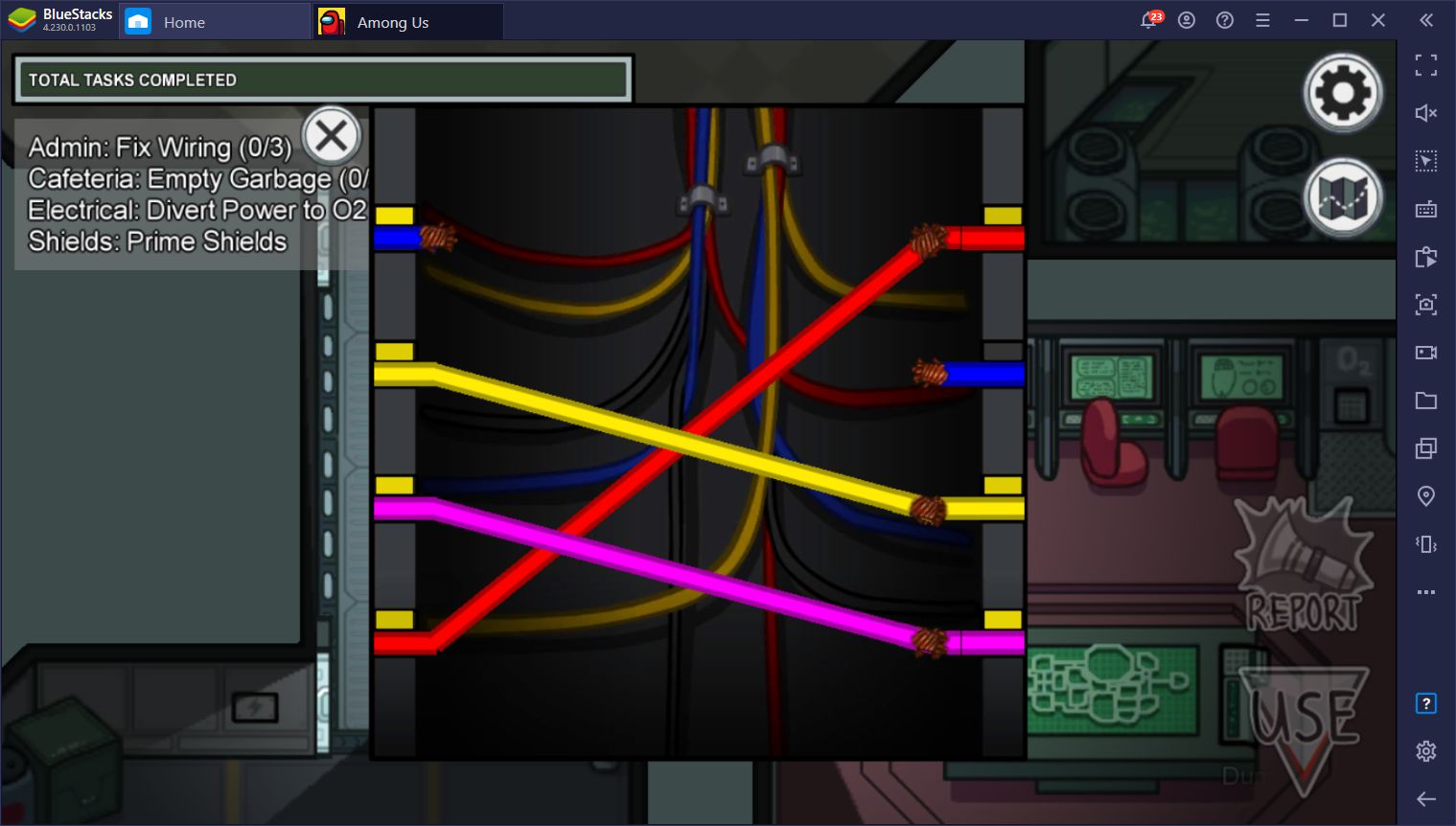
In Among Us, there will always be more Crewmates than Impostors. However, no one really knows who the Impostor is, and therein lies the true beauty and excitement of the game.
Crewmates are the only ones that can actually perform all the different tasks on the list, while Impostors can feign completing some of them to avoid suspicion. Impostors, however, can also sabotage the map, shutting doors for a few seconds, turning off the lights until someone fixes them in the electrical room, or even sabotaging critical systems, prompting crew members to fix them ASAP or risk losing when the timer counts down to 0.

The Impostors are also the only ones who can actually kill Crewmates. All it takes for them to eliminate a Crewmate is a single click of a button. However, they must be careful in picking the players off one by one or else they will risk exposing their identity. Impostors are also the only players who can use the ventilation tunnels to get around the map, allowing them to pop up in different rooms unexpectedly. However, if a Crewmate spots them loitering around vents, or exiting one, their identity will be completely exposed.

Aside from completing tasks, Crewmates can report dead bodies that they come across, which will help them determine the killer’s identity. Once someone suspects a player, they can call an Emergency Meeting where players get to vote the killer’s identity. The player who has the most votes in these meetings will get booted out of the match and, if it was the killer, the Crewmates will win. The only time when the players can actually chat is in these meetings, so there’s also a degree of misdirection involved here as Impostors can blame others and shift the blame.
As we said; it’s all about subtlety and subterfuge, which is a refreshing contrast with other asymmetric survival horror games.
Why Play on BlueStacks?
While Among Us is readily available for download on the Play Store, it also has a PC version on Steam, which begs the question: Why would you want to play it on BlueStacks instead of the native computer version?
Well, the answer is simple: The Steam version of the game is pay to play, while its mobile counterpart is f2p with premium features. The things that you buy with money in the mobile version are just cosmetics and other customization items that aren’t actually relevant to the gameplay itself. Moreover, Among Us has crossplay with all its different versions, which means that you can match with both PC and iOS users while playing on BlueStacks.

As an asymmetric survival horror game that’s more akin to a party game, you can also connect with friends and family, and share hours of fun. If you have several computers in the house, you can also connect via LAN or local WiFi, create a private room, and play the night away killing and surviving with your loved ones. Remember when LAN parties were a thing? We do, too.
Aside from that, there are also quite a few advantages of playing Among Us on BlueStacks over playing it on mobile devices. Chiefly, the Keymapping Tool of our emulator allows you to move around, interact with objects, and complete tasks using your mouse and keyboard, just like you would do on the PC version. This is much better than a phone’s typical touchscreen controls as it’s much easier to get stuff done with your keyboard than by clumsily tapping on a touchscreen.
Some notable features of the BlueStacks Keymapping Tool for Among Us include the following:
- Choose your preferred control scheme
Among Us features two different control schemes: Joystick, and Touch. BlueStacks comes packed with predefined schemes for both control setups, allowing you to either move around with the WASD keys or the mouse cursor, depending on your preferences. You can easily swap between both these setups on the Keymapping Tool as well.


- Select Joystick in in-game controls and choose Joystick from schemes to use keyboard for movement
If you set it to “Joystick”, you will move your characters with the WASD keys and interact with objects in the maps with the Spacebar.
- Or Select Touch in in-game controls and from schemes to use Mouse for movement
Meanwhile, if you select “Touch”, you will move your character by holding down Left Click in the direction you want to go and steering your character with the mouse cursor. You can then interact with all the elements by simply clicking on them. This setup is pretty easy and intuitive, especially when combined with all the other keybindings.
You can easily swap between both BlueStacks control schemes by using the dropdown menu in the BlueStacks Guide Panel (Ctrl + Shift + H). But remember that you also have to change the schemes in-game via the settings menu in order for it to work.

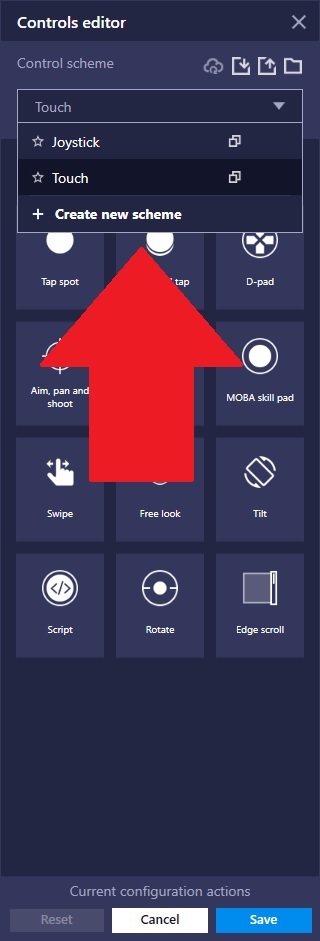
- Finish any task using the Mouse
Just like you can move around and interact with everything easier with the Keymapping Tool, this feature also makes completing any task easier as you can simply use your mouse to do so. This is especially useful for tasks that require precision such as fixing wirings or cleaning the oxygen filters, where a wrong move can cost you valuable time, or even get you killed!
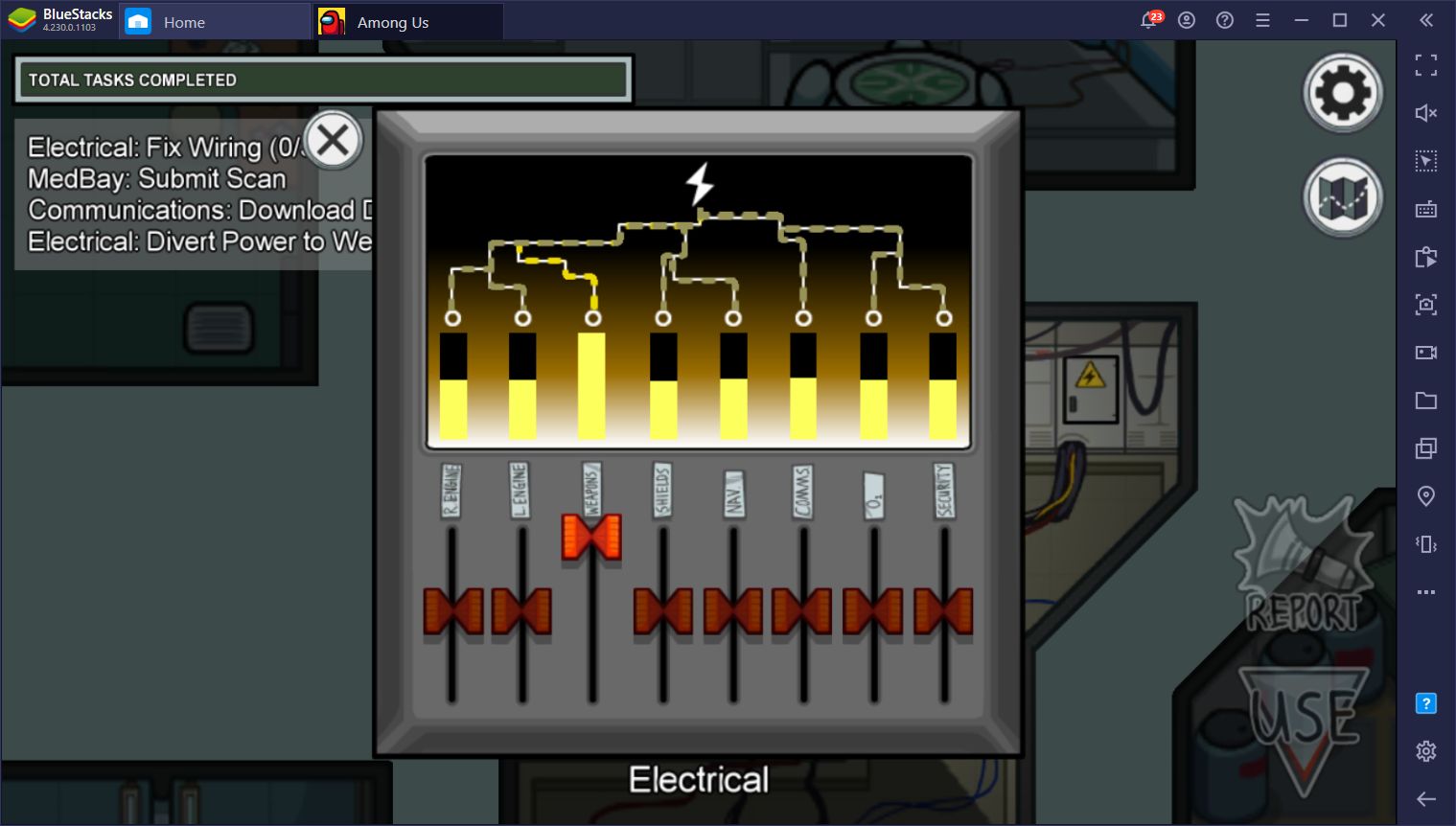
- Press “C” to send a message in chat
Last, but not least, BlueStacks makes it much easier to send text messages in-game during emergency meetings. These sessions are VERY short so you need to make every second count, which means that having quick access to the chat feature is pivotal either for pointing out the killer as a Crewmate, or shifting the blame to others as the Impostor. If you play it on our emulator, you can always open the chat by pressing “C” once, and then simply typing out your message with your keyboard, which is much faster than typing on your keyboard in itself. Afterward, just press Enter to send the text.

BlueStacks makes it much easier for you to spend less time struggling with clunky touchscreen controls, and more time actually enjoying the game and even winning most of our matches in Among Us. At the very least, whenever we’re not wrongfully voted out of the match by trolls and conniving Impostors, we’re much better at moving around and staying alive when playing on our app player. If you want to have fun and look cool in the process, then BlueStacks is definitely the way to go!
This game is now available on now.gg. Play Among Us online on the cloud now.















