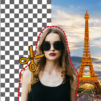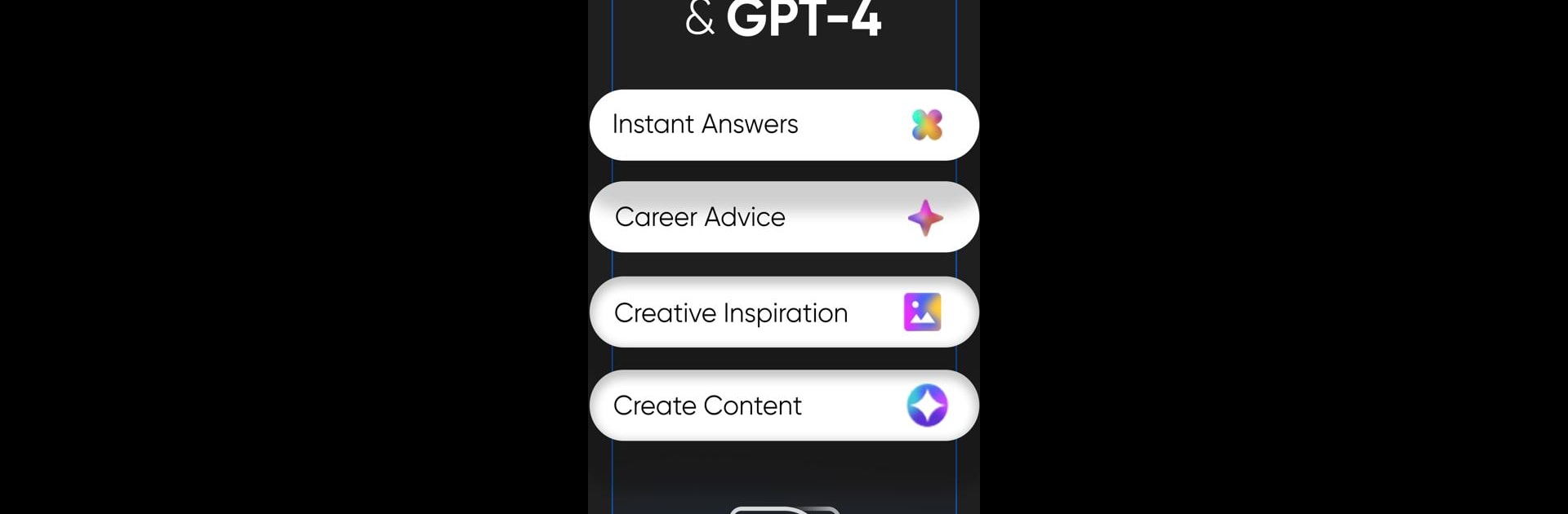

Chatly - AI Obrolan
Mainkan di PC dengan BlueStacks – platform Game-Game Android, dipercaya oleh lebih dari 500 juta gamer.
Halaman Dimodifikasi Aktif: 27 Jan 2025
Run AI Chatbot - Chatly on PC or Mac
Get freedom from your phone’s obvious limitations. Use AI Chatbot – Chatly, made by Vyro AI, a Productivity app on your PC or Mac with BlueStacks, and level up your experience.
So Chatly’s basically an all-in-one AI chatbot that feels like a bit of a Swiss army knife. It’s got this knack for answering normal questions—anything from quick restaurant ideas to writing out tricky emails. There’s a bunch of different AI characters you can chat with, like Albert Einstein or an AI doctor, and somehow these interactions keep things more interesting than talking to a regular assistant. The conversation with fictional characters is kind of fun, whether you’re looking for good advice or just something different.
What stands out is how much the app wants to help, whether it’s checking your grammar, translating a text (it covers a ton of languages, like French and Japanese), or even helping plan an essay or come up with jokes. Plus, there’s a feature where you can just upload a PDF or Word doc and ask the AI questions about it, which is actually pretty practical if there’s a long file or some spreadsheet that needs a review. People who sometimes get stuck on writing tasks, resumes, or just want to brainstorm gift ideas probably won’t run out of things to try. It switches between multiple AI models too, so you can tailor it based on what you need—something you notice more when running it on a bigger screen through BlueStacks on a PC. Whether someone needs help with math homework, travel tips, or creative writing, Chatly throws a lot at you, and manages to keep things relaxed and easy to use.
BlueStacks gives you the much-needed freedom to experience your favorite apps on a bigger screen. Get it now.
Mainkan Chatly - AI Obrolan di PC Mudah saja memulainya.
-
Unduh dan pasang BlueStacks di PC kamu
-
Selesaikan proses masuk Google untuk mengakses Playstore atau lakukan nanti
-
Cari Chatly - AI Obrolan di bilah pencarian di pojok kanan atas
-
Klik untuk menginstal Chatly - AI Obrolan dari hasil pencarian
-
Selesaikan proses masuk Google (jika kamu melewati langkah 2) untuk menginstal Chatly - AI Obrolan
-
Klik ikon Chatly - AI Obrolan di layar home untuk membuka gamenya