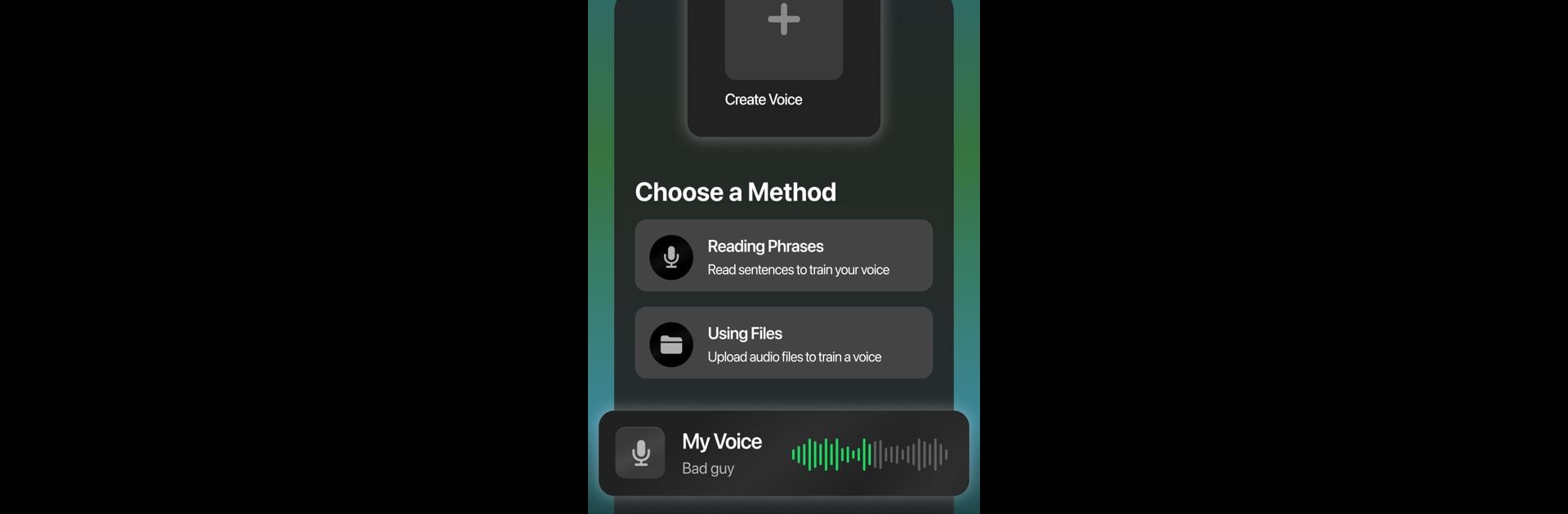

MyTunes: Genera música con IA
Juega en PC con BlueStacks: la plataforma de juegos Android, en la que confían más de 500 millones de jugadores.
Página modificada el: Jun 27, 2025
Run MyTunes : AI Music Generator on PC or Mac
Upgrade your experience. Try MyTunes : AI Music Generator, the fantastic Entertainment app from HubX, from the comfort of your laptop, PC, or Mac, only on BlueStacks.
About the App
Unleash your musical creativity with MyTunes: AI Music Generator, brought to you by HubX. This revolutionary Entertainment app lets you effortlessly create songs using cutting-edge AI technology. From dream melodies to unique cover art, MyTunes offers endless possibilities for music creation, perfect for everyone from budding musicians to seasoned pros.
App Features
AI Song Creation
– Effortlessly generate melodies using the AI Song Generator feature.
– Craft new tracks with AI Song Maker for professional-quality sound.
Voice Enhancements
– Enhance your singing with an AI Voice Generator for perfect pitch.
– Transform your voice with the advanced Voice Changer App.
Music Genre Variety
– Explore AI-generated rap, pop, rock, and more!
– Personalize your songs with customizable styles and durations.
Innovative Covers
– Design stunning song covers with AI Music Cover features.
– Use the Music Cover Maker to reinterpret and revive your favorite songs.
Text to Song
– Transform any text into a captivating song with the Text to Song feature.
Seamless Integration
– Enjoy a streamlined creative process on BlueStacks, enhancing user experience.
Switch to BlueStacks and make the most of your apps on your PC or Mac.
Juega MyTunes: Genera música con IA en la PC. Es fácil comenzar.
-
Descargue e instale BlueStacks en su PC
-
Complete el inicio de sesión de Google para acceder a Play Store, o hágalo más tarde
-
Busque MyTunes: Genera música con IA en la barra de búsqueda en la esquina superior derecha
-
Haga clic para instalar MyTunes: Genera música con IA desde los resultados de búsqueda
-
Complete el inicio de sesión de Google (si omitió el paso 2) para instalar MyTunes: Genera música con IA
-
Haz clic en el ícono MyTunes: Genera música con IA en la pantalla de inicio para comenzar a jugar



