
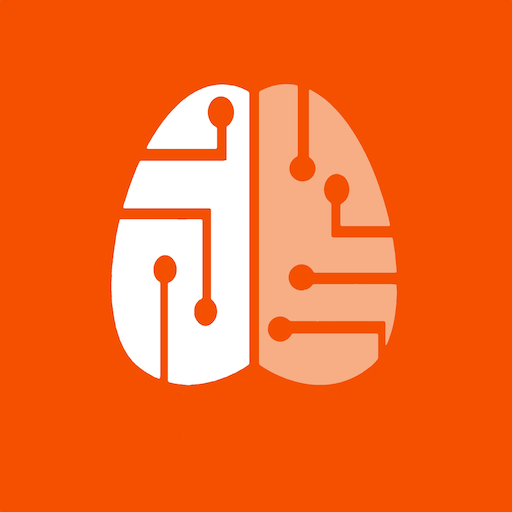
strive.ai Android
Gioca su PC con BlueStacks: la piattaforma di gioco Android, considerata affidabile da oltre 500 milioni di giocatori.
Pagina modificata il: 17 ottobre 2019
Play strive.ai Android on PC
Examples of Strava Experience include stack ranking your Segment Leaderboards by watts/kg instead of speed and identifying athletes in your geography that have similar cycling or running strength.
Example of understanding your fitness data include notifying you when you've had a peak threshold achievement (e.g. best bike power over 5 minutes) over the past 8 weeks and charts that depict what variables you collect (e.g. altitude) impact your thresholds.
We calculate data similar to what Training Peaks does and correlate them with all of the data you collect via whatever fitness devices you use (e.g. Running Dynamics, Muscle Oxygen, Bike Power, Run Power, etc).
We integrate with Garmin Connect and Strava and have a agreement with Training Peaks to leverage their fitness variables (e.g. TSS, IF, NP, etc)
Gioca strive.ai Android su PC. È facile iniziare.
-
Scarica e installa BlueStacks sul tuo PC
-
Completa l'accesso a Google per accedere al Play Store o eseguilo in un secondo momento
-
Cerca strive.ai Android nella barra di ricerca nell'angolo in alto a destra
-
Fai clic per installare strive.ai Android dai risultati della ricerca
-
Completa l'accesso a Google (se hai saltato il passaggio 2) per installare strive.ai Android
-
Fai clic sull'icona strive.ai Android nella schermata principale per iniziare a giocare



