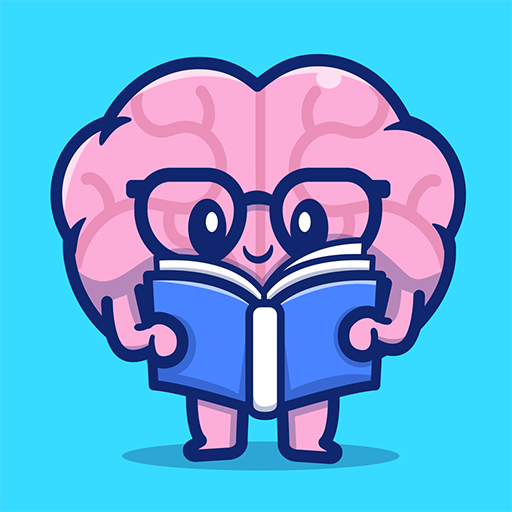Helen Doron Read
Gioca su PC con BlueStacks: la piattaforma di gioco Android, considerata affidabile da oltre 500 milioni di giocatori.
Pagina modificata il: 29 aprile 2019
Play Helen Doron Read on PC
With Read, children can:
• Hear the word spoken correctly.
• See the correct spelling.
• Practise saying the letter, word and sentence.
• Record the story and play it back.
With 8 levels and 32 books, children can progress at their own pace, starting from simple words, moving on to full sentences, and finally, reading a full story.
The first three books on every shelf are read-to-me stories. The stories are read aloud while the child follows along. The fourth book allows the child to practise reading, using the vocabulary from the stories just read. The record feature allows the child to record him or herself reading the story and play it back.
Suitable for ages 4-9, Read enables children to learn to read by themselves. It's easy. It's fun. It works!
Gioca Helen Doron Read su PC. È facile iniziare.
-
Scarica e installa BlueStacks sul tuo PC
-
Completa l'accesso a Google per accedere al Play Store o eseguilo in un secondo momento
-
Cerca Helen Doron Read nella barra di ricerca nell'angolo in alto a destra
-
Fai clic per installare Helen Doron Read dai risultati della ricerca
-
Completa l'accesso a Google (se hai saltato il passaggio 2) per installare Helen Doron Read
-
Fai clic sull'icona Helen Doron Read nella schermata principale per iniziare a giocare