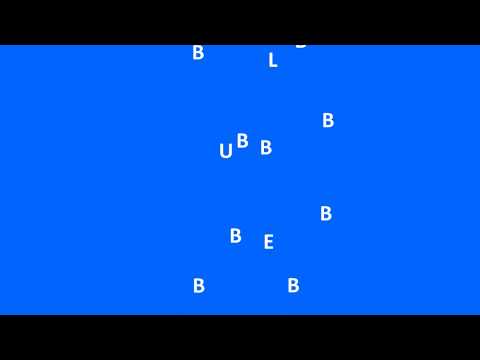blue
Play on PC with BlueStacks – the Android Gaming Platform, trusted by 500M+ gamers.
Page Modified on: October 15, 2019
Play blue on PC
Can you make the screen blue in 50 levels?
Each level has its own logic.
Do you need help? Use the light bulb button that will appear after a while in the top right of each level to get a hint.
There are multiple hints for each level.
With the premium unlock in-app you will not get ads before the hints.
A Bart Bonte / bontegames puzzle game.
Play blue on PC. It’s easy to get started.
-
Download and install BlueStacks on your PC
-
Complete Google sign-in to access the Play Store, or do it later
-
Look for blue in the search bar at the top right corner
-
Click to install blue from the search results
-
Complete Google sign-in (if you skipped step 2) to install blue
-
Click the blue icon on the home screen to start playing