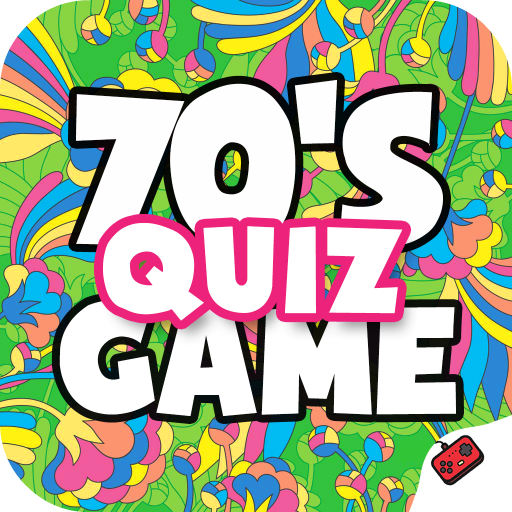SongPop
Gioca su PC con BlueStacks: la piattaforma di gioco Android, considerata affidabile da oltre 500 milioni di giocatori.
Pagina modificata il: 11 settembre 2019
Play SongPop on PC
* 2013 Webby Award People's Voice Winner - Social Gaming (Handheld Devices)
* Top Rated Social Game of 2012 - Facebook
* "I will not rest until every genre has been unlocked and mastered." - Kotaku
SIMPLE, FAST & FUN
* Challenge your friends or play with other music fans
* Hear song clips from thousands of ORIGINAL artists in over 300 genres
* Guess the artist or song faster than your friends
* Unlock more songs, more playlists and become a true music master!
WHATEVER YOUR MUSIC STYLE, WE’VE GOT YOU COVERED
* Today's Hits to Classic Rock
* Country to Rap and Hip-Hop
* Young Pop Stars to Indie and Latin Hits
* Collections for every decade: 2000s, 90s, 80s, 70s, 60s and more!
* New music & playlists added every week to keep it fresh
MORE WAYS TO ENJOY THE MUSIC YOU LOVE ON SONGPOP
* See which artists are on tour near you!
* Watch music videos of your favorite songs on YouTube
* Share your favorite songs with your SongPop chat buddies
* Easily find other players who share your song tastes
Gioca SongPop su PC. È facile iniziare.
-
Scarica e installa BlueStacks sul tuo PC
-
Completa l'accesso a Google per accedere al Play Store o eseguilo in un secondo momento
-
Cerca SongPop nella barra di ricerca nell'angolo in alto a destra
-
Fai clic per installare SongPop dai risultati della ricerca
-
Completa l'accesso a Google (se hai saltato il passaggio 2) per installare SongPop
-
Fai clic sull'icona SongPop nella schermata principale per iniziare a giocare