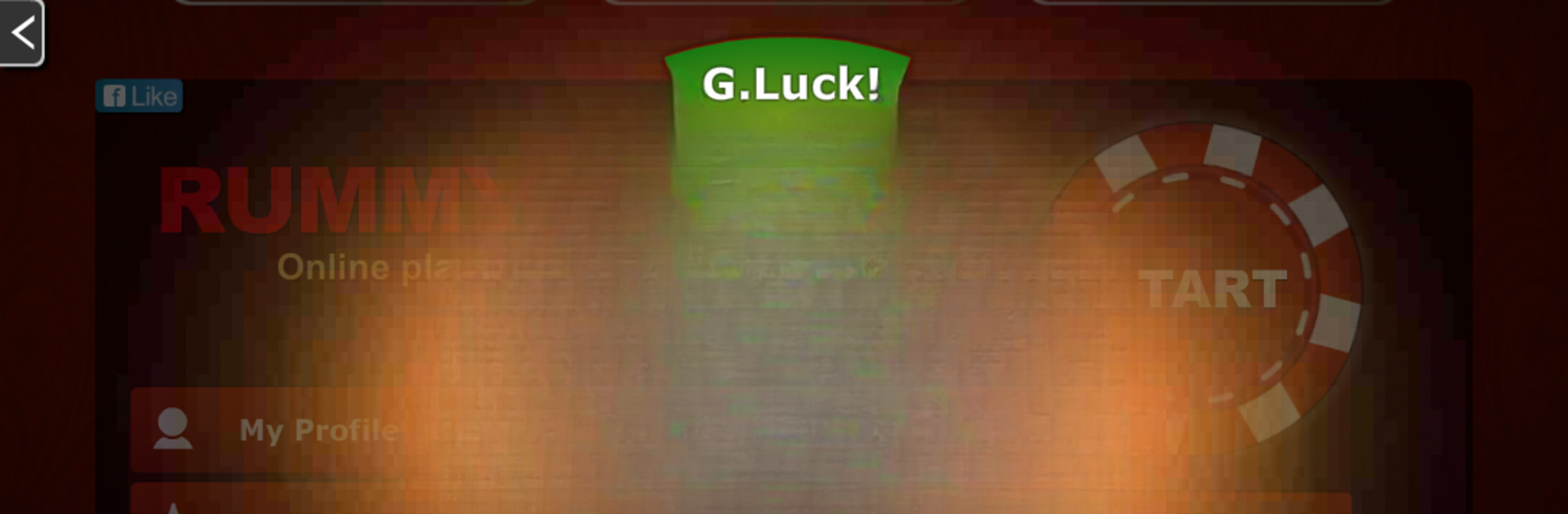
Rummy PRO - Remi Pe Tabla
Juega en PC con BlueStacks: la plataforma de juegos Android, en la que confían más de 500 millones de jugadores.
Página modificada el: May 27, 2025
Play Rummy PRO - Remi Pe Tabla on PC or Mac
Rummy PRO – Remi Pe Tabla brings the Board genre to life, and throws up exciting challenges for gamers. Developed by Remi-Online.ro, this Android game is best experienced on BlueStacks, the World’s #1 app player for PC and Mac users.
About the Game
Looking for a way to unwind and test your card skills at the same time? Rummy PRO – Remi Pe Tabla from Remi-Online.ro puts a fresh spin on the classic board game experience, letting you compete against real opponents whenever you’re in the mood. It’s all about quick thinking, making the best moves, and a bit of luck as you work your way through the deck. Whether you’re a rummy enthusiast or just love a casual challenge, this one’s easy to pick up but tough to put down.
Game Features
-
Instant Matchmaking
Hit “Quick Start,” and you’ll jump straight into a game table with actual players—no waiting around or fussing with lobbies. -
Familiar Rules, Fresh Pace
Play with 106 cards and create valid sets or runs (like three of a kind or number sequences). The game’s rhythm is snappy but gives you time to plan out your best moves. -
Intuitive Card Actions
Want to keep the pace? Drawing and discarding cards is smooth and easy to manage, so you can focus on building your best formations. -
Real-Time Scoring
The scoring system keeps you on your toes—assemble your cards into sets, but watch out for jokers, since they’ll chip away at your final score. -
Play Your Way
Drop in for a quick game or settle in for a longer session. Your progress isn’t interrupted if you need to come back later. -
Smooth Experience on Any Device
Works well on mobile, of course, but if you’re using BlueStacks, things get even slicker. -
Challenges with Friends or New Faces
Enjoy the rush of outplaying friends or go up against new opponents from all over. Every match offers something a little different.
If you’re ready for a social, brainy board game without a steep learning curve, Rummy PRO – Remi Pe Tabla keeps the cards—and the fun—moving.
Get ready for a buttery smooth, high-performance gaming action only on BlueStacks.
Juega Rummy PRO - Remi Pe Tabla en la PC. Es fácil comenzar.
-
Descargue e instale BlueStacks en su PC
-
Complete el inicio de sesión de Google para acceder a Play Store, o hágalo más tarde
-
Busque Rummy PRO - Remi Pe Tabla en la barra de búsqueda en la esquina superior derecha
-
Haga clic para instalar Rummy PRO - Remi Pe Tabla desde los resultados de búsqueda
-
Complete el inicio de sesión de Google (si omitió el paso 2) para instalar Rummy PRO - Remi Pe Tabla
-
Haz clic en el ícono Rummy PRO - Remi Pe Tabla en la pantalla de inicio para comenzar a jugar

