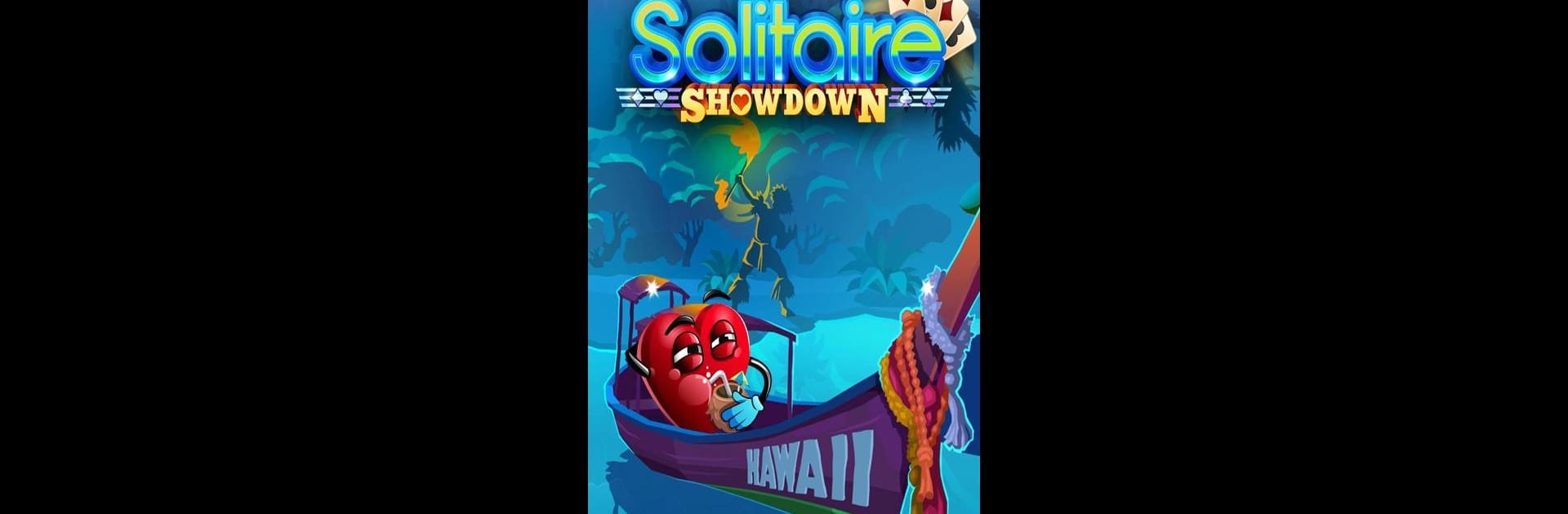
Solitaire Showdown
Juega en PC con BlueStacks: la plataforma de juegos Android, en la que confían más de 500 millones de jugadores.
Página modificada el: Apr 26, 2023
Play Solitaire Showdown on PC or Mac
Solitaire Showdown brings the Card genre to life, and throws up exciting challenges for gamers. Developed by Qublix Games, this Android game is best experienced on BlueStacks, the World’s #1 app player for PC and Mac users.
Solitaire Showdown takes the familiar old Solitaire card game and gives it a head-to-head twist. It’s not just sitting alone with a deck; here you actually go up against real people, and every move starts to feel more like a quick race than anything slow or quiet. There’s a bunch of different beach-themed boards, and the whole thing isn’t trying to look fancy, but the vibe is light and bright. Playing on PC with BlueStacks just makes it a bit smoother, especially if tapping cards on a tiny screen gets old.
The big deal is multiplayer — there are options to challenge friends directly, or get matched up with random players from all over. Games go fast, and the pressure kicks in with timers and scoreboards. There’s leaderboards too, so folks who get competitive can keep track of how they’re ranking against other players, whether it’s just today or over the longer term. Some people just like practicing solo, working out their moves to get better over time before jumping into matches. Connecting with friends on Facebook is supported, so setting up games is pretty easy. The game hands out rewards and extras for logging in and playing, and it runs fine on different devices, but it’s really the quick multiplayer rounds and the steady stream of new opponents that make it stand out. If someone’s tired of the old slow Solitaire, this version definitely keeps things moving.
Make your gaming sessions memorable with precise controls that give you an edge in close combats and visuals that pop up, bringing every character to life.
Juega Solitaire Showdown en la PC. Es fácil comenzar.
-
Descargue e instale BlueStacks en su PC
-
Complete el inicio de sesión de Google para acceder a Play Store, o hágalo más tarde
-
Busque Solitaire Showdown en la barra de búsqueda en la esquina superior derecha
-
Haga clic para instalar Solitaire Showdown desde los resultados de búsqueda
-
Complete el inicio de sesión de Google (si omitió el paso 2) para instalar Solitaire Showdown
-
Haz clic en el ícono Solitaire Showdown en la pantalla de inicio para comenzar a jugar




