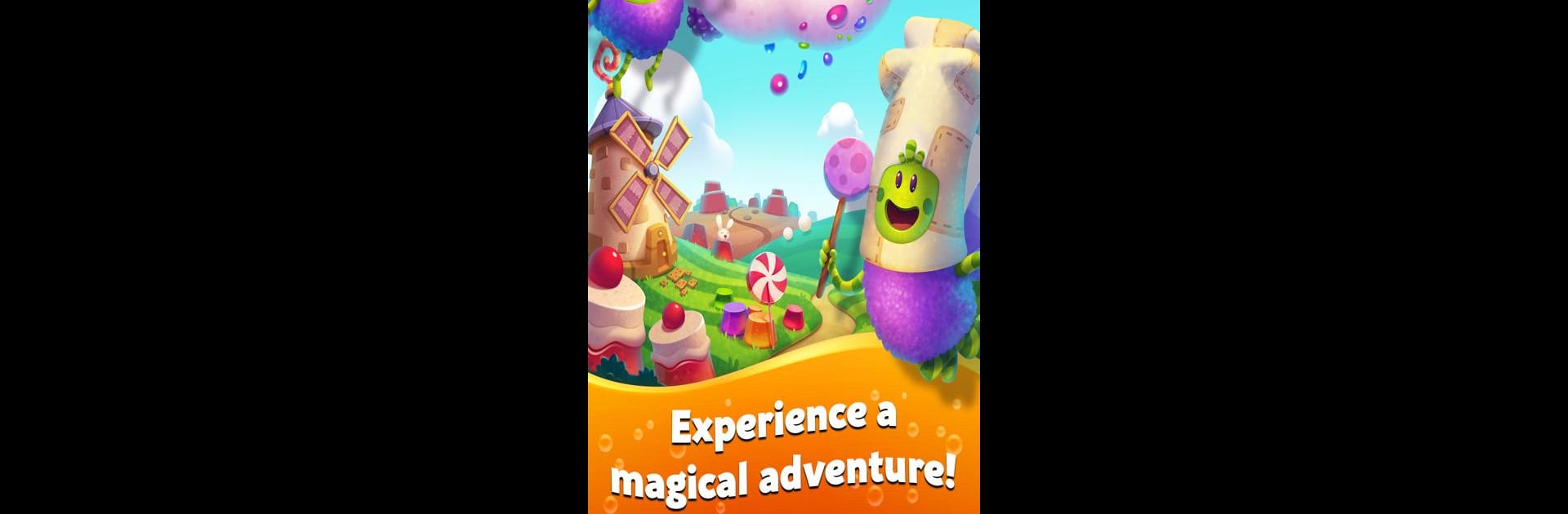
Jelly Cube Blast
Mainkan di PC dengan BlueStacks – platform Game-Game Android, dipercaya oleh lebih dari 500 juta gamer.
Halaman Dimodifikasi Aktif: Aug 18, 2025
Play Jelly Cube Blast on PC or Mac
Explore a whole new adventure with Jelly Cube Blast, a Puzzle game created by redBit games. Experience great gameplay with BlueStacks, the most popular gaming platform to play Android games on your PC or Mac.
About the Game
Jelly Cube Blast serves up a tasty mix of puzzles and adventure with Flan and Soufflé on a mission—helping their grandma, Baba Praline. Each level is packed with rich, colorful challenges, where you’ll blast your way through quirky jelly cubes and all kinds of delightful obstacles. Whether you’re in the mood for quick play sessions or just want to see how far you can go, every level feels like a new treat.
Game Features
-
Loads of Unique Puzzle Levels
You won’t run out of ways to challenge yourself—every stage brings its own twist, with plenty of new surprises waiting around the corner. -
Mash Up Jelly Cubes
Matching and combining jelly cubes? Sure, that sounds easy at first, but getting the right combos really takes a bit of thought, especially as things ramp up. -
Surprising Obstacles
Blackberries, licorice, ice—these aren’t just sweet treats; they’ll block your way and make each puzzle a little more interesting. -
Boosters and Power-Ups
Stuck in a tight spot? Whip out a booster! Some levels have tricky moves, and these game-changing power-ups are a blast to use (literally). -
Whimsical Adventure with Characters
Follow Flan and Soufflé as they bounce around a bright, animated world, full of oddball scenarios and playful characters. -
Share the Fun
Connecting to Facebook lets you swap lives and compete with friends, so you’re never playing alone unless you want to. -
Works Smoothly on BlueStacks
If you’d rather play on a bigger screen, Jelly Cube Blast runs well on BlueStacks, letting you puzzle away with easy controls and crisp visuals.
Make your gaming sessions memorable with precise controls that give you an edge in close combats and visuals that pop up, bringing every character to life.
Mainkan Jelly Cube Blast di PC Mudah saja memulainya.
-
Unduh dan pasang BlueStacks di PC kamu
-
Selesaikan proses masuk Google untuk mengakses Playstore atau lakukan nanti
-
Cari Jelly Cube Blast di bilah pencarian di pojok kanan atas
-
Klik untuk menginstal Jelly Cube Blast dari hasil pencarian
-
Selesaikan proses masuk Google (jika kamu melewati langkah 2) untuk menginstal Jelly Cube Blast
-
Klik ikon Jelly Cube Blast di layar home untuk membuka gamenya




