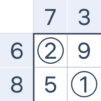NumMatch: Logic Puzzle
Juega en PC con BlueStacks: la plataforma de juegos Android, en la que confían más de 500 millones de jugadores.
Página modificada el: Sep 4, 2025
Play NumMatch: Logic Puzzle on PC or Mac
Explore a whole new adventure with NumMatch: Logic Puzzle, a Board game created by BRAINWORKS PUBLISHING PTE. LTD.. Experience great gameplay with BlueStacks, the most popular gaming platform to play Android games on your PC or Mac.
About the Game
Looking for a number game that’s chill but also has just enough challenge to keep your brain busy? NumMatch: Logic Puzzle by BRAINWORKS PUBLISHING PTE. LTD. is all about matching numbers, sharpening your mind, and relaxing while you’re at it. Whether you’re winding down after a long day or just want a satisfying board game experience, NumMatch: Logic Puzzle has you covered. Play it anytime—no timer, no stress.
Game Features
-
Simple, Addictive Gameplay
Clear the board by finding pairs—either matching numbers (like two 5s) or numbers that add up to 10 (like 3 and 7). You can match numbers across lines—even diagonally—as long as nothing’s blocking your path. -
Hints When You’re Stuck
Ever hit a wall and not sure what to do next? Use unlimited free hints to nudge you in the right direction, so you never have to feel frustrated. -
Endless Puzzles to Explore
Every week, you’ll find 100 fresh puzzles to play through, each with its own twist and goal. Daily challenges keep things interesting and offer extra rewards. -
No Pressure. Play Your Way
There’s no rush—play at your own pace, with zero time limits standing between you and your high score. If you’re aiming for trophies, just keep picking away, one match at a time. -
Rewards, Badges, and Achievements
Completing challenges unlocks cool badges and trophies for a little extra fun (and bragging rights). Log in daily to keep your collection growing. -
Play Anywhere, Anytime
NumMatch: Logic Puzzle works offline, so you can enjoy a round wherever you are, even during spotty WiFi. -
Visuals and Sounds that Pop
The design is smooth and the sound effects are a nice touch—just enough to keep things lively without being too much.
If you want to stretch your logic skills or just unwind with satisfying puzzles, NumMatch: Logic Puzzle is a board game that hits just the right spot. It’s easy to pick up on mobile—and even smoother if you prefer using BlueStacks on your PC or laptop.
Get ready for a buttery smooth, high-performance gaming action only on BlueStacks.
Juega NumMatch: Logic Puzzle en la PC. Es fácil comenzar.
-
Descargue e instale BlueStacks en su PC
-
Complete el inicio de sesión de Google para acceder a Play Store, o hágalo más tarde
-
Busque NumMatch: Logic Puzzle en la barra de búsqueda en la esquina superior derecha
-
Haga clic para instalar NumMatch: Logic Puzzle desde los resultados de búsqueda
-
Complete el inicio de sesión de Google (si omitió el paso 2) para instalar NumMatch: Logic Puzzle
-
Haz clic en el ícono NumMatch: Logic Puzzle en la pantalla de inicio para comenzar a jugar