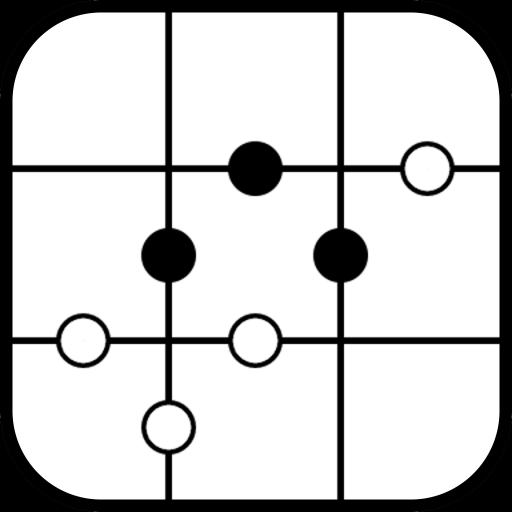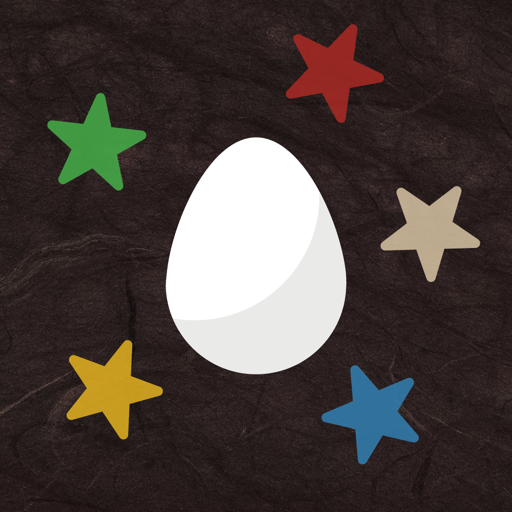
PiyoPiyo
Juega en PC con BlueStacks: la plataforma de juegos Android, en la que confían más de 500 millones de jugadores.
Página modificada el: 8 de septiembre de 2019
Play PiyoPiyo on PC
The key to make built-up tiles is to merge several tiles all at once, which will get you a wildcard tile that can merge any color tiles.
But, when the board becomes full, it’s game-over, so you should be careful not to be too greedy.
This game has very simple rules, and there is no time limit.
Everyone can have fun playing.
[Features]
- Auto Save
- Next Tile Notification
- Undo
- Score Ranking
- Star Button (Tiles change to the wildcard by using stars.)
- Remove Ads (Purchase Item)
Juega PiyoPiyo en la PC. Es fácil comenzar.
-
Descargue e instale BlueStacks en su PC
-
Complete el inicio de sesión de Google para acceder a Play Store, o hágalo más tarde
-
Busque PiyoPiyo en la barra de búsqueda en la esquina superior derecha
-
Haga clic para instalar PiyoPiyo desde los resultados de búsqueda
-
Complete el inicio de sesión de Google (si omitió el paso 2) para instalar PiyoPiyo
-
Haz clic en el ícono PiyoPiyo en la pantalla de inicio para comenzar a jugar