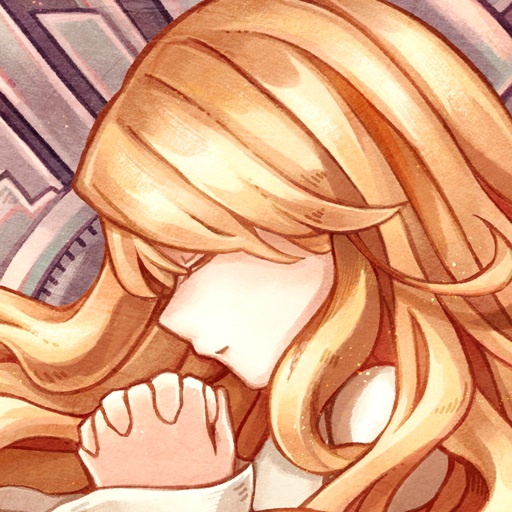Fallen Goddess
Gioca su PC con BlueStacks: la piattaforma di gioco Android, considerata affidabile da oltre 500 milioni di giocatori.
Pagina modificata il: Mar 24, 2025
Play Fallen Goddess on PC
Wield hundreds of spells and skills with stunning animations and effects!
Optimized controls for swift reactions to shifting battlefields.
Fight for glory in mystical arenas and enchanted lands.
Craft strategies, master new abilities, and brew potions for victory!
Bonds of Destiny
Journey with friends or new allies in a magical world! Tackle unique quests, challenges, and tales together.
Every heroine shines in her role—leader, warrior, or healer? Choose your path to make your team unstoppable.
Enjoy gatherings, battles, and epic heroine-led showdowns with your crew!
Radiant Charm
Flaunt your flair with countless dresses, tiaras, and accessories.
Use the wardrobe system to change your style anytime, anywhere!
Gioca Fallen Goddess su PC. È facile iniziare.
-
Scarica e installa BlueStacks sul tuo PC
-
Completa l'accesso a Google per accedere al Play Store o eseguilo in un secondo momento
-
Cerca Fallen Goddess nella barra di ricerca nell'angolo in alto a destra
-
Fai clic per installare Fallen Goddess dai risultati della ricerca
-
Completa l'accesso a Google (se hai saltato il passaggio 2) per installare Fallen Goddess
-
Fai clic sull'icona Fallen Goddess nella schermata principale per iniziare a giocare