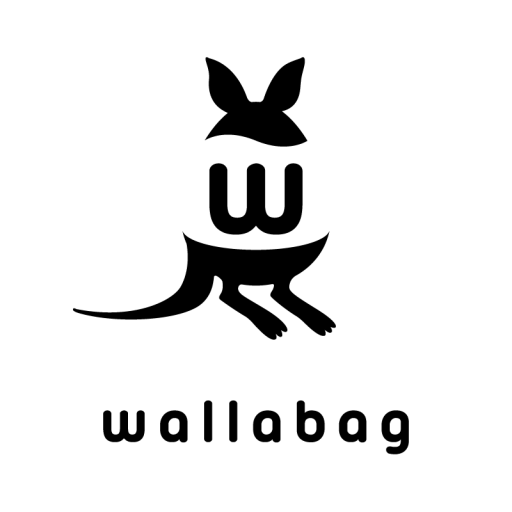KnowEx-The Knowledge Exchange
Gioca su PC con BlueStacks: la piattaforma di gioco Android, considerata affidabile da oltre 500 milioni di giocatori.
Pagina modificata il: 5 novembre 2020
Play KnowEx-The Knowledge Exchange on PC
communicate directly to receive advice from top-level authorities. If you wish, you can request
an expert to become your advisor. This enables you to receive deeper insights faster because you
will receive 1-on-1 attention from your selected advisor.
Learn from subject-matter experts in cryptocurrency, blockchain, leadership, management,
marketing, programming, IT, legal and more. Get and maintain your competitive edge by
selecting a knowledgeable advisor and building a relationship with world-leading experts
through the KnowEx app.
Get the most out of your KnowEx app:
- Search and find subject-matter experts
- Ask your question and view experts who may be able to answer
- View world-leading expert’s background and experience
- View free knowledge from experts via the app
- Ask experts questions before you select a course or choose as an advisor
- Get world-leading advice specifically for you
- Receive personalized attention and get your questions answered
How you can learn from your expert of choice:
- Online courses
- Online meetings (in ½ hour increments)
- Email communications
- Chat communications
- Face-to-Face meeting (if workable)
Scheduling
- Easily view experts’ available times
- You can request additional times. You ask for a specific time!
Connect via:
- Chat
- Skype
- Google Hangout (and similar)
- Phone
- In-person (if workable)
KnowEx app is free to download. Searching and finding experts is also free. You only pay
when you connect with your advisor or take their course. Pricing varies depending on advisors’
hourly rates and how you connect.
If you are a subject-matter expert, download and add your profile for free.
- Free to download
- No charge to your Apple account
- No ads
- You only pay when you connect directly with an expert or advisor
Gioca KnowEx-The Knowledge Exchange su PC. È facile iniziare.
-
Scarica e installa BlueStacks sul tuo PC
-
Completa l'accesso a Google per accedere al Play Store o eseguilo in un secondo momento
-
Cerca KnowEx-The Knowledge Exchange nella barra di ricerca nell'angolo in alto a destra
-
Fai clic per installare KnowEx-The Knowledge Exchange dai risultati della ricerca
-
Completa l'accesso a Google (se hai saltato il passaggio 2) per installare KnowEx-The Knowledge Exchange
-
Fai clic sull'icona KnowEx-The Knowledge Exchange nella schermata principale per iniziare a giocare