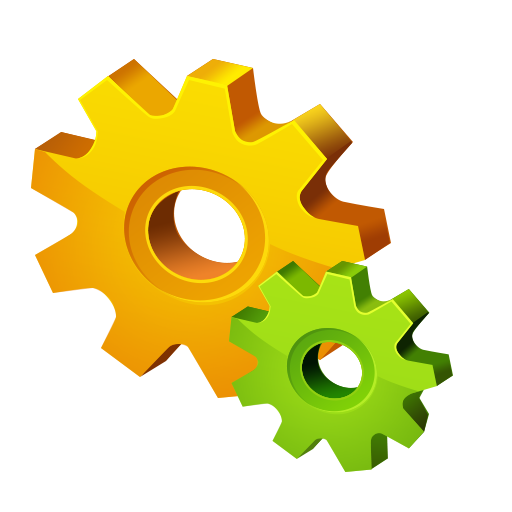Update Software Latest PRO
Juega en PC con BlueStacks: la plataforma de juegos Android, en la que confían más de 500 millones de jugadores.
Página modificada el: 11 de octubre de 2019
Play Update Software Latest PRO on PC
Update Software Latest will help you to update your downloaded apps, system apps. You can choose the latest software according to user reviews and know which is the best and suitable for you.
Your Phone might have 50+ Apps Installed and you will always want to have all those apps up to date on your device, for this you don’t need to check multiple times for apps update on play store. You can simply get all the list of new updated apps using Pending Updates feature.
In most cases these updates will show up on your phone when the time is right, but for those of who are not willing to wait a second longer than necessary there is a way to check for these upgrades manually.
You just need to open the application and click on the app you want to update from the app list. The list is divided into installed application, system application & pending updates.
App will keep checking the updated version for all your installed apps and will notify the app having updates on play store.
App features
☞ Get the list of update pending apps at one junction.
☞ View Updates for Downloaded Application.
☞ Check System Application updates.
☞ Uninstall Application
☞ View the play store version of installed apps
☞ Check all the list of permissions taken by any app
With Pro Version
☞ No ADS
☞ All Feature Upgrades Free
☞ No Monthly Charges
☞ No Recurring, Lifetime Payment Once
*******Smart Feature*******
☆ Smooth User Interface
☆ Easy to Use
☆ Free App with full Feature
☆ Small Apk Size
Juega Update Software Latest PRO en la PC. Es fácil comenzar.
-
Descargue e instale BlueStacks en su PC
-
Complete el inicio de sesión de Google para acceder a Play Store, o hágalo más tarde
-
Busque Update Software Latest PRO en la barra de búsqueda en la esquina superior derecha
-
Haga clic para instalar Update Software Latest PRO desde los resultados de búsqueda
-
Complete el inicio de sesión de Google (si omitió el paso 2) para instalar Update Software Latest PRO
-
Haz clic en el ícono Update Software Latest PRO en la pantalla de inicio para comenzar a jugar