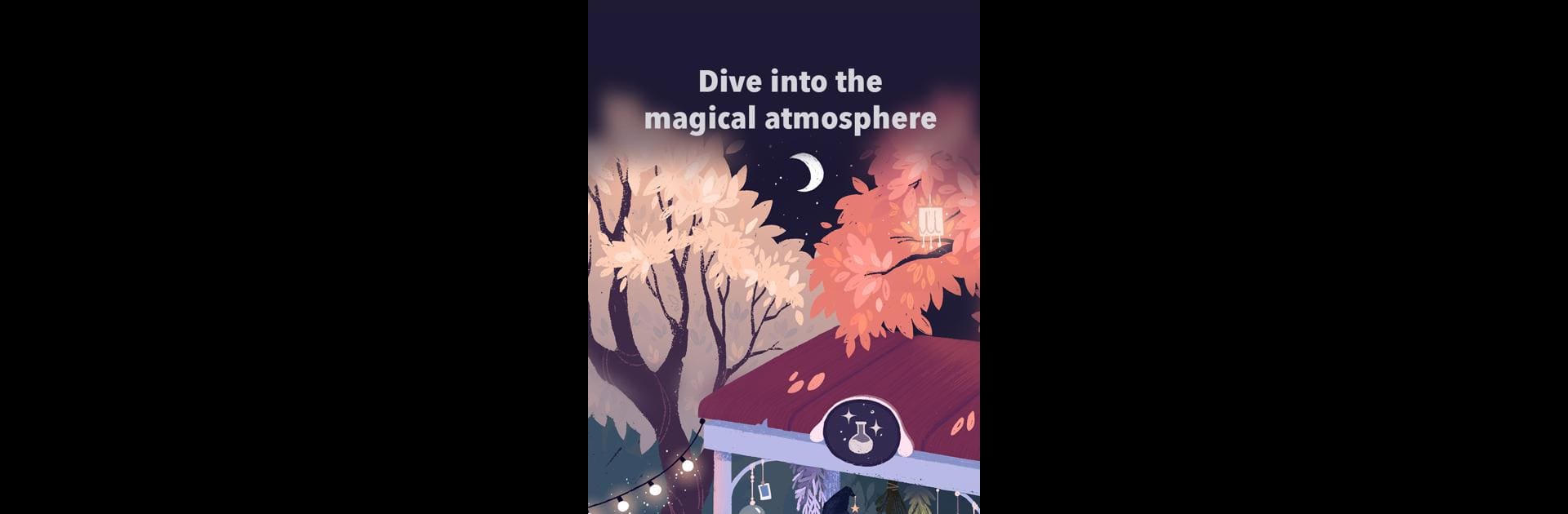

Artio: Colorear rompecabezas
Juega en PC con BlueStacks: la plataforma de juegos Android, en la que confían más de 500 millones de jugadores.
Página modificada el: 16 ene 2023
Play Artio: Jigsaw Coloring Games on PC or Mac
From the innovators and creators at Nomore Games, Artio: Jigsaw Coloring Games is another fun addition to the World of Puzzle games. Go beyond your mobile screen and play it bigger and better on your PC or Mac. An immersive experience awaits you.
About the Game
If you’re looking for a fresh twist on puzzles, Artio: Jigsaw Coloring Games by Nomore Games brings something different to the table. This isn’t just another coloring app or a regular jigsaw—it’s both, rolled into one surprisingly soothing experience. Piece stunning artwork together, then watch as your finished creation transforms into something lively and unexpected. Puzzle fans and art lovers alike will find something to smile about here, whether on mobile or, if you prefer, using BlueStacks for that extra bit of comfort.
Game Features
-
Jigsaw Meets Coloring:
This isn’t your usual “color by number” routine. First, you’re building a jigsaw: figure out where each unique, carefully designed piece goes. Then, as the picture comes together, the vibrant coloring emerges and the story in the artwork unfolds. -
Captivating Animations:
Once your puzzle masterpiece is complete, it doesn’t just sit there—each finished image springs to life with fun, gentle animation. Sometimes, a night sky turns into an ocean scene, catching you off guard in the best way. -
No Pressure, No Timers:
Forget racing against the clock. Artio: Jigsaw Coloring Games lets you move at your own pace. Whether you’re putting together a few pieces on your phone during a break or chilling at your computer with BlueStacks, it’s all about relaxing and enjoying the process. -
Handcrafted Artworks:
Every puzzle features exclusive hand-drawn illustrations, created just for Artio by a group of talented artists. You’re not just solving any puzzle—you’re interacting with creative, original artwork you won’t find anywhere else. -
Genuinely Surprising Pictures:
Each puzzle has its own little twist. What you start piecing together isn’t always what it turns out to be—keep your eyes open for those unexpected endings. Sometimes a harmless landscape morphs into something magical. -
Accessible Experience:
No barriers to jump over. Whether you’re a serious puzzle enthusiast or just looking to chill and zone out, everything’s designed to be straightforward and approachable.
Get ready for a buttery smooth, high-performance gaming action only on BlueStacks.
Juega Artio: Colorear rompecabezas en la PC. Es fácil comenzar.
-
Descargue e instale BlueStacks en su PC
-
Complete el inicio de sesión de Google para acceder a Play Store, o hágalo más tarde
-
Busque Artio: Colorear rompecabezas en la barra de búsqueda en la esquina superior derecha
-
Haga clic para instalar Artio: Colorear rompecabezas desde los resultados de búsqueda
-
Complete el inicio de sesión de Google (si omitió el paso 2) para instalar Artio: Colorear rompecabezas
-
Haz clic en el ícono Artio: Colorear rompecabezas en la pantalla de inicio para comenzar a jugar

