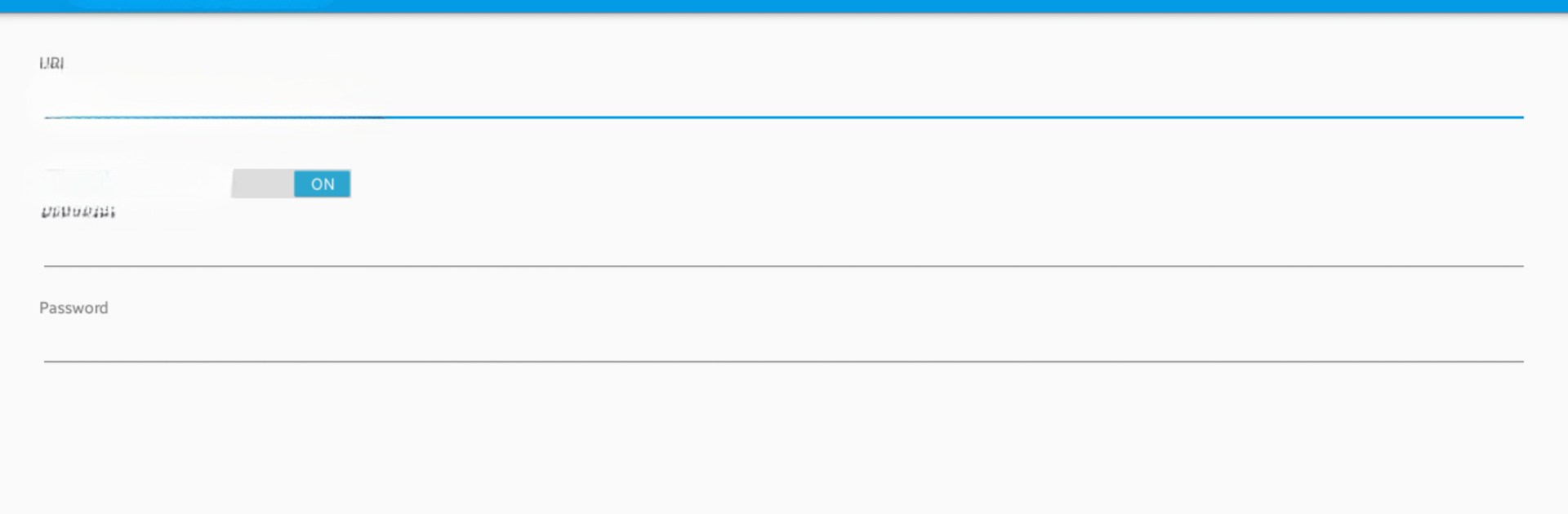
ICSx⁵ – Subscribe to calendars
Gioca su PC con BlueStacks: la piattaforma di gioco Android, considerata affidabile da oltre 500 milioni di giocatori.
Pagina modificata il: Sep 15, 2025
Run ICSx⁵ – sync Webcal & .ics calendars on PC or Mac
Upgrade your experience. Try ICSx⁵ – sync Webcal & .ics calendars, the fantastic Productivity app from bitfire web engineering, from the comfort of your laptop, PC, or Mac, only on BlueStacks.
About the App
Looking for an easier way to keep all your calendars in sync, from sports team schedules to school timetables and special events? ICSx⁵ – sync Webcal & .ics calendars makes it simple to subscribe to any external calendar and have those events show up right where you want them—on your Android device, in your go-to calendar app. Whether you’re staying on top of holiday dates, club meetings, or private feeds, this app brings everything together without any complicated setup. The seamless sync keeps your life organized and your calendar always up to date.
App Features
-
Webcal Subscriptions
Connect with public Webcal feeds or shared calendars—just add the link, and the app handles the rest, with automatic updates at the intervals you choose. -
Import Local .ics Files
Got an .ics file saved from Dropbox or anywhere else? Import it directly and have those events show up in your regular calendar without fuss. -
Browser Integration for Webcal Links
Whenever you tap a webcal:// or webcals:// link in your browser, ICSx⁵ jumps in to handle the subscription seamlessly on your device. -
Works With Your Favorite Calendar App
No need to switch apps—everything integrates right into your favorite Android calendar, so you won’t miss a beat. -
Custom Sync Schedules
Choose how often your calendars refresh, from frequent checks to conserve data to less frequent updates to save bandwidth—totally up to you. -
Smart Update Checking
The app is clever about checking for changes, so it avoids draining your data or battery unnecessarily. -
Security, Privacy & Open Source
Not keen on your data traveling all over the internet? Rest easy—ICSx⁵ keeps your info private and only talks to the servers you’ve chosen. It’s also fully open source, so everything’s out in the open. -
HTTPS & Authentication Support
Connect to private or secure calendars using authentication and encrypted connections without any extra hassle.
And yes, using ICSx⁵ – sync Webcal & .ics calendars with BlueStacks can make things even more flexible, especially if you like working across devices in the Productivity genre. Developed by bitfire web engineering, this app is all about giving you control over your calendar life.
Eager to take your app experience to the next level? Start right away by downloading BlueStacks on your PC or Mac.
Gioca ICSx⁵ – Subscribe to calendars su PC. È facile iniziare.
-
Scarica e installa BlueStacks sul tuo PC
-
Completa l'accesso a Google per accedere al Play Store o eseguilo in un secondo momento
-
Cerca ICSx⁵ – Subscribe to calendars nella barra di ricerca nell'angolo in alto a destra
-
Fai clic per installare ICSx⁵ – Subscribe to calendars dai risultati della ricerca
-
Completa l'accesso a Google (se hai saltato il passaggio 2) per installare ICSx⁵ – Subscribe to calendars
-
Fai clic sull'icona ICSx⁵ – Subscribe to calendars nella schermata principale per iniziare a giocare
