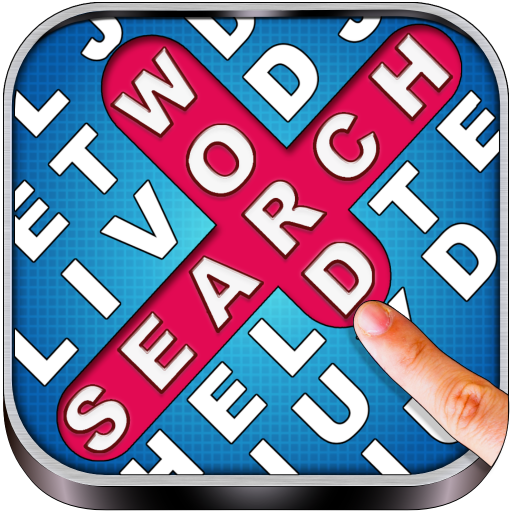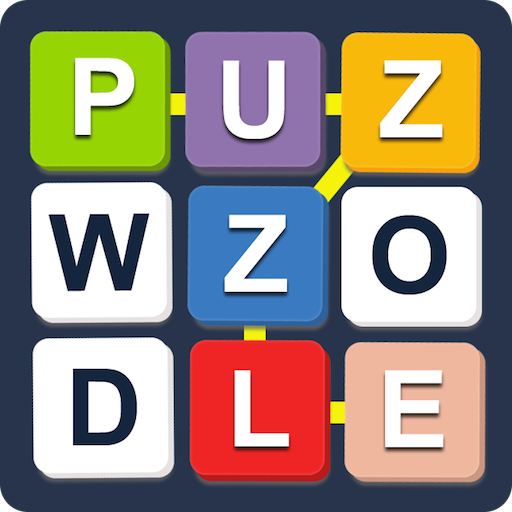Word Pipes: Pure Word Game Experience
Spiele auf dem PC mit BlueStacks - der Android-Gaming-Plattform, der über 500 Millionen Spieler vertrauen.
Seite geändert am: 18. April 2019
Play Word Pipes: Pure Word Game Experience on PC
Challenge yourself to beat your high score and grow your vocabulary every time you play! Try to make it into the global top 100 high score table. Challenge your friends by sharing a board with them and then see if they can beat your score.
Touch and drag your finger across the letter tiles to spell words. The aim is to find as many words as possible and get the highest score, all within two minutes. Words must be at least two letters long.
Words are scored by adding up all the individual letter tile points. The letter tile points in Word Pipes are the same as in the official board game.
The full solution is presented at the end, showing all the possible words that can be found on the board.
Spiele Word Pipes: Pure Word Game Experience auf dem PC. Der Einstieg ist einfach.
-
Lade BlueStacks herunter und installiere es auf deinem PC
-
Schließe die Google-Anmeldung ab, um auf den Play Store zuzugreifen, oder mache es später
-
Suche in der Suchleiste oben rechts nach Word Pipes: Pure Word Game Experience
-
Klicke hier, um Word Pipes: Pure Word Game Experience aus den Suchergebnissen zu installieren
-
Schließe die Google-Anmeldung ab (wenn du Schritt 2 übersprungen hast), um Word Pipes: Pure Word Game Experience zu installieren.
-
Klicke auf dem Startbildschirm auf das Word Pipes: Pure Word Game Experience Symbol, um mit dem Spielen zu beginnen