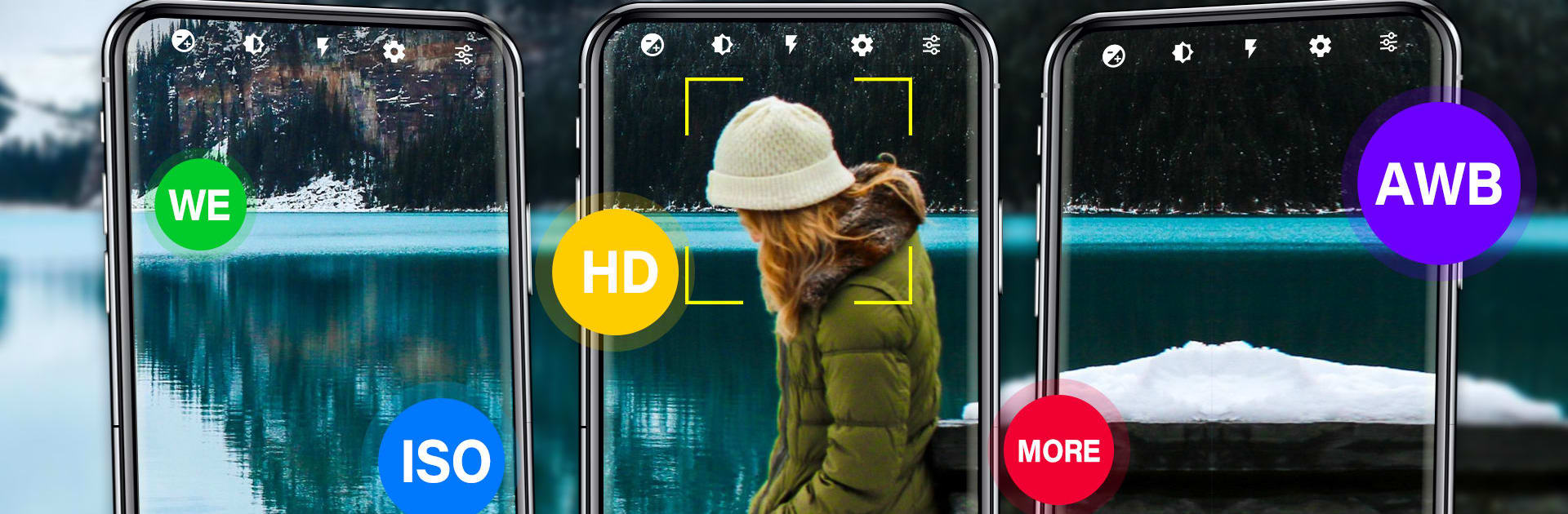

Fotocamera HD Fotocamera Pro
Gioca su PC con BlueStacks: la piattaforma di gioco Android, considerata affidabile da oltre 500 milioni di giocatori.
Pagina modificata il: 16 set 2024
Run HD Camera: Professional Camera on PC or Mac
Upgrade your experience. Try HD Camera: Professional Camera, the fantastic Photography app from 天気, from the comfort of your laptop, PC, or Mac, only on BlueStacks.
About the App
HD Camera: Professional Camera by 天気 is your ultimate companion for capturing stunning photos and videos with ease. This app transforms your device into a powerhouse photography tool, offering real-time previews and professional camera effects for any scene or occasion. Expect intuitive controls and a seamless shooting experience.
App Features
White Balance Options:
Select from auto, fluorescent, white, daylight, and cloudy settings for perfect color adjustment in any lighting.
Custom Scene Modes:
Capture the moment with styles like Auto, AR, sports, HDR, night, sunset, and party – each tailored to fit your unique vision.
Resolution Flexibility:
Choose from various resolutions that best suit your device’s capabilities, ensuring top-quality images every time.
HD Video Capture:
Film high-definition videos and snap photos simultaneously with a convenient tap.
Advanced Focus and Exposure:
Optical/digital zoom, tap-to-focus, and focus halo display; plus exposure adjustments to bring out your photos’ best.
User-Friendly Features:
Set timers for auto-shoots and experiment with focus modes like auto, infinity, macro, and fixed.
Run with BlueStacks for a more immersive experience.
Switch to BlueStacks and make the most of your apps on your PC or Mac.
Gioca Fotocamera HD Fotocamera Pro su PC. È facile iniziare.
-
Scarica e installa BlueStacks sul tuo PC
-
Completa l'accesso a Google per accedere al Play Store o eseguilo in un secondo momento
-
Cerca Fotocamera HD Fotocamera Pro nella barra di ricerca nell'angolo in alto a destra
-
Fai clic per installare Fotocamera HD Fotocamera Pro dai risultati della ricerca
-
Completa l'accesso a Google (se hai saltato il passaggio 2) per installare Fotocamera HD Fotocamera Pro
-
Fai clic sull'icona Fotocamera HD Fotocamera Pro nella schermata principale per iniziare a giocare


