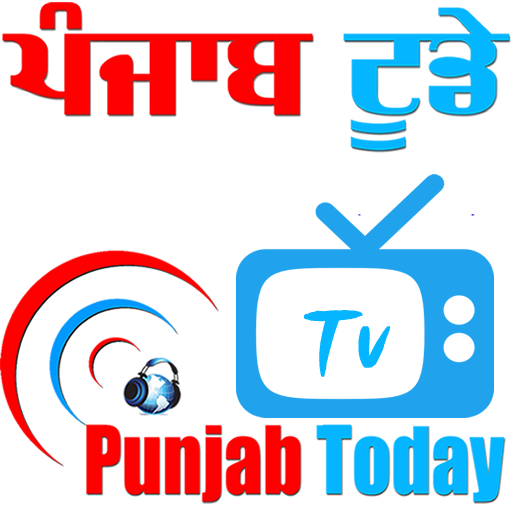Radio Zindagi: Hindi Radio USA
Juega en PC con BlueStacks: la plataforma de juegos Android, en la que confían más de 500 millones de jugadores.
Página modificada el: 26 de abril de 2016
Play Radio Zindagi: Hindi Radio USA on PC
With the punch line “Jiye Jaaa!” we are a 24X7 South Asian Bollywood entertainment radio channel available in the below cities:
San Francisco Bay Area on 1550 AM
Virginia, Washington D.C and Maryland on 950 AM
New York and New Jersey NJ 100.7FM & 104.7 FM
NJ, NY, CT HD2 97.1 FM
America’s first ever pure Bollywood entertainment channel!
Can also be heard on www.radiozindagi.com via internet and now download this app and stay connected to bollywood – on the go!
We play regional language programs on the weekends like Telugu, Tamil, Kannada etc!
Tune in and be entertained and enlightened whether at home, or in your car or at work. There is something for everyone on Radio Zindagi, including latest Bollywood music, most memorable songs, filmy gossip, biographies of stars, latest news, women’s hour, talk shows, Crockery Show, Beauty Hour, Retro, Astrology, Real estate show, Financial show, in-language shows Punjabi, Telugu, Tamil, Gujarati, Bengali and much more.
Download the app and starting enjoying!
Juega Radio Zindagi: Hindi Radio USA en la PC. Es fácil comenzar.
-
Descargue e instale BlueStacks en su PC
-
Complete el inicio de sesión de Google para acceder a Play Store, o hágalo más tarde
-
Busque Radio Zindagi: Hindi Radio USA en la barra de búsqueda en la esquina superior derecha
-
Haga clic para instalar Radio Zindagi: Hindi Radio USA desde los resultados de búsqueda
-
Complete el inicio de sesión de Google (si omitió el paso 2) para instalar Radio Zindagi: Hindi Radio USA
-
Haz clic en el ícono Radio Zindagi: Hindi Radio USA en la pantalla de inicio para comenzar a jugar